2 preparations – FUJITSU ServerView Respurce Orchestrator Virtual Edition V3.1.0 User Manual
Page 114
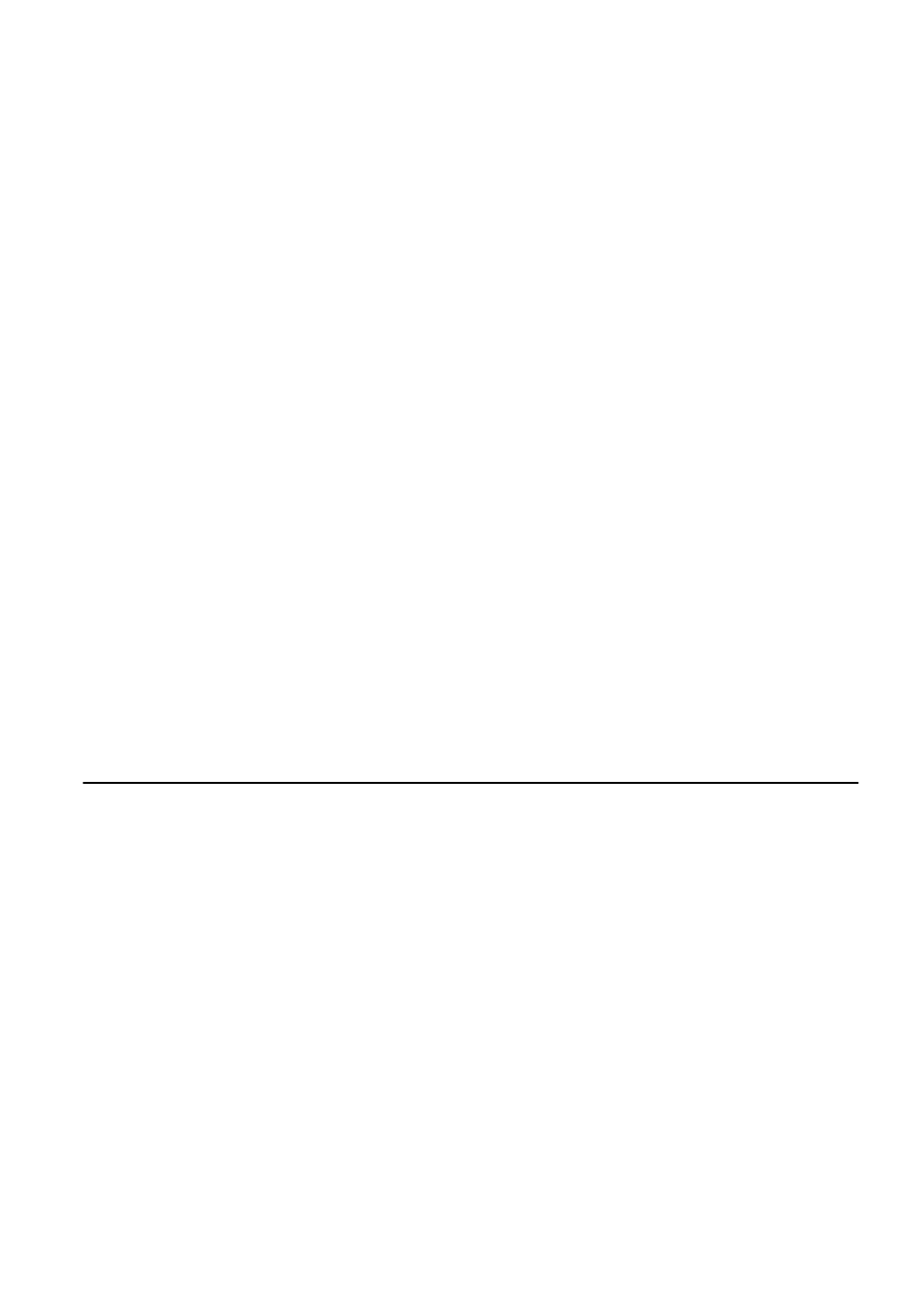
The following actions are available in the Network Map.
-
Switching between map types
-
Screen scrolling
-
Scroll button
-
Map drag and drop
-
Navigation map drag and drop
-
Maximizing and minimizing of the display area
-
Configuring automatic update to show the latest status
-
Updating to show the latest status
-
Hiding of the navigation map
-
Hiding of display filter options
-
Showing or hiding of the following information
-
Resource descriptions
-
Network links
-
VLANs
-
Resetting to initial display
-
Highlighting of a selected resource
-
Showing or hiding of details for the following resources
-
Servers (including VM hosts)
-
LAN switches
-
VM guests
-
Virtual switches
13.2 Preparations
The following preparations are required to add display content to the Network Map.
1.
Register LAN switches (LAN switch blades included in a chassis or external switches)
For details on the registration method, refer to "
7.4.2 Registering LAN Switches
".
The following LAN switches are supported by the Network Map.
-
BX600 GbE Switch Blade 30/12
-
PY CB Eth Switch/IBP 1Gb 36/12
-
PY CB Eth Switch/IBP 1Gb 36/8+2
-
PY CB Eth Switch/IBP 1Gb 18/6
-
PY CB Eth Switch/IBP 10Gb 18/8
-
PY CB DCB SW 10Gb 18/6/6
-
Cisco Catalyst 2950 series
-
Cisco Catalyst 2960 series
-
Cisco Catalyst 3560 series
-
Cisco Catalyst 3750 series
- 99 -
