FUJITSU ServerView Respurce Orchestrator Virtual Edition V3.1.0 User Manual
Page 221
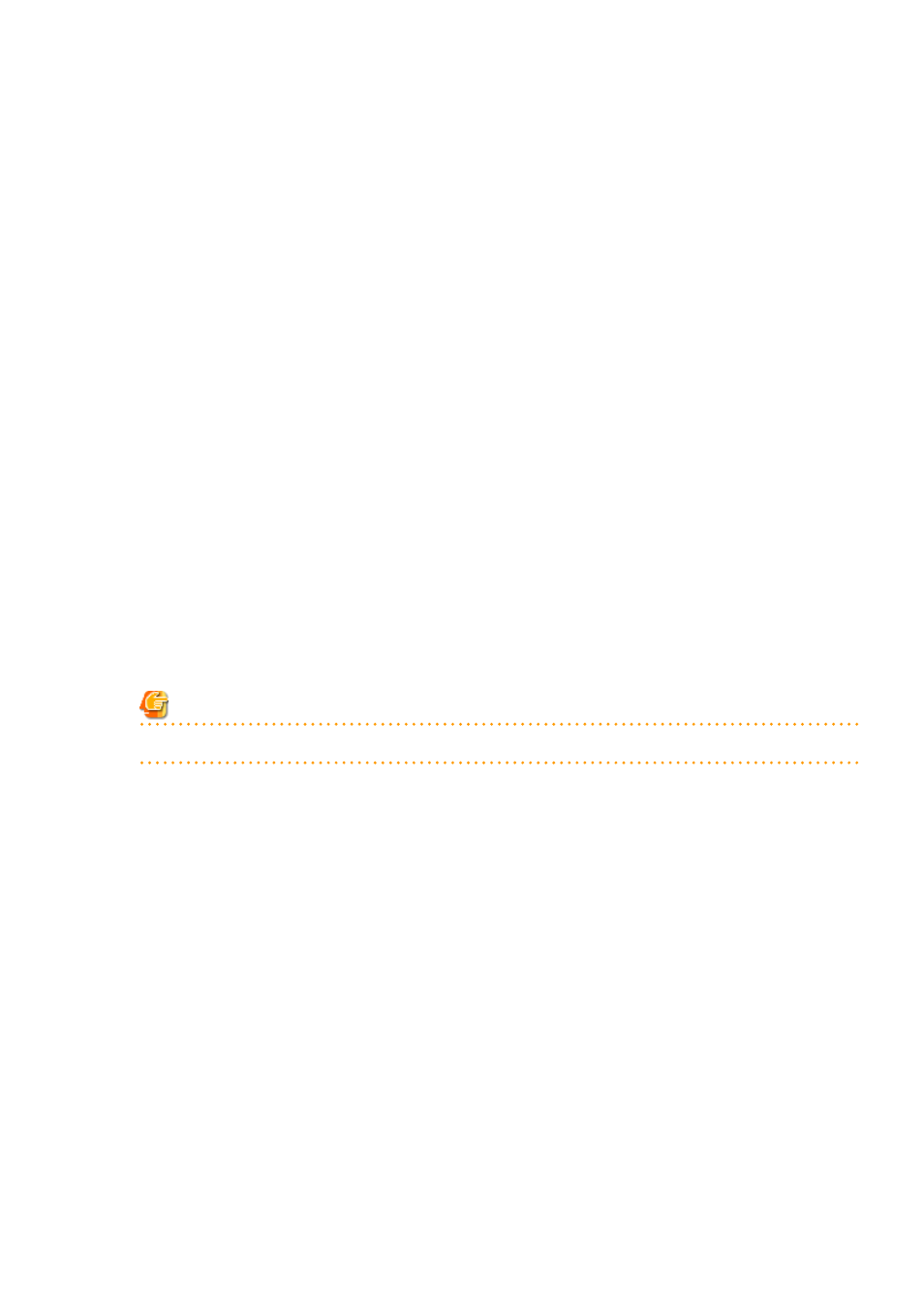
-
When not using the NIC specified in the admin_lan2_nic_number as the backup for admin LAN redundancy
"OFF"
SPARC Enterprise M3000/T Series Management Data
-
Section Name
Enter [SPARC] as the section name.
-
Section Header
operation
Enter the desired operation for the current line. Enter a hyphen ("-") to skip this line.
server_name
Enter the resource name that will be used to identify the server. Enter a character string beginning with an alphabetical character
and containing up to 15 alphanumeric characters and hyphens ("-").
ip_address
Enter the same IP address as that set within the server's operating system. Enter a string of numeric values (between 0 and 255)
and periods.
mgmt_snmp_community_name
Enter the name of a SNMP community (with read permission) configured on this server's remote management controller (ILOM/
XSCF).
Enter a string of up to 32 alphanumeric characters, underscores ("_"), and hyphens ("-").
mgmt_ip_address
Enter the IP address of this server's remote management controller (ILOM/XSCF).
Enter a string of numeric values (between 0 and 255) and periods.
Note
IP addresses should be unique between all resources.
mgmt_protocol
Enter the type of the remote management controller (ILOM/XSCF) to manage servers.
-
For SPARC Enterprise M3000 servers
"XSCF"
-
For T Series
"ILOM"
mgmt_user_name
Enter the user name (For ILOM, Admin privileges, and for XSCF, platadm privileges) of a remote management controller to
manage servers (ILOM/XSCF).
-
For XSCF
Enter up to 31 characters, including alphanumeric characters, underscores ("_"), or hyphens ("-"). This name should start with
an alphabet character.
-
For ILOM
Enter between 4 and 16 characters, including alphanumeric characters, underscores ("_"), or hyphens ("-"). This name should
start with an alphabet character.
- 206 -
