FUJITSU ServerView Respurce Orchestrator Virtual Edition V3.1.0 User Manual
Page 182
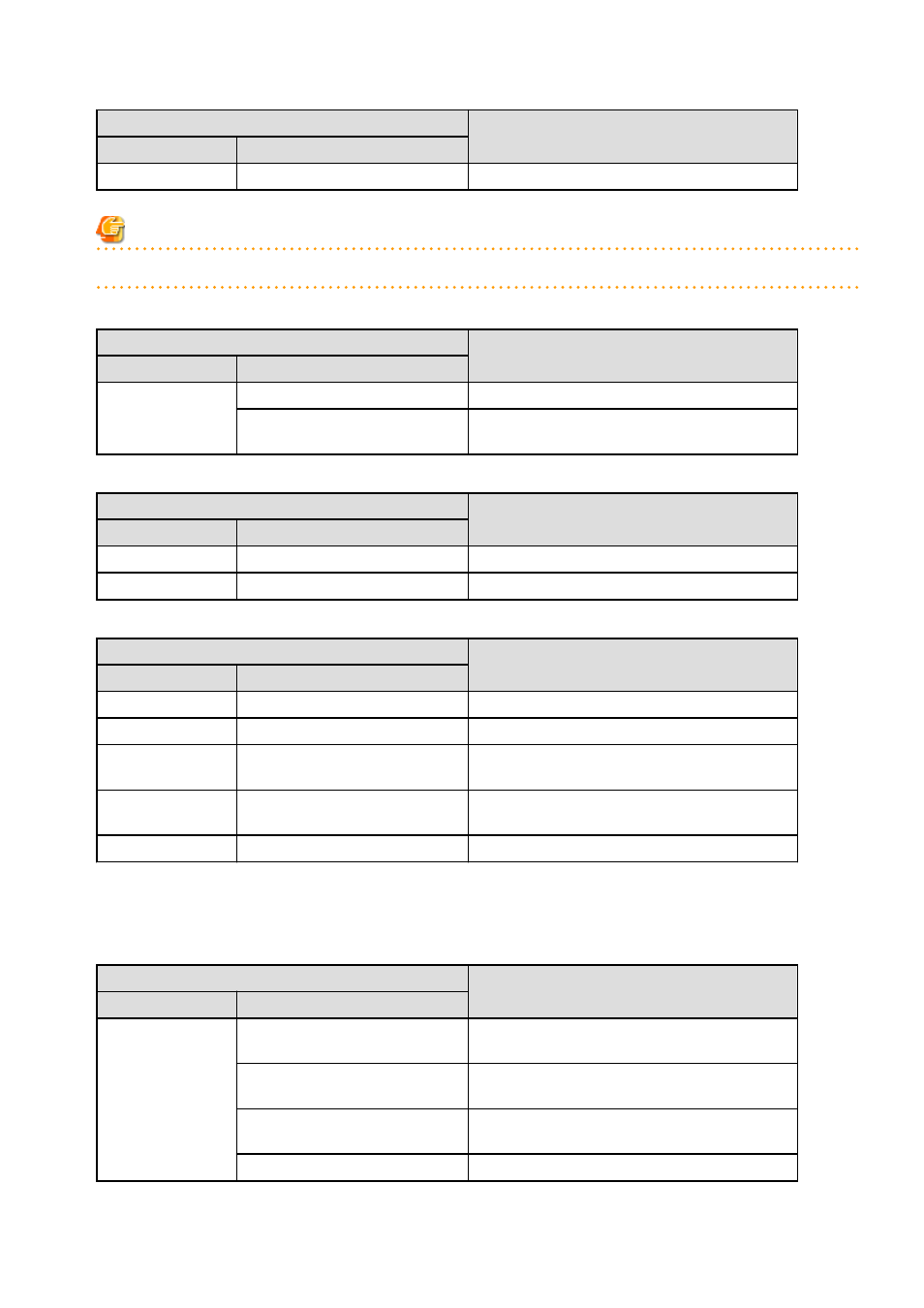
Popup Menu
Function
Menu
Submenu
Delete
-
Deletes a cloning image.
Note
If ServerView Deployment Manager is used on the admin LAN, the popup menu for cloning images cannot be used.
Table A.11 Popup Menus Available for Network Devices
Popup Menu
Function
Menu
Submenu
Topology
Discover LAN switches
Discovers LAN switches within the admin LAN.
Detect physical links
Acquires physical link data from registered LAN
switches.
Table A.12 Popup Menus Available for the "Power Monitoring Devices" Tree Node
Popup Menu
Function
Menu
Submenu
Register
Power Monitoring Device
Registers a power monitoring device.
Export
Environmental Data
Exports environmental data.
Table A.13 Popup Menus Available for Power Monitoring Devices
Popup Menu
Function
Menu
Submenu
Delete
-
Deletes a power monitoring device (PDU or UPS).
Update (*)
-
Updates a power monitoring device (PDU or UPS).
Modify
Registration Settings
Modifies a power monitoring device's registration
settings.
Hardware
Maintenance
Re-configure
Detects and reconfigures the properties of a replaced
power monitoring device (PDU or UPS).
Export
Environmental Data
Exports environmental data.
*1: Unlike other resources, the properties of a power monitoring devices are not automatically updated. Use this option to update them
manually when necessary.
Table A.14 Popup Menus Available for Management Software
Popup Menu
Function
Menu
Submenu
Register
Management Software (vCenter
Server)
Registers VM management software (VMware vCenter
Server).
Management Software (SCVMM)
Registers VM management software (System Center
Virtual Machine Manager).
Management Software (OVM
Manager)
Registers management software (OVM Manager).
Management Software (VIOM)
Registers VM management software (VIOM).
- 167 -
