FUJITSU ServerView Respurce Orchestrator Virtual Edition V3.1.0 User Manual
Page 193
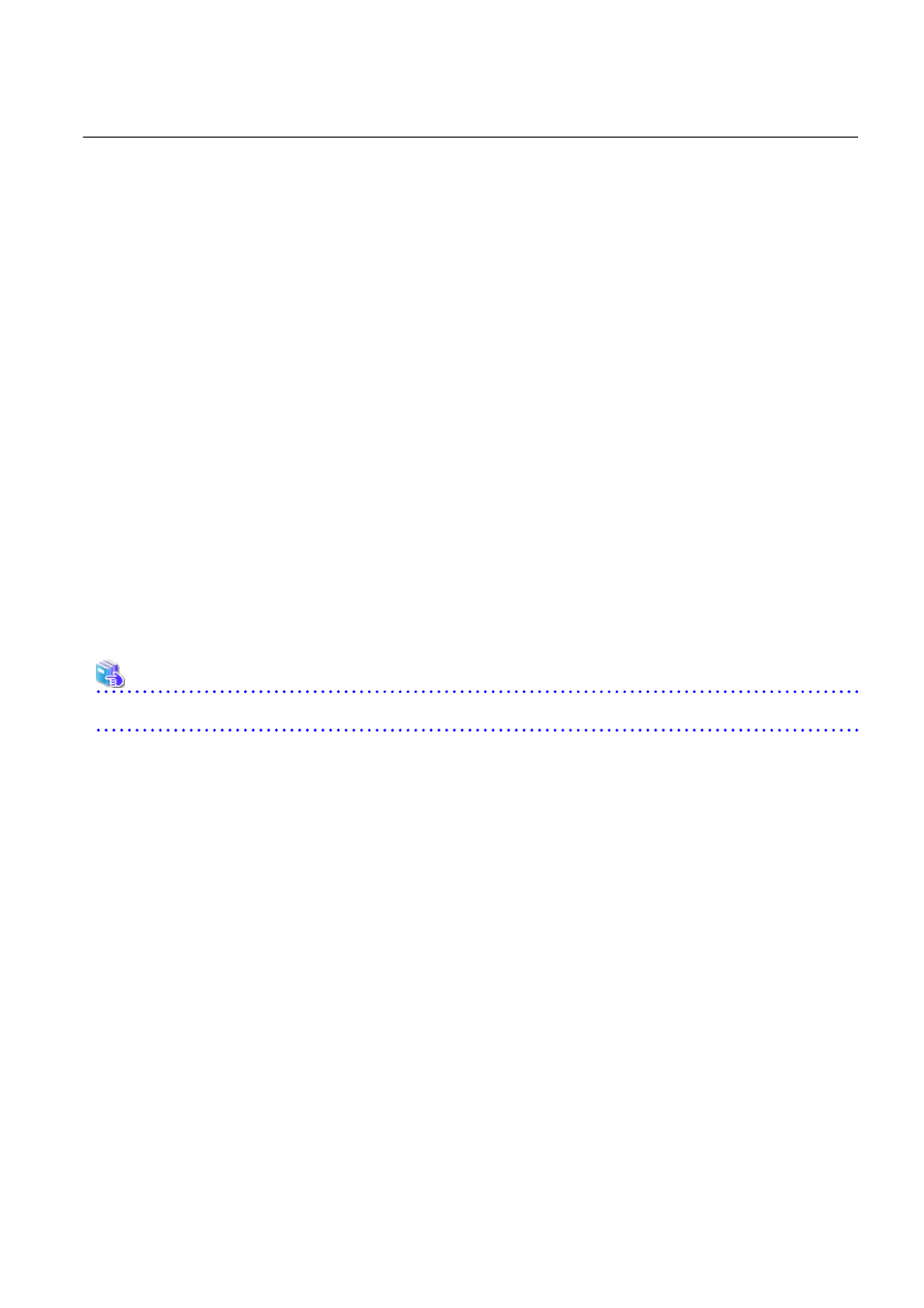
A.6.3 Physical OS, VM Host, and VM Guest Attributes
General Area
Server name
The name used to identify a physical OS, VM host, or VM guest is displayed.
Admin LAN (IP Address)
The IP address on the admin LAN is displayed.
Not displayed for VM guests.
Status
The status of the physical OS, VM host, or VM guest is displayed.
Type
The type of the OS running on the server is displayed.
One of the following is displayed:
-
Physical OS
-
VM Host
-
VM Guest
OS
The type of the OS running on the server is displayed.
Physical server name
The name of the server on which the physical OS, VM host, or VM guest is operating is displayed.
Not displayed for VM guests.
See
Refer to "11.2 Resource Status" in the "Operation Guide VE" for details on resource statuses.
VM Host Information Area
The following information is displayed only for VM Hosts.
VM type
The type of the VM is displayed.
VM software name
The name of the VM software used is displayed.
VM software VL
The version and level of the VM software used is displayed.
Number of VM guests
The number of VM guests is displayed.
VM management software
The link to the web interface of a server virtualization software is displayed.
VM guests
A list of hosted VM guests is displayed.
- 178 -
