16 ads triton+ manual – ADS Environmental Services ADS TRITON+ QR 775027 A3 User Manual
Page 337
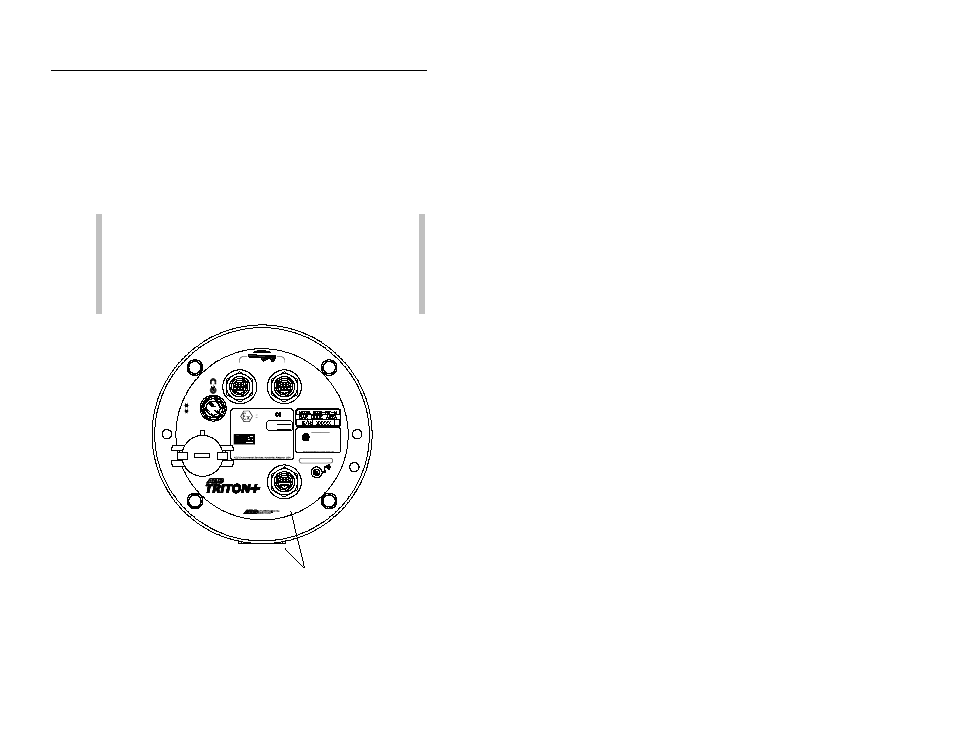
10-16 ADS TRITON+ Manual
13. Coil the excess cabling around the inner wall of the canister,
and carefully lower the top/dome assembly back onto the
canister. Keeping the proper orientation between the canister
and the top is critical to maintaining the watertight and airtight
seal on the monitor. Once the top has been torqued down after
manufacture, the sealing gasket develops a memory profile of
the canister lip. Reassembling the two pieces in the same
orientation as before helps the gasket mate correctly with the
canister lip.
Note: Be careful to avoid pinching the battery cable
between the canister sealing lip and the gasket on the
monitor top during reassembly. The cable also can get
trapped between the two parts while tightening the bolts on
the monitor top, preventing an effective air/watertight seal
and potentially damaging the battery cable and/or gasket.
L
E
N
N
A
H
C
2
SENS
CPU
E
T
N
A
A
N
N
SENSORS
L
E
N
N
A
H
C
1
WAKE
When securing top to canister,
always align COMM+EXT PWR connector
with backside of canister
and molded mounting flange.
+ EX T
R
w w w.adsenv.com
C
O
MM
PW
R
TM
STAT US
CONTAINS CELL XMTR
FCC ID: R17HE910
Ex ia IIB T3(152°C) Ga
Sira 09ATEX2027X
II 1 G
0518
MODEL: 8000 - FHK/FST-IM
Use only battery pack 8000-0043
IECEx SIR09.0020X
Ta = -20°C to +60°C
Ex ia IIB T3(152°C) Ga
Rev
DATE
MODEL: 8000 - FHK/FST-IM
Utilisez uniquement la batterie 8000-0043
Ta = -20°C to +60°C
CSA 2013 2671180
Ex ia IIB T3 (152°C)
S/N
See CONTROL DWG 8000BK0009
Voir SCHEMA DE CONTROLE
Use only battery pack 8000-0043
SIR 006
Returning the monitor top to the proper orientation with the canister
