Surface velocity tab – surface combo – ADS Environmental Services ADS TRITON+ QR 775027 A3 User Manual
Page 219
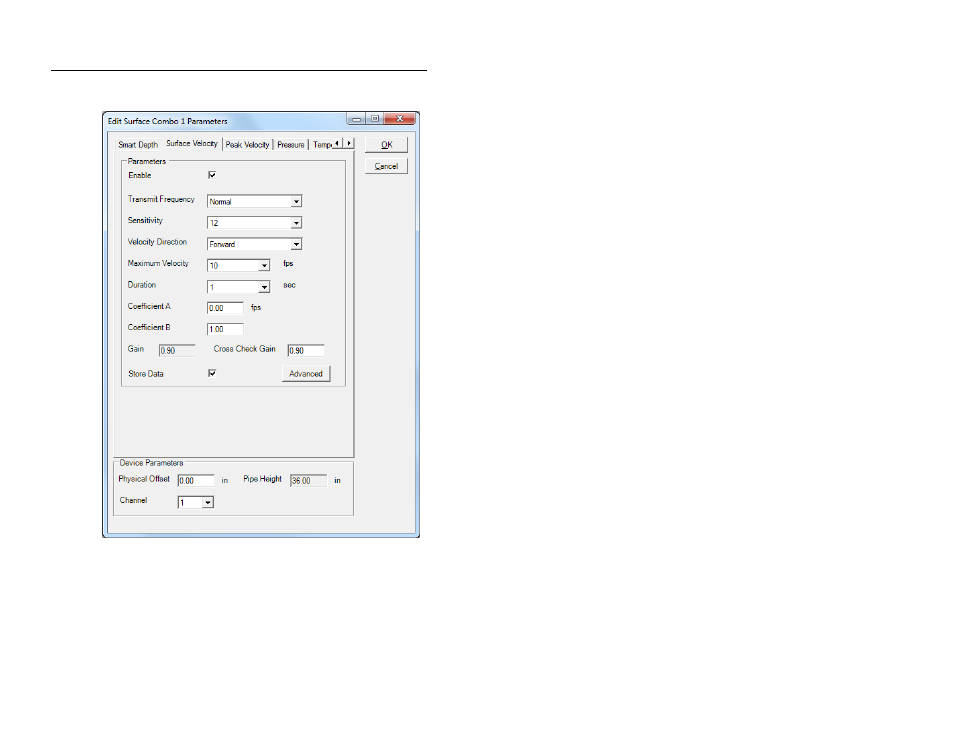
6-32 ADS TRITON+ Manual
Surface Velocity tab – Surface Combo
Edit Surface Combo 1 Parameters displaying the Surface Velocity tab
Edit the parameters corresponding to the surface velocity sensor in
the Surface Combo Sensor.
Enable Select this checkbox to ensure the monitor begins
taking velocity readings at the designated interval once
activated. This option is selected by default.
