ADS Environmental Services ADS TRITON+ QR 775027 A3 User Manual
Page 254
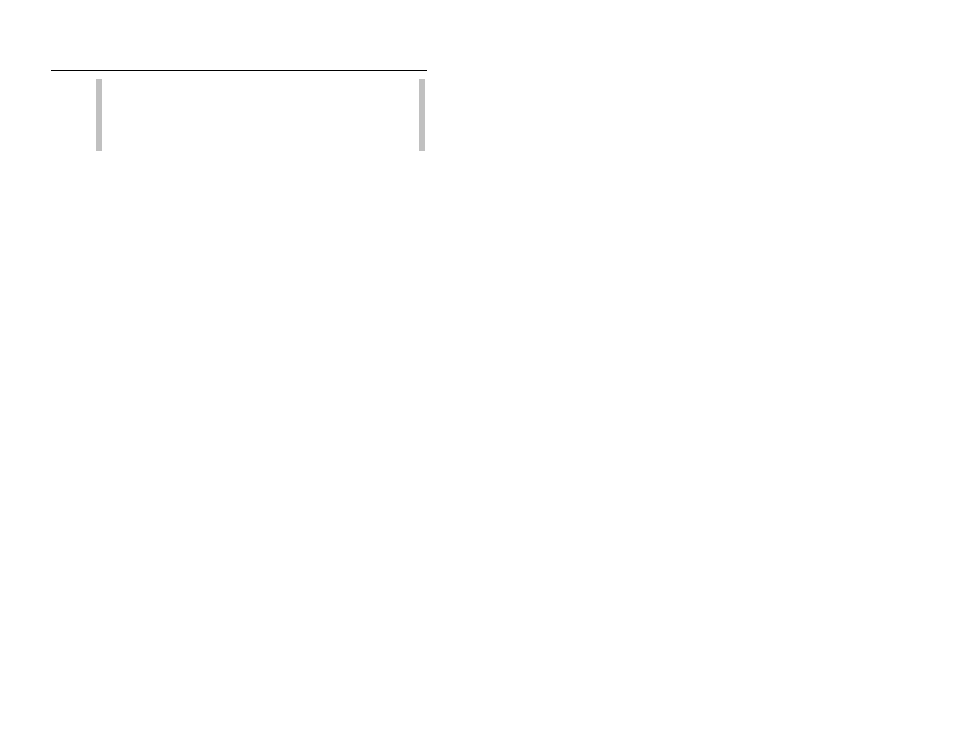
Configuration and Activation 6-67
Note: Since the actual date of Daylight Saving changes
from year-to-year, ADS recommends updating the
Daylight Saving device parameters and activating the
monitor in January of each year.
Edit the parameters for the Daylight Saving device supporting the
TRITON+ in the following way:
DST Parameters Configure the date and time which the monitor
clock should use to begin the automatic daylight saving time
adjustment.
Month Specify the month corresponding to the beginning of
daylight saving time.
Day Specify the day of the month corresponding to the
beginning of daylight saving time.
Hour Specify the hour of the day which the monitor clock
should begin the daylight saving adjustment.
Standard Parameters Configure the date and time which the
monitor clock should use to stop the automatic daylight saving time
adjustment.
Month Specify the month corresponding to the end of
daylight saving time.
Day Specify the day corresponding to the end of daylight
saving time.
Hour Specify the hour of the day which the monitor clock
should end the daylight saving adjustment.
