ADS Environmental Services ADS TRITON+ QR 775027 A3 User Manual
Page 178
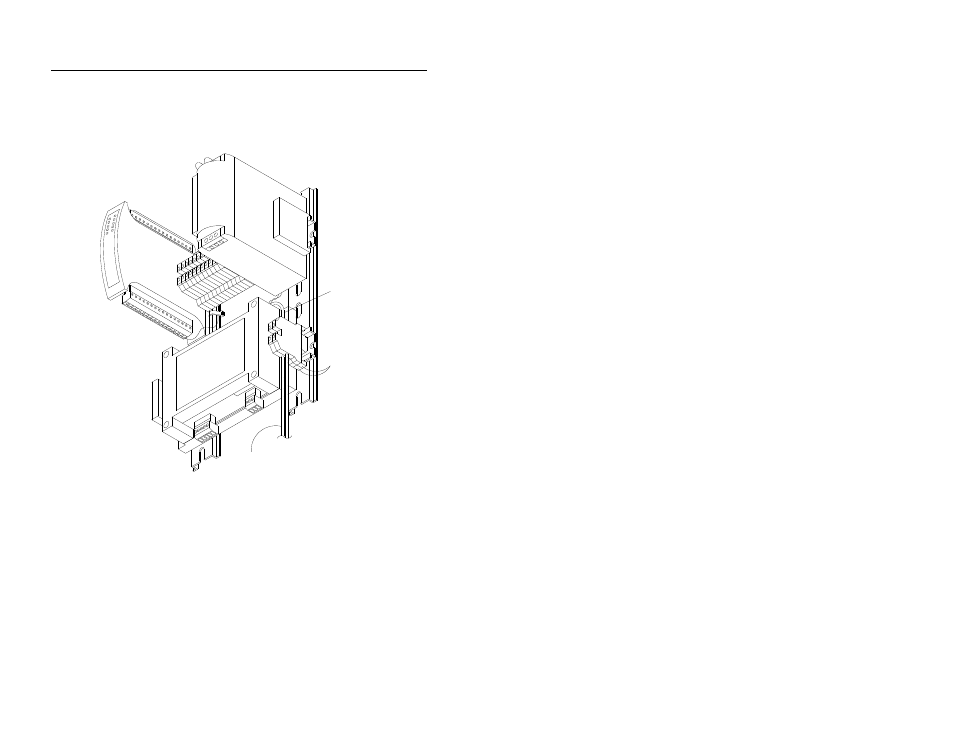
5-28
ADS TRITON+ Manual
6. Loosen the terminal screw corresponding to the bottom
terminal of the other ground terminal block next to the ExPAC,
and insert the free end of the 10-gauge ground wire into the
terminal and tighten the screw.
10 Gauge GND Wire
TRITON+ Monitor
to
DC Input Terminal
ExPAC
Ground Terminal Blocks
18-Gauge GND Wire
from
Securing the 10-gauge ground wire into the other ground terminal block
7. Gently pull on the ground and power cables from the outside of
the enclosure to remove any excess cabling inside the
enclosure.
8. (applicable only to the XIO and XBUS) Hand-tighten the
plastic nut on the cable gland to secure the cables and prevent
moisture or debris from entering the inside of the enclosure
through the cable entry point.
