Inspecting the monitor – ADS Environmental Services ADS TRITON+ QR 775027 A3 User Manual
Page 324
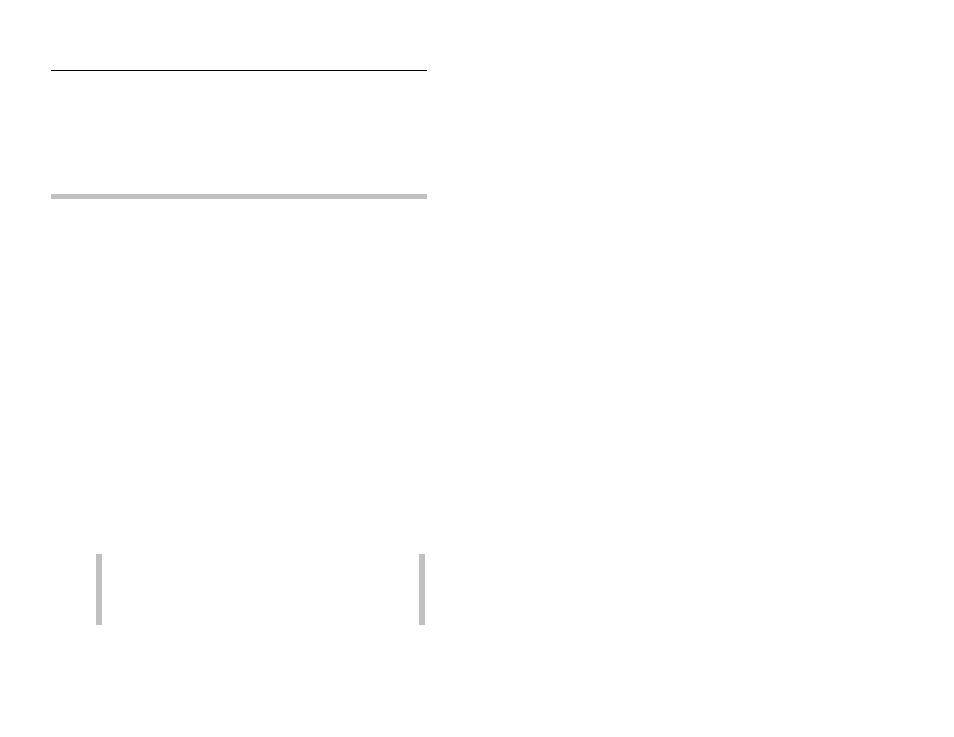
Maintenance and Troubleshooting 10-3
Compressed air
Flat head screwdriver and assorted wrenches
Rubber stretch electrical tape
Magnet (for troubleshooting wireless communications)
Inspecting the Monitor
Perform the following inspections during site visits or from a
remote location (when applicable):
Inspect the monitor mounting bracket to verify that the bracket
and bolts are free of heavy corrosion and the bolts are tightened
and secure.
Verify that the four bolts holding the monitor together are snug,
and tighten any loose bolts.
Verify that the monitor is mounted securely in the manhole.
Inspect the monitor for general integrity. Verify that nothing
more than surface corrosion is present and that the monitor has
no obvious mechanical defects. Replace the monitor if
necessary.
Perform monitor data confirmations. These can occur from a
remote location where wireless communication is available.
Review the applicable logs in Qstart
™
to verify the status of the
monitor clock, communications, firmware, battery pack, and
temperatures.
Clean the monitor and sensors regularly with a soft bristle
brush and paper towels. However, do not use detergent!
Note: Please use special care when cleaning the crystals
on the Surface Combo Sensor. They are covered with a
Teflon
®
coating. Therefore, do not use a wire brush or
other abrasive, metallic device to clean these sensors.
