Digital inputs – ADS Environmental Services ADS TRITON+ QR 775027 A3 User Manual
Page 299
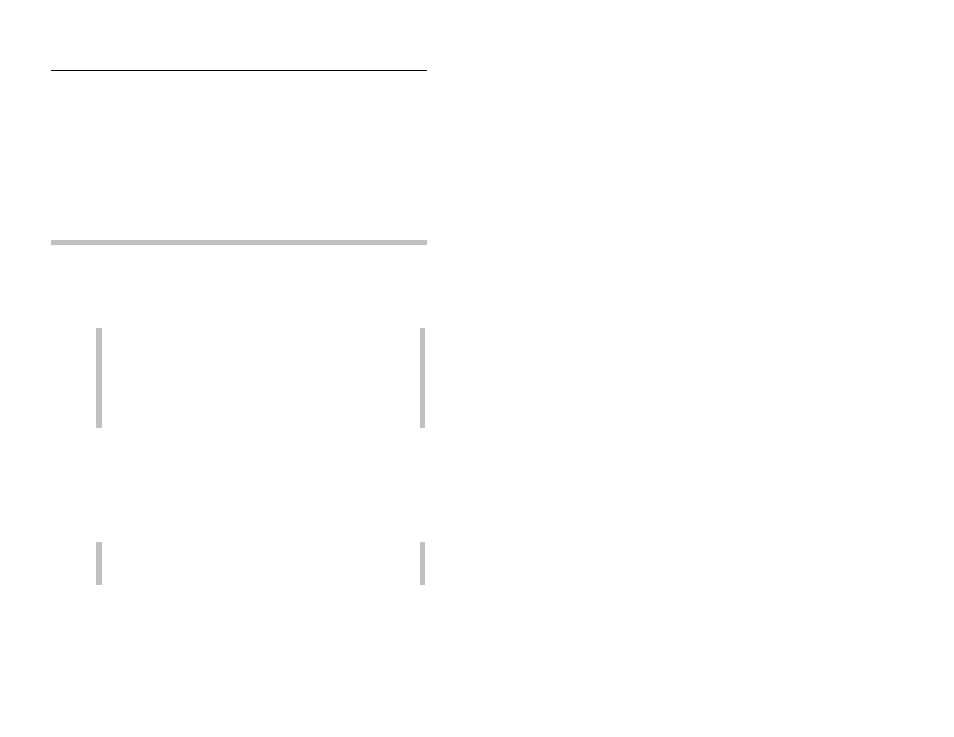
Analog and Digital I/O 8-13
Digital Inputs
The ADS TRITON+ (with an ADS XIO) supports the monitoring of
up to two digital inputs from third-party devices, such as switches or
alarms (relays). To properly configure the monitor to process the
signals received from these devices, you must configure each input
as active through the ADS Qstart software.
Connecting a Third-Party Device to a Digital
Input on the XIO
Perform the following procedure to connect each third-party device
(up to two) to a digital input terminal on the ADS XIO:
Note: Make sure external power is available, but not
turned on, to the monitor before connecting the signal
wiring. If it is not available, you cannot complete testing,
which may require return visits by the owner representative
and/or electrician or instrument technician for wiring
problems.
1. Configure the Digital Input 1 (or 2) component of the XIO
Device through Qstart to indicate the digital input is active and
whether you want the monitor to store the data received. Refer
to Chapter 6, Configuration and Activation, for instructions on
supplying these settings in Qstart.
2. Connect the digital input wires to the ADS XIO in the
following way:
Note: Make sure the power is turned off to the third-party
device and XIO.
Release the latches and open the clear, front door on the
XIO.
