Communication – ADS Environmental Services ADS TRITON+ QR 775027 A3 User Manual
Page 132
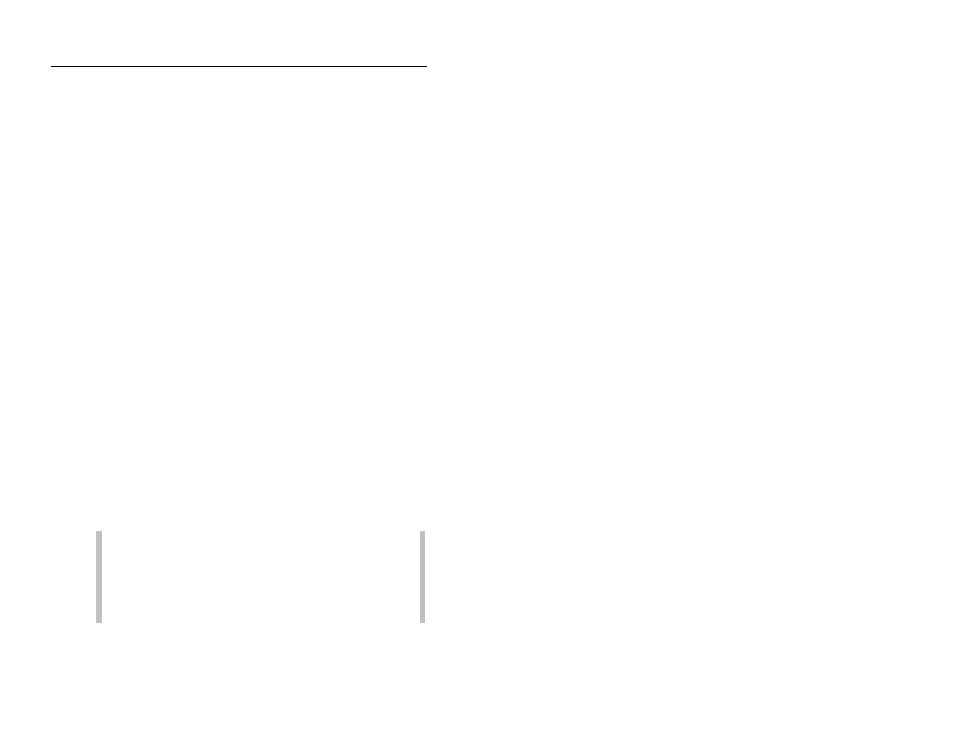
4-1
C H A P T E R 4
Communication
After installing the sensors in the pipe and connecting the sensors to
the ADS
®
TRITON+
™
monitor, it is necessary to establish
communication with the monitor through wireless communication
(remote) or direct connection (on-site). Both methods of
communication require a field (laptop) computer or office computer
equipped with the ADS Qstart
™
software.
Wireless, remote communication occurs through a wireless antenna
and an internal modem housed inside the monitor.
Direct, on-site communication with the monitor is possible through
an intrinsically-safe (IS) USB serial interface connection between
the monitor and a laptop computer.
This chapter contains information and instructions concerning the
following:
Installing the antenna at the site and a SIM card in the monitor
for wireless communication
Connecting directly to the monitor on site
Note: Manhole and sewer system work involves confined
space entry and is inherently dangerous. Therefore,
installers and technicians must comply with all national,
state, and municipal regulations concerning confined space
entry. ADS is not responsible for any injuries, damages,
claims, or liability resulting directly or indirectly from the
