HP 750 User Manual
Page 108
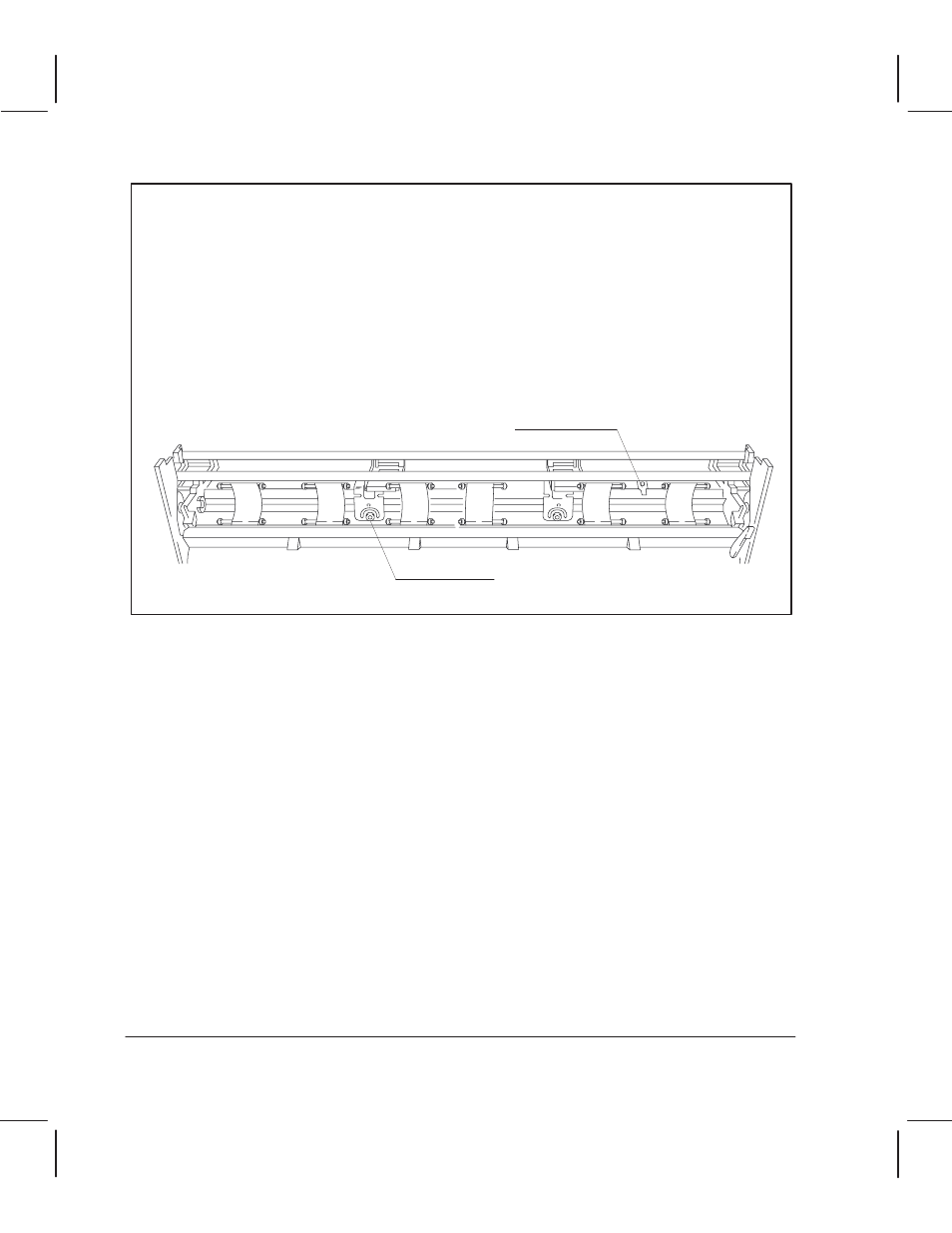
1 Remove the window ' page 6Ć13.
2 Remove the left endcover ' page 6Ć16.
3 Remove the right endcover ' page 6Ć17.
4 Remove the encoder strip ' page 6Ć27.
5 Remove the bail assembly ' page 6Ć45.
6 Remove the overdrive assembly ' page 6Ć48.
7 Remove the driveĆroller assembly ' page 6Ć49.
8 Carefully bend each media diverter and pull it free from the chassis assembly.
Media Diverter
Media Director
6-56
Removal and Replacement
C4705-90000
Removing the Media Diverter
