2 operation example – HP 30 HP30 User Manual
Page 55
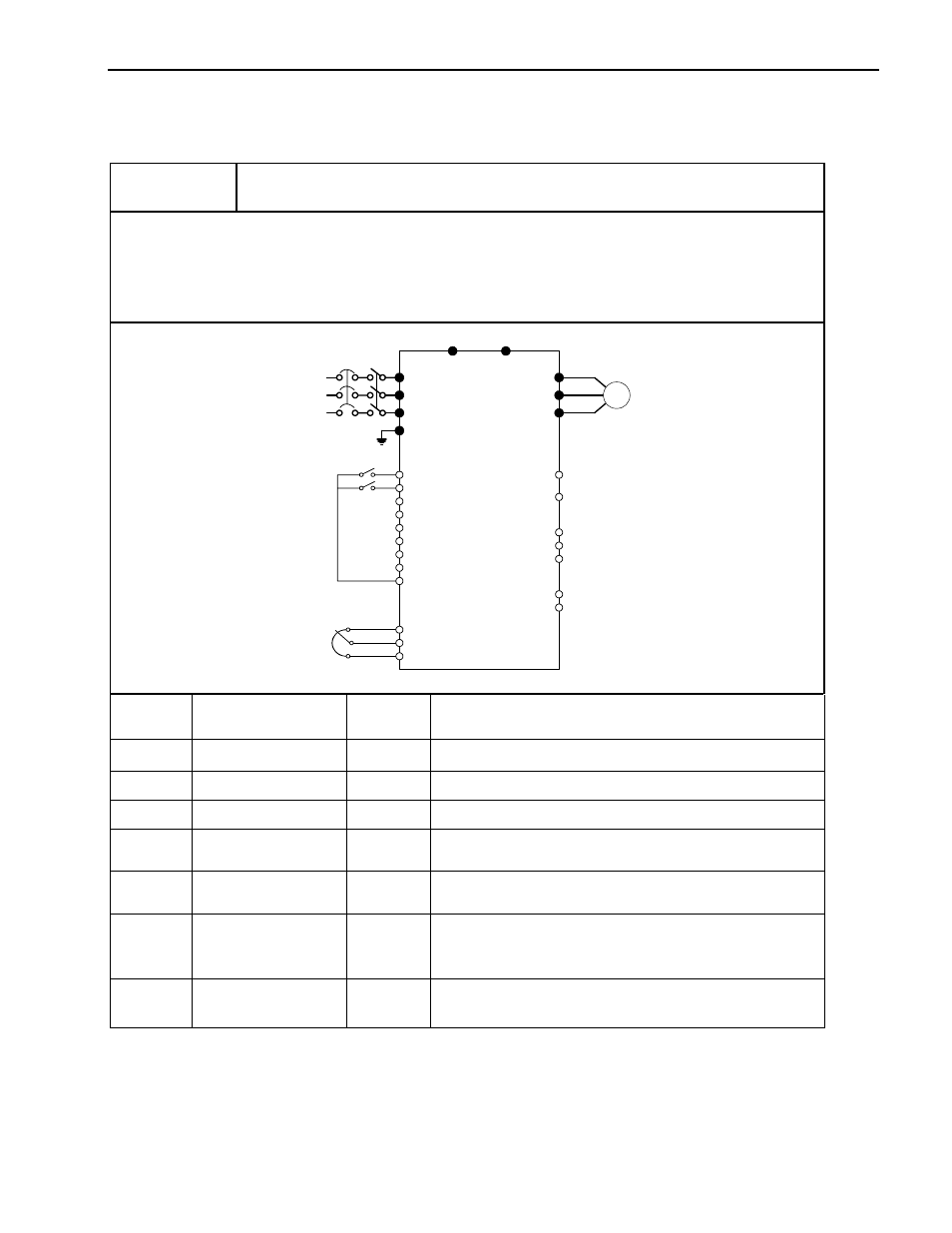
Chapter 4 – Operation Examples
4.2 Operation Example
Operation
Example (1)
V/F Control + Analog Voltage Input (V1) + Operation via Terminal (FX/RX)
[Operation condition]
-. Control mode : V/F control
-. Frequency command : 50[Hz] analog input via V1 terminal
-. Accel/Decel time : Accel – 15 [Sec], Decel – 25 [Sec]
-. Drive mode: Run/Stop via FX/RX terminal
[Wiring]
R
S
T
G
U
V
W
B1
B2
FX
RX
BX
RST
JOG
P1
P2
P3
CM
VR
V1
5G
FM
5G
30A
30C
30B
AXA
AXC
IM
3P
AC
input
Potentiometer
1[kohm],1/2W
S/W
Step
Parameter setting
Code
Description
1
Control Mode Selection
FU2-39
Set it to 0 {V/F}
2
Drive Mode
DRV-3
Set it to Fx/Rx-1.
3
Frequency Mode
DRV-4
set V1 Analog input value in frequency mode
4
50[Hz] freq command
setting
DRV-0
set freq command 50[Hz] via V1(potentiometer)
5
Accel/Decel time
DRV-2
DRV-3
Set Accel time to 15 [Sec] in DRV-2
Set Decel time to 25 [Sec] in DRV-3
6
Terminal FX
Motor starts to rotate in Forward direction at 50Hz with Accel time 15 [sec]
when FX terminal is turned ON.
Motor decelerates to stop with Decel time 25[sec] when FX terminal is
turned OFF.
7
Terminal RX
When RX terminal is turned ON motor starts to rotate in Reverse direction
at 50[Hz] with Accel time 15 [Hz]. When it is OFF, motor decelerates to
stop with Decel time 25 [Sec].
