Caution – HP 30 HP30 User Manual
Page 26
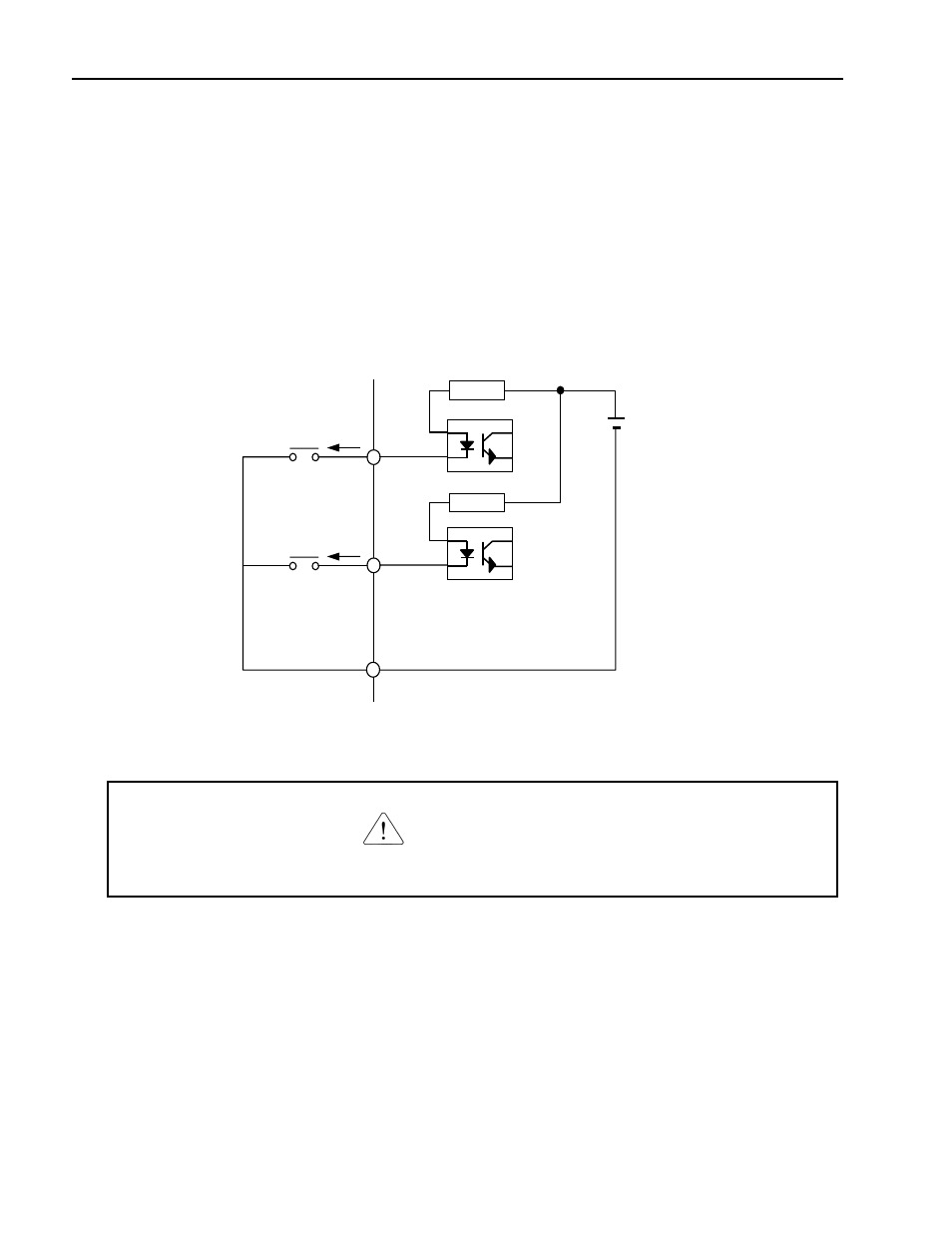
Chapter 1 - Installation
1-14
1.8.1
Wiring Control Terminals
Wiring Precautions
CM and 5G terminals are insulated to each other. Do not connect these terminals with each other and do not connect
these terminals to the power ground.
Use shielded wires or twisted wires for control circuit wiring, and separate these wires from the main power circuits
and other high voltage circuits.
Control Circuit Terminal
The control input terminal of the control circuit is ON when the circuit is configured to the current flows out of the
terminal, as shown in the following illustration. CM terminal is the common terminal for the contact input signals.
CAUTION
Do not apply voltage to any control input terminals (FX, RX, P1, P2, P3, JOG, BX, RST, CM).
24 VDC
FX
RX
CM
Current
Inverter Circuitry
Resistor
Resistor
External Sequence
