HP 30 HP30 User Manual
Page 124
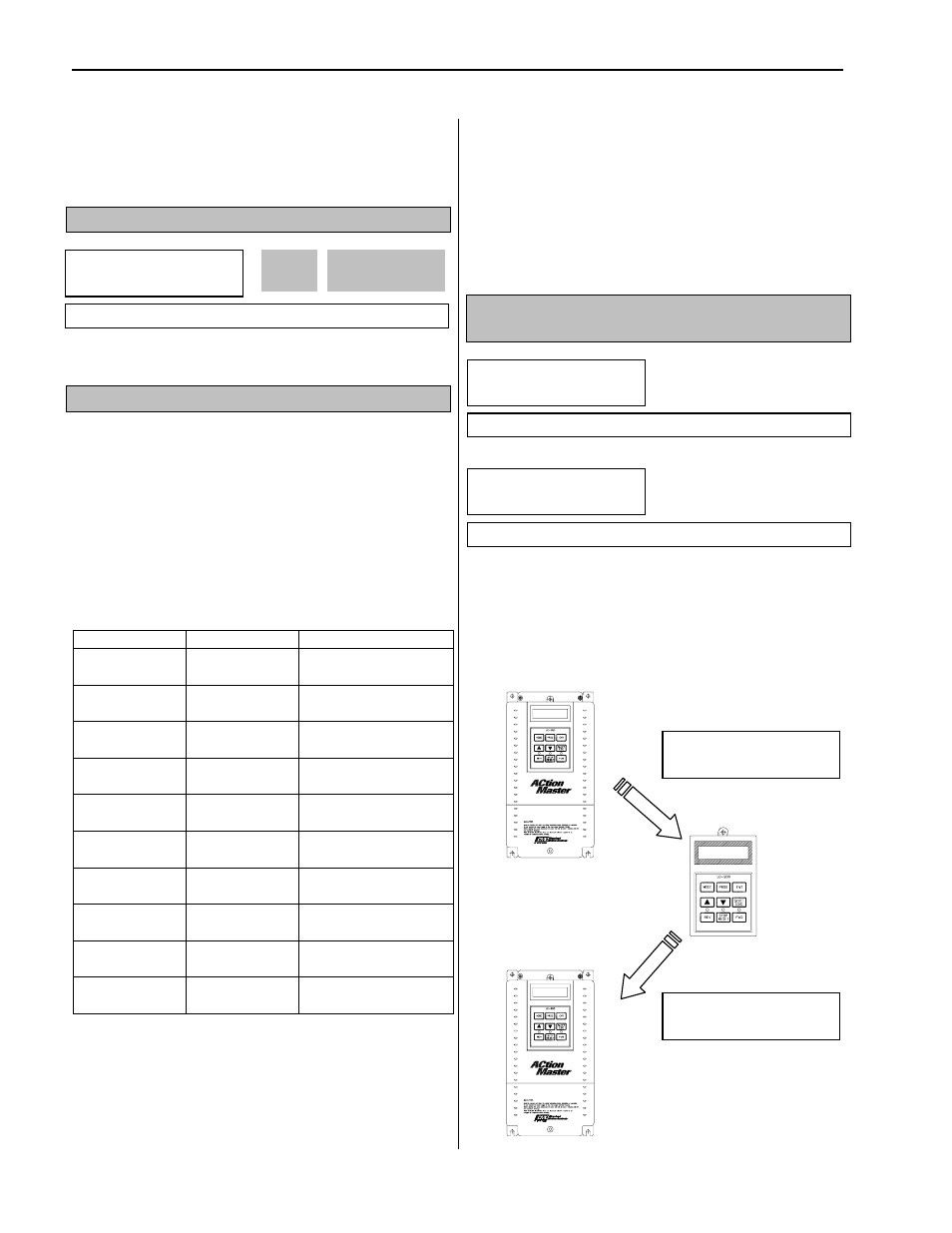
Chapter 6 - Parameter Description [FU2]
6-32
duty is calculated by ‘%ED=Decel time * 100 / (Accel time
+ Steady speed time + Decel time + Stop status time)’.
FU2-79: Software Version
Displays the software version.
FU2-81 ~ FU2-90: 2
nd
Motor Related Functions
These functions are displayed only when one of the
multifunction inputs is set at ‘2nd func’ in I/O-12 to I/O-14.
When using two motors with an inverter by exchanging
them, different values can be set for the 2
nd
motor by using
the multifunction input terminal.
Following table is the 2
nd
functions corresponding to the 1
st
functions.
2
nd
Functions
1
st
Functions
Description
FU2-81
[2nd Acc time]
DRV-01
[Acc. time]
Acceleration time
FU2-82
[2nd Dec time]
DRV-02
[Dec. time]
Deceleration time
FU2-83
[2nd BaseFreq]
FU1-21
[Base freq]
Base Frequency
FU2-84
[2nd V/F]
FU1-29
[V/F Pattern]
Volts/Hz mode
FU2-85
[2nd F-boost]
FU1-27
[Fwd Boost]
Forward torque boost
FU2-86
[2nd R-boost]
FU1-28
[Rev Boost]
Reverse torque boost
FU2-87
[2nd Stall]
FU1-60
[Stall Level]
Stall prevention level
FU2-88
[2nd ETH 1min]
FU1-51
[ETH 1min]
ETH level for 1 minute
FU2-88
[2nd ETH cont]
FU1-52
[ETH cont]
ETH level for continuous
FU2-90
[2nd R-Curr]
FU2-33
[Rated-Curr]
Motor rated current
☞
The 1
st
functions are applied if the multifunction terminal is
not defined to ‘2nd Func’ or if it is not ON. The 2
nd
function
parameters are applied when the multifunction input
terminal set to ‘2nd Func’ is ON. Parameters not listed on
the table above are applied to the 2
nd
motor as to the 1
st
motor.
☞
Exchange the motor connection from the 1
st
motor to the 2
nd
motor or the opposite when the motor is stopped. Over
voltage or over current fault can occur when the motor
connection is exchanged during operation.
☞
The ‘User V/F’ function of FU1-29 [V/F Pattern] is used for
both the 1
st
motor and the 2
nd
motor.
FU2-91: Parameter Read
FU2-92: Parameter Write
This is useful for programming multiple inverters to have
same parameter settings. The LCD keypad can read
(upload) the parameter settings from the inverter memory
and can write (download) them to other inverters. This
function is only available with LCD keypad.
FU2
► S/W Version
79 Ver 2.0
2.0
79
Factory Default: Ver.
2.0
2.0
FU2
► Para. read
91 --- No ---
Factory Default:
No
FU2
► Para. write
92 --- No ---
Factory Default: No
FU2
► Para. read
91 --- Yes ---
FU2
► Para. write
92 --- Yes ---
Parameter Upload
Parameter Download
