HP 30 HP30 User Manual
Page 134
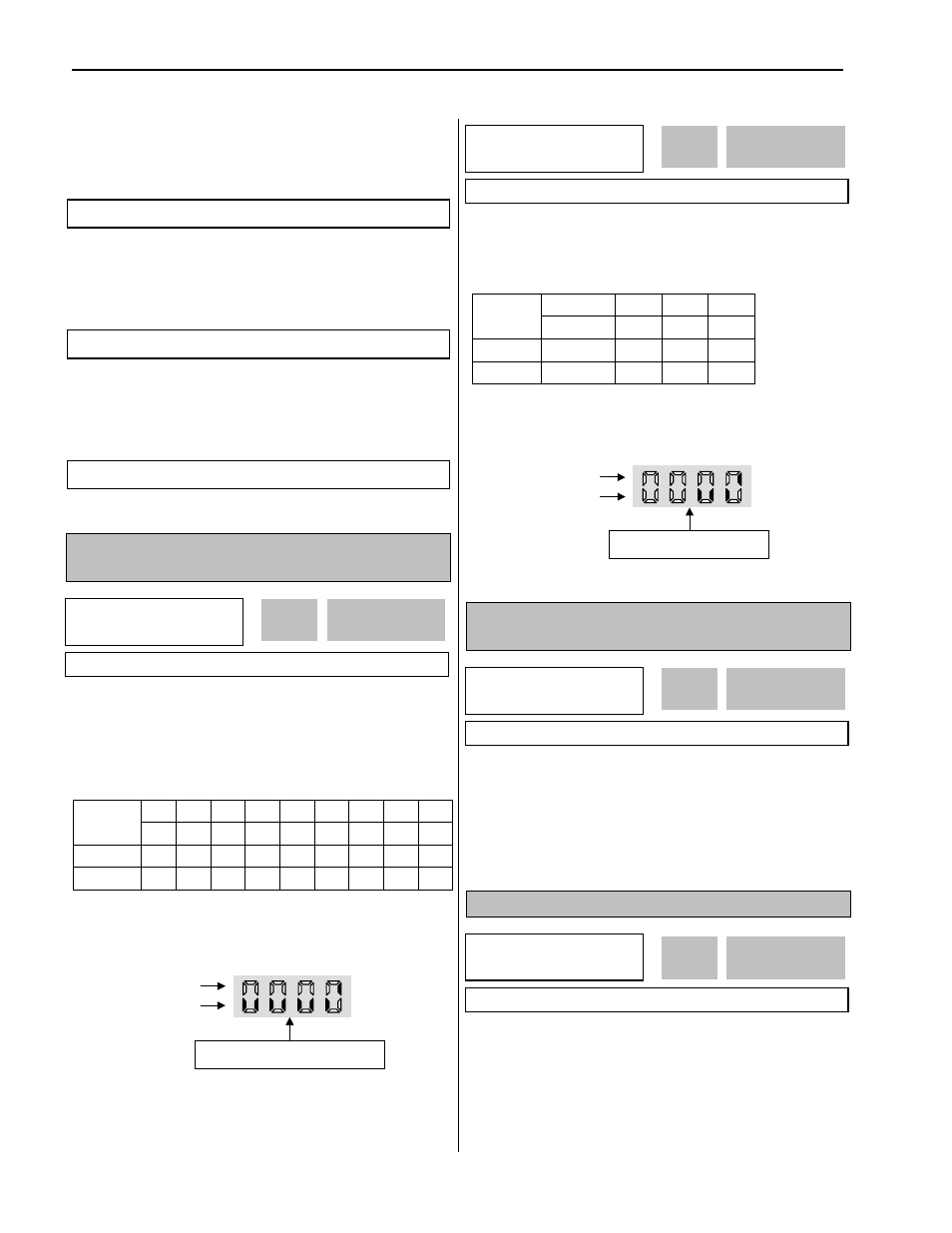
Chapter 6 - Parameter Description [I/O]
6-42
[Trv Off.Lo]
This function is used to make negative offset during
traverse operation.
[Trv Off.Hi]
This function is used to make positive offset during
traverse operation.
[Interlock1, 2, 3, 4]
This function is used for MMC operation. Refer to MMC
operation.
I/O-15: Terminal Input Status
I/O-16: Terminal Output Status
This code displays the input status of control terminals.
Terminals P4, P5, P6 and Q1, Q2, Q3 are provided on
optional Sub-Board.
[LCD Keypad Display]
JOG FX RX P6 P5 P4 P3 P2 P1
Input
Terminals Bit 8 Bit 7 Bit 6 Bit 5 Bit 4 Bit 3 Bit 2 Bit 1 Bit 0
OFF
status
0 0 0 0 0 0 0 0 0
ON
status 1 1 1 1 1 1 1 1 1
[7-Segment Keypad Display]
The ‘JOG’ terminal is not displayed on 7-Segment keypad.
This code displays the output status of control terminals.
[LCD Keypad Display]
AXA-AXC Q3 Q2 Q1
Output
Terminals
Bit 3
Bit 2 Bit 1 Bit 0
OFF
status
0 0 0 0
ON
status
1 1 1 1
[7-Segment Keypad Display]
The ‘JOG’ terminal is not displayed on 7-Segment keypad.
I/O-17: Filtering Time Constant for Multi-function
Input Terminals
This is the response time constant for terminal inputs (JOG,
FX, RX, P3, P2, P1, RST, BX). This is useful where there
is a potential for noise. The response time is determined
by ‘Filtering time constant * 0.5msec’.
I/O-20: Jog Frequency
This code sets the jog frequency. See [Speed-L, Speed-M,
Speed-H] in I/O-12 ~ I/O-14.
I/O
► In status
15 000000000
0000
15
Factory Default:
000000000
OFF status
ON status
FX RX P6 P5 P4 P3 P2 P1
I/O
► Out status
16 0000
0000
16
Factory Default:
0000
OFF status
ON status
AXA-AXC Q3 Q2 Q1
I/O
►Ti Filt Num
17 15
15
17
Factory Default:
15
15
I/O
► Jog freq
20 10.00 Hz
10.00
20
Factory Default:
10.00 Hz
10.00
Related Functions: APP-06 ~ APP-07 [Traverse Offset]
Related Functions: APP-06 ~ APP-07 [Traverse Offset]
Related Functions: APP-29 [Inter-Lock Selection]
