Setting the viewfinder information display, P.84, 3setting the viewfinder information display – Canon EOS-1D X Mark II DSLR Camera (Body Only) User Manual
Page 84
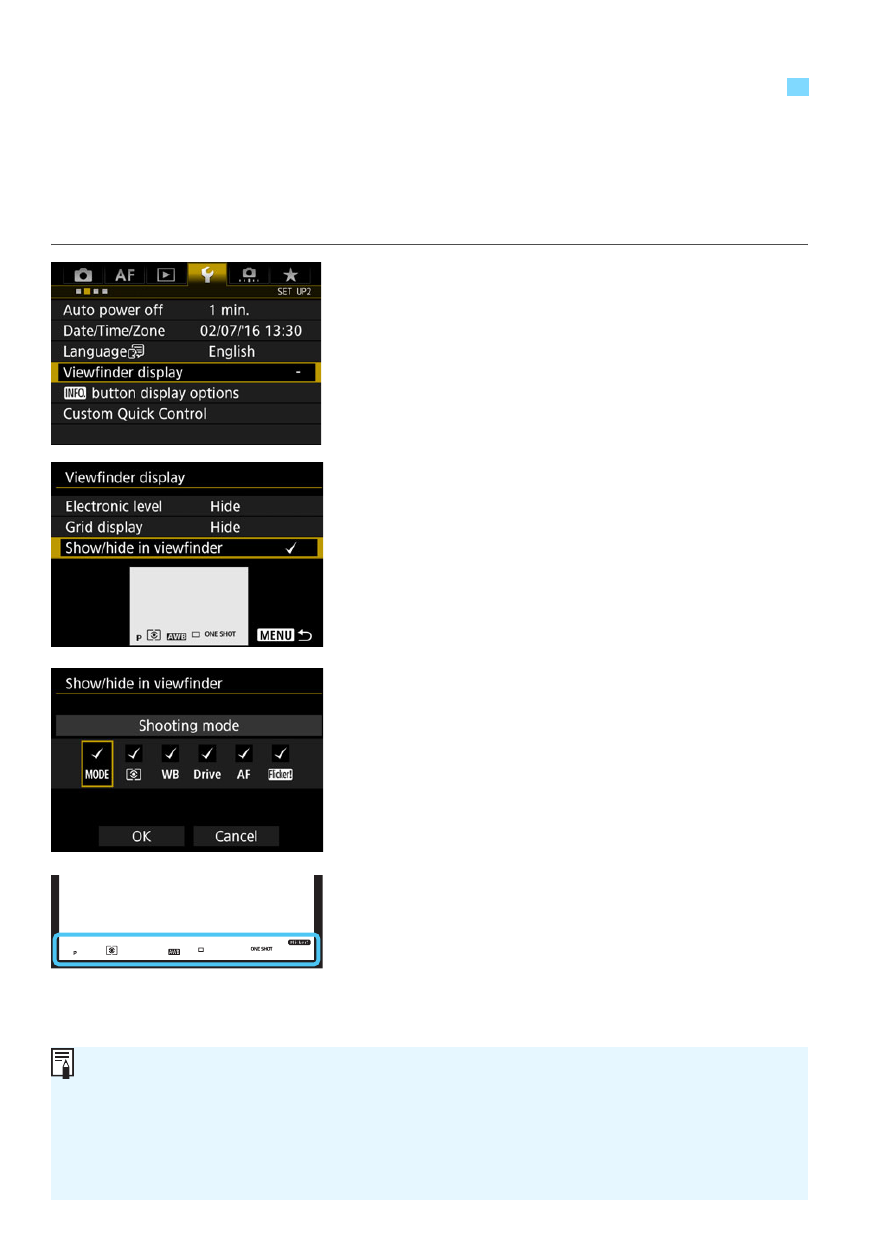
84
The shooting function settings (Shooting mode, Metering mode, White
balance, Drive mode, AF operation, Flicker detection) can be displayed
in the viewfinder.
By default, only Flicker detection is checkmarked [
X
].
1
Select [Viewfinder display].
Under the [
5
2
] tab, select
[
Viewfinder display
], then press
<
0
>.
2
Select [Show/hide in viewfinder].
3
Checkmark [
X
] the information to
be displayed.
Select the information to display and
press <
0
> to add a checkmark [
X
].
Repeat this procedure to add a
checkmark [
X
] to all the information
to be displayed. Then select [
OK
].
X
When you exit the menu, the
checkmarked information will appear
in the viewfinder (p.31).
3
Setting the Viewfinder Information Display
When you press the <
W
>, <
o
>, <
Q
>, or <
B
> button,
operate the lens’s focus mode switch, or when a lens equipped with an
electronic manual focusing function is used and the AF/MF switches as the
lens’s focusing ring is turned (p.124), the respective information will appear
in the viewfinder regardless of whether it is checkmarked.
