Canon PowerShot S30 User Manual
Camera user guide
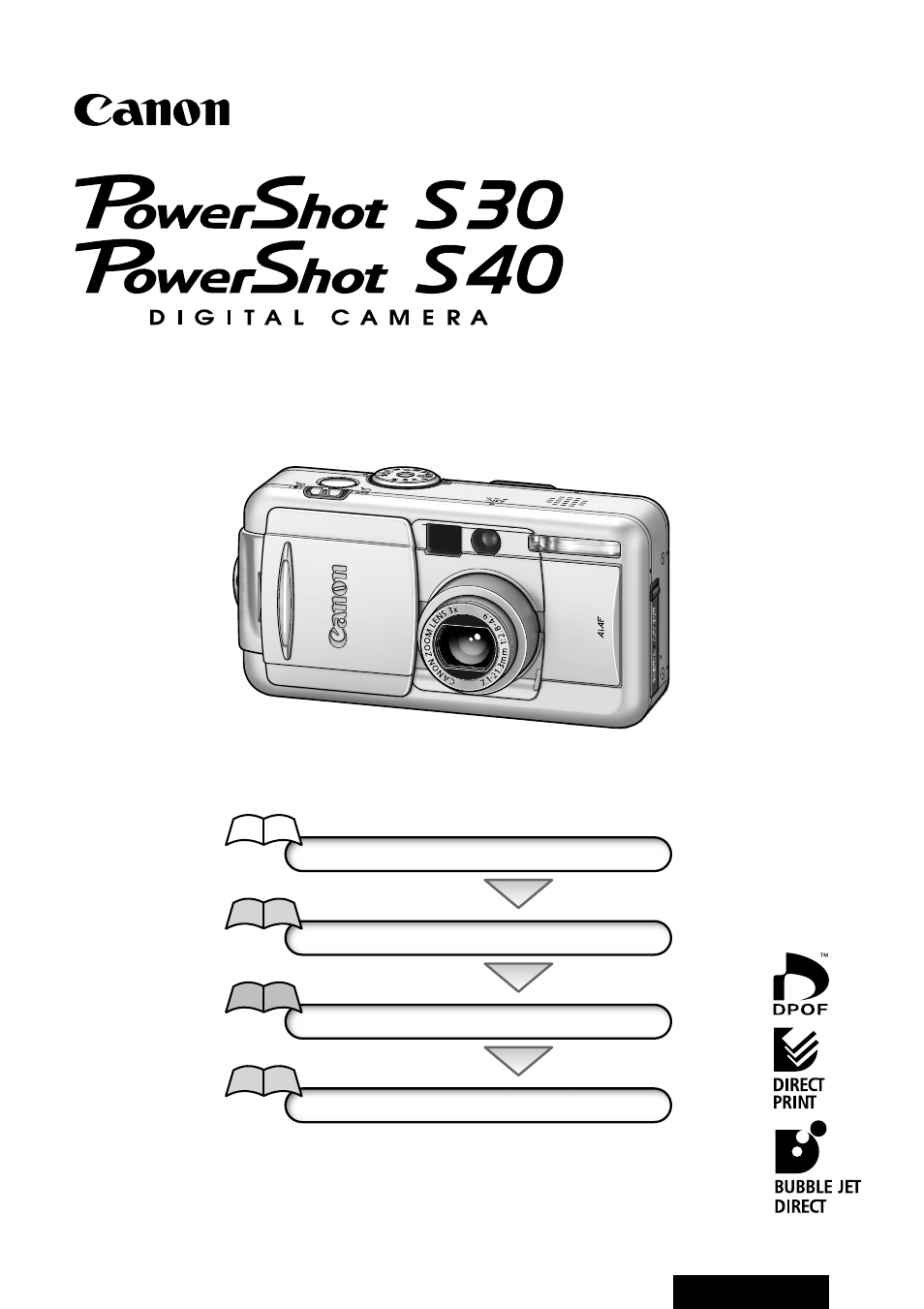
Flowchart and Reference Guides
This Guide
Shooting with the Camera
Software Starter Guide
Installing the Software
Software Starter Guide
Connecting the Camera to a Computer
Software Starter Guide
Downloading Images to a Computer
Camera User Guide
• This guide covers both the PowerShot S30 and PowerShot S40 digital cameras.
• Please start by reading the Precaution on the reverse side of this cover.
• For information about how to use the Card Photo Printer CP-10 and Bubble Jet
Printer with the direct print function, please refer to the User Guide of each printer.
ENGLISH
This manual is related to the following products:
Table of contents
Document Outline
- PowerShot S30/S40
- Table of Contents
- Read this First
- Quick Start
- Components Guide
- Preparing the Camera
- Basic Functions
- Customizing the Camera (My Camera Settings)
- Shooting - Letting the Camera Select Settings
- Shooting - Selecting Particular Effects
- Changing the Resolution and Compression
- Changing the File Format
- Program AE
- Setting the Shutter Speed
- Setting the Aperture
- Manually Setting the Shutter Speed and Aperture
- Selecting an AF Frame
- Adjusting the Exposure Compensation
- Setting the White Balance
- Auto Exposure Bracketing (AEB Mode)
- Adjusting the Flash Output (Flash Exposure Compensation)
- Locking the Exposure Setting (AE Lock)
- Locking the Flash Exposure Setting (FE Lock)
- Switching between Light Metering Modes
- Shooting Problem Subjects for the Autofocus
- Manually Setting Image Characteristics
- Resetting the File Numbers
- Functions Available in Each Shooting Mode
- Replaying
- Erasing
- Print Settings (DPOF Print Settings)
- Printing with Card Photo Printer CP-10 (Optional)
- Printing with Bubble Jet Printer (Optional)
- Image Transfer Settings (DPOF Transfer Order)
- List of Menu Options
- Shooting / Replaying with a TV Monitor
- Appendices
- Index
- Canon Customer Support
