Drop frame – Canon EOS-1D X Mark II DSLR Camera (Body Only) User Manual
Page 329
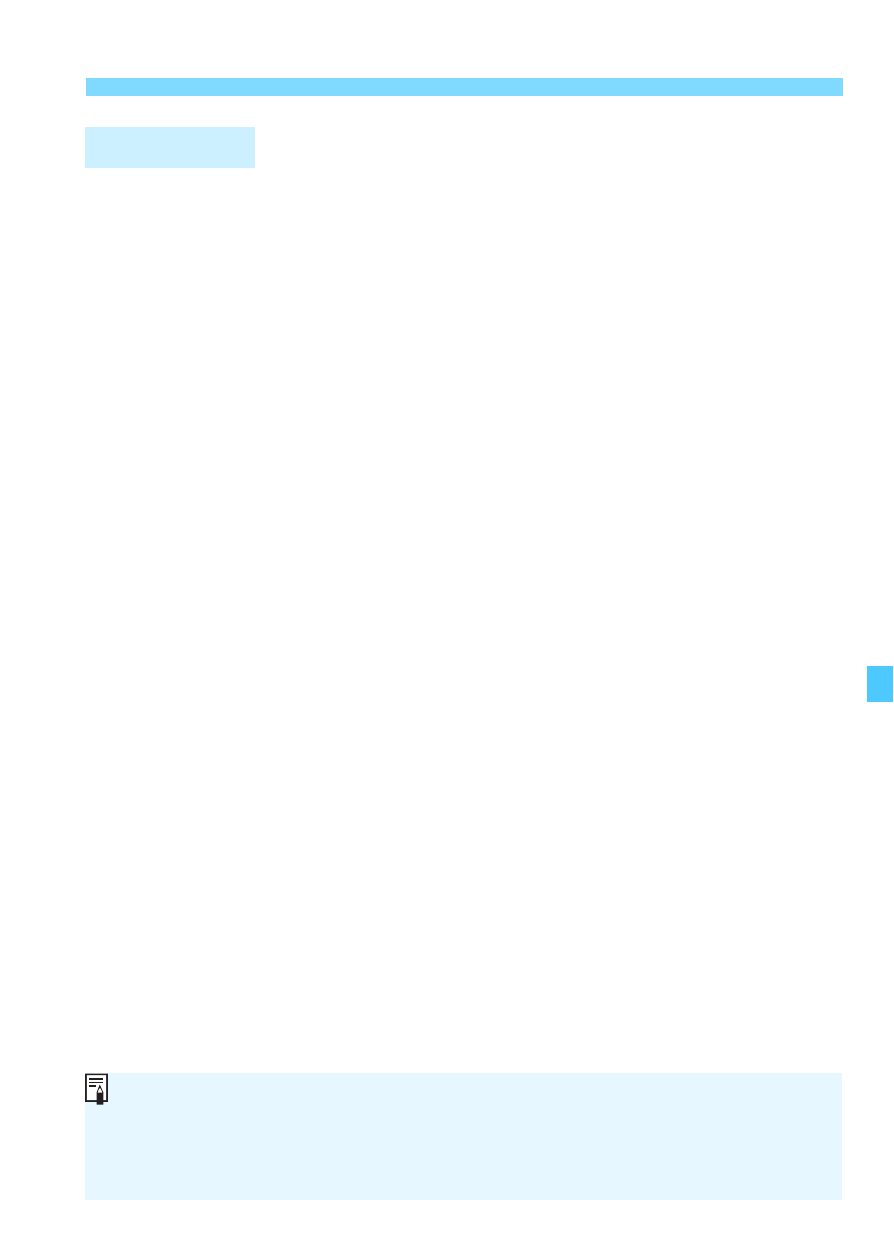
329
3
Setting the Time Code
If the frame rate is set to
2
(119.9 fps),
8
(59.94 fps), or
6
(29.97
fps), the time code’s frame count causes a discrepancy between the
actual time and time code. When [
Enable
] is set, this discrepancy is
corrected automatically. This correction function is called “drop frame.”
This is for advanced users editing movies.
Enable
: The discrepancy is corrected automatically by skipping time
code numbers (DF: Drop frame).
Disable
: The discrepancy is not corrected (NDF: Non-drop frame).
The time code will be displayed as follows:
Enable (DF)
: 00:00:00. (Playback time: 00:00:00.00)
Disable (NDF)
: 00:00:00: (Playback time: 00:00:00:00)
Drop Frame
If the frame rate is
3
(100.0 fps),
7
(50.00 fps),
5
(25.00 fps),
B
(24.00 fps), or
4
(23.98 fps), the drop frame will not work. (If
3
/
7
/
5
/
B
/
4
is set or if [
5
3: Video system
] is set to [
For
PAL
],
[
Drop frame
] will not be displayed.)
- EOS rebel xs (196 pages)
- EOS Rebel XT (172 pages)
- ds6041 (140 pages)
- EOS Rebel XTI (180 pages)
- EOS Rebel xsi (196 pages)
- eos rebel t1i (228 pages)
- eos rebel T2i (260 pages)
- eos rebel T2i (2 pages)
- EOS Rebel 2000 (76 pages)
- PowerShot S95 (196 pages)
- EOS 20D (168 pages)
- PowerShot G12 (214 pages)
- PowerShot G11 (196 pages)
- EOS 30D (200 pages)
- EOS 40D (196 pages)
- EOS 5D (184 pages)
- PowerShot G9 (275 pages)
- EOS 50D (228 pages)
- EOS 60D (320 pages)
- AE-1 (138 pages)
- AE-1 (80 pages)
- EOS 7D (292 pages)
- PowerShot SX30 IS (196 pages)
- PowerShot G10 (306 pages)
- t70 (77 pages)
- eos rebel g (68 pages)
- EOS 600D (328 pages)
- A590 IS (207 pages)
- EOS D60 (151 pages)
- PowerShot S30 (163 pages)
- EOS 5000 (64 pages)
- 540EZ (58 pages)
- EOS 3 (37 pages)
- 380EX (48 pages)
- EOS 350D (16 pages)
- IXUS 107 (142 pages)
- EOS 100 (34 pages)
- PowerShot A490 (131 pages)
- EOS 3000 QD (72 pages)
- EOS 400D (16 pages)
- EOS 10D (183 pages)
- EOS 1D (276 pages)
- IXUS 130 (176 pages)
- IXUS 50 (196 pages)
- IXUS 60 (131 pages)
