P.431, Ae microadjustment – Canon EOS-1D X Mark II DSLR Camera (Body Only) User Manual
Page 431
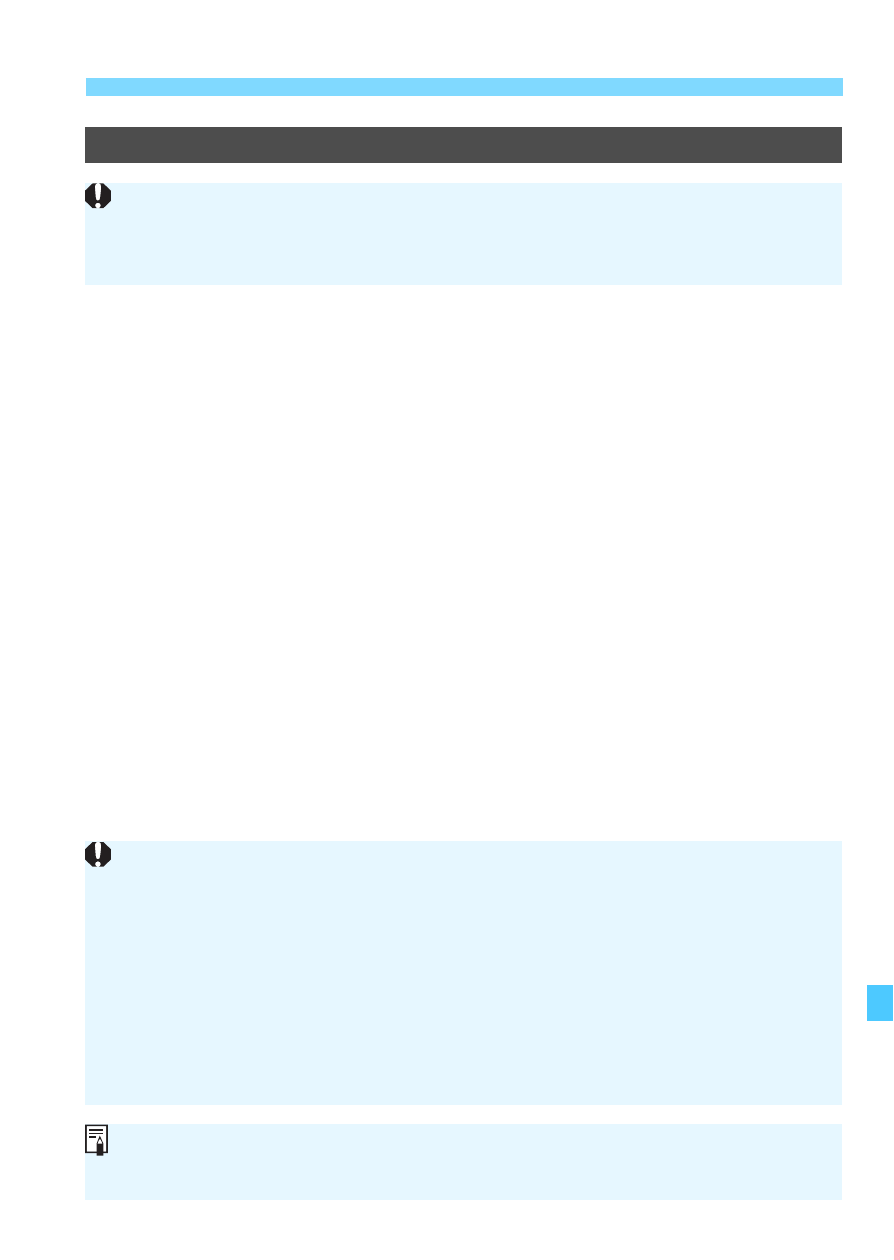
431
3
Custom Function Settings
AE Microadjustment
C.Fn3
You can fine-tune the standard exposure level. The adjustment can
help if the camera’s “standard exposure level” always seems to be
underexposed or overexposed.
OFF: Disable
ON: Enable
Select [
Enable
], then press the <
Q
> button. The adjustment
screen will appear. The adjustment can be made up to ±1 stop in
1/8-stop increments. If the shot images tend to be underexposed,
set it to the plus side. If they tend to be overexposed, set it to the
minus side.
Normally, this adjustment is not required. Perform this adjustment
only if necessary. Note that performing this adjustment may prevent
obtaining an accurate exposure.
Even if you use AE Microadjustment to adjust the standard exposure level,
the effective exposure compensation range you can set for movie shooting
remains unchanged while the standard exposure level alone will be
changed. For movie shooting, if the effective exposure compensation range
is exceeded, the exposure compensation amount equivalent to the AE
Microadjustment amount will not be reflected in the resulting image.
(Example: If AE Microadjustment is set to +1 stop and exposure
compensation is set to +3 stops, an exposure compensation amount of +1
stop will not be applied.)
For viewfinder shooting or Live View shooting, you can set exposure
compensation up to ±5 stops from the adjusted standard exposure.
