Canon EOS-1D X Mark II DSLR Camera (Body Only) User Manual
Page 28
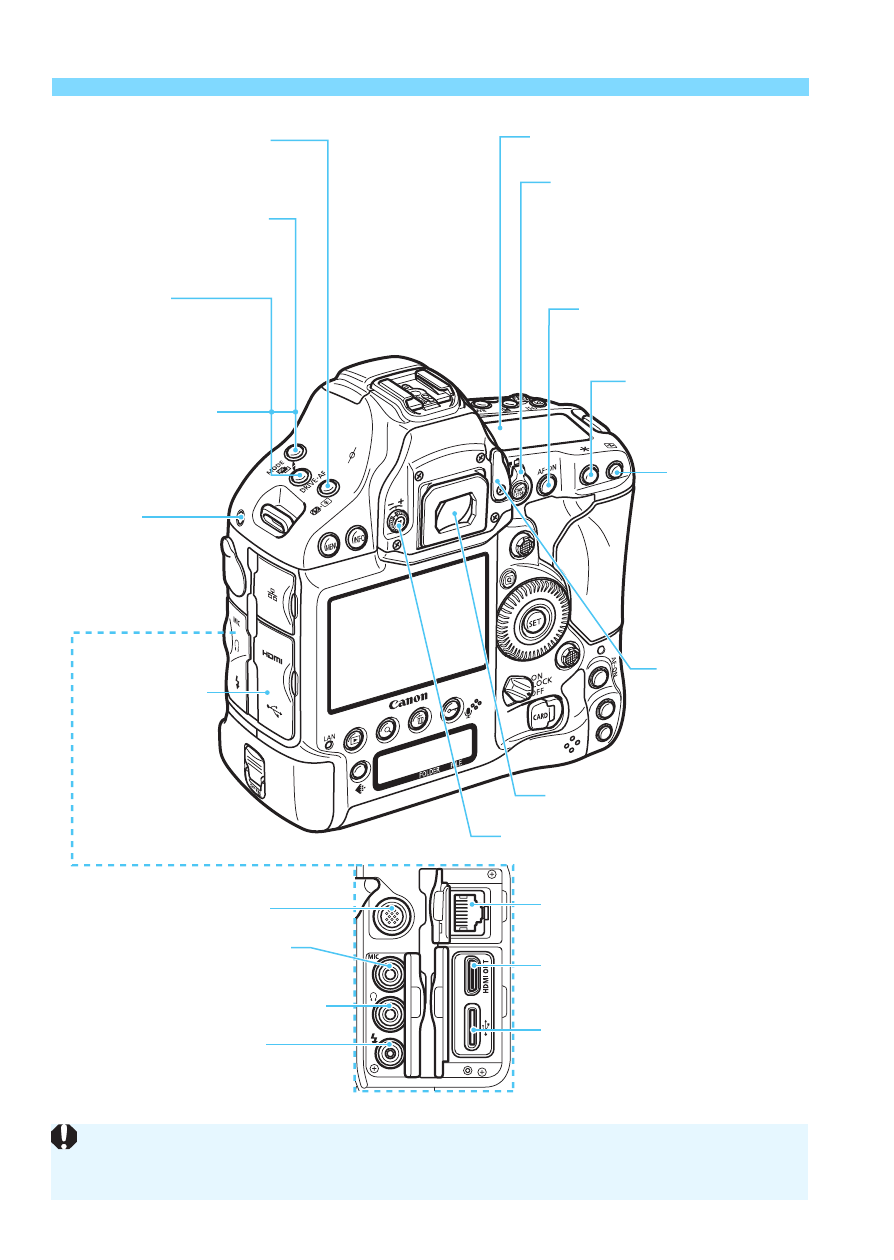
Nomenclature
28
<
Q
> Flash exposure
compensation/Metering mode
selection button (p.260/238)
<
W
> Shooting mode
selection button
(p.228, 272, 296)
<
o
>
Drive mode selection/
AF operation/AF method
selection button
(p.146/88/284)
<
h
> AEB setting
button (p.243)
System
extension
mounting hole
Terminal cover
System extension terminal
<
Y
> External microphone
IN/Line input terminal (p.323)
<
n
> Headphone terminal (p.324)
<
D
> PC terminal (p.261)
<
F
> Ethernet RJ-45 terminal
(
9
Wired LAN Instruction Manual)
<
Z
> HDMI mini OUT
terminal (p.379)
<
C
> Digital terminal
Dioptric adjustment knob (p.61)
Viewfinder eyepiece
Eyepiece shutter
lever (p.258)
<
S
> AF point
<
A
> AE lock
button (p.245)
<
p
> AF start
<
A
> Live View shooting/
<
k
> Movie shooting
0
> Start/Stop button
When connecting the interface cable to a digital terminal, use the provided
cable protector (p.38).
- EOS rebel xs (196 pages)
- EOS Rebel XT (172 pages)
- ds6041 (140 pages)
- EOS Rebel XTI (180 pages)
- EOS Rebel xsi (196 pages)
- eos rebel t1i (228 pages)
- eos rebel T2i (260 pages)
- eos rebel T2i (2 pages)
- EOS Rebel 2000 (76 pages)
- PowerShot S95 (196 pages)
- EOS 20D (168 pages)
- PowerShot G12 (214 pages)
- PowerShot G11 (196 pages)
- EOS 30D (200 pages)
- EOS 40D (196 pages)
- EOS 5D (184 pages)
- PowerShot G9 (275 pages)
- EOS 50D (228 pages)
- EOS 60D (320 pages)
- AE-1 (138 pages)
- AE-1 (80 pages)
- EOS 7D (292 pages)
- PowerShot SX30 IS (196 pages)
- PowerShot G10 (306 pages)
- t70 (77 pages)
- eos rebel g (68 pages)
- EOS 600D (328 pages)
- A590 IS (207 pages)
- EOS D60 (151 pages)
- PowerShot S30 (163 pages)
- EOS 5000 (64 pages)
- 540EZ (58 pages)
- EOS 3 (37 pages)
- 380EX (48 pages)
- EOS 350D (16 pages)
- IXUS 107 (142 pages)
- EOS 100 (34 pages)
- PowerShot A490 (131 pages)
- EOS 3000 QD (72 pages)
- EOS 400D (16 pages)
- EOS 10D (183 pages)
- EOS 1D (276 pages)
- IXUS 130 (176 pages)
- IXUS 50 (196 pages)
- IXUS 60 (131 pages)
