Canon EOS-1D X Mark II DSLR Camera (Body Only) User Manual
Eos-1d x mark ii (g)
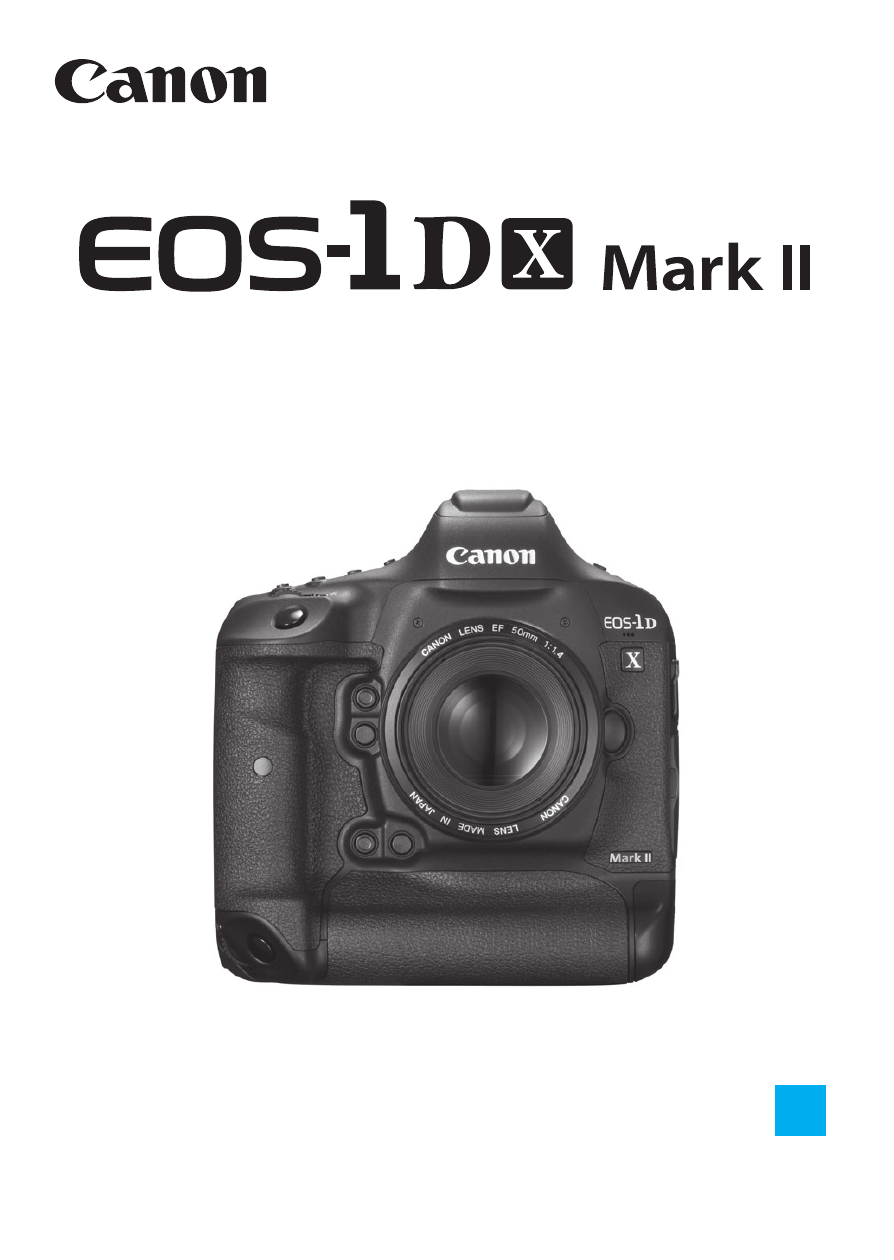
EOS-1D X Mark II (G)
E
INSTRUCTION
MANUAL
This manual is for the EOS-1D X Mark II installed with
firmware version 1.1.0 or later.
Instruction manuals (PDF files) can be downloaded from
the Canon Web site (p.4).
Table of contents
Document Outline
- Cover
- Introduction
- Getting Started
- Charging the Battery
- Installing and Removing the Battery
- Installing and Removing the Card
- Turning on the Power
- Setting the Date, Time, and Zone
- Selecting the Interface Language
- Attaching and Detaching a Lens
- Basic Operation
- Quick Control for Shooting Functions
- Menu Operations
- Before You Start
- Displaying the Grid in the Viewfinder
- Displaying the Electronic Level
- Setting the Viewfinder Information Display
- Help
- Setting the AF and Drive Modes
- Image Settings
- Selecting the Card for Recording and Playback
- Setting the Image-Recording Quality
- Setting the ISO Speed for Still Photos
- Selecting a Picture Style
- Customizing a Picture Style
- Registering a Picture Style
- Setting the White Balance
- Custom White Balance
- Setting the Color Temperature
- White Balance Correction
- Auto Correction of Brightness and Contrast
- Setting Noise Reduction
- Highlight Tone Priority
- Correction of Lens Aberrations
- Reducing Flicker
- Setting the Color Space
- Creating and Selecting a Folder
- Changing the File Name
- File Numbering Methods
- Setting Copyright Information
- GPS Settings
- Exposure Control for Photographic Expressions
- Program AE
- Shutter-Priority AE
- Aperture-Priority AE
- Manual Exposure
- Selecting the Metering Mode
- Setting the Desired Exposure Compensation
- Auto Exposure Bracketing (AEB)
- Lock the Exposure for Shooting (AE Lock)
- bulb: Bulb Exposures
- Multiple Exposures
- Mirror Lockup
- Using the Eyepiece Shutter
- Using a Remote Switch
- Flash Photography
- Shooting with the LCD Monitor (Live View Shooting)
- Shooting Movies
- Image Playback
- Image Playback
- Shooting Information Display
- Searching for Images Quickly
- Magnifying Images
- Rotating the Image
- Protecting Images
- Setting Ratings
- Recording and Playing back Voice Memos
- Quick Control for Playback
- Enjoying Movies
- Playing Back Movies
- Editing a Movie’s First and Last Scenes
- Grabbing a Frame from 4K Movies
- Slide Show (Auto Playback)
- Viewing Images on a TV Set
- Copying Images
- Erasing Images
- Changing Image Playback Settings
- Post-Processing Images
- Sensor Cleaning
- Transferring Images to a Computer and Print Ordering
- Customizing the Camera
- Reference
- Downloading Images to a Computer / Software
