Canon EOS-1D X Mark II DSLR Camera (Body Only) User Manual
Page 11
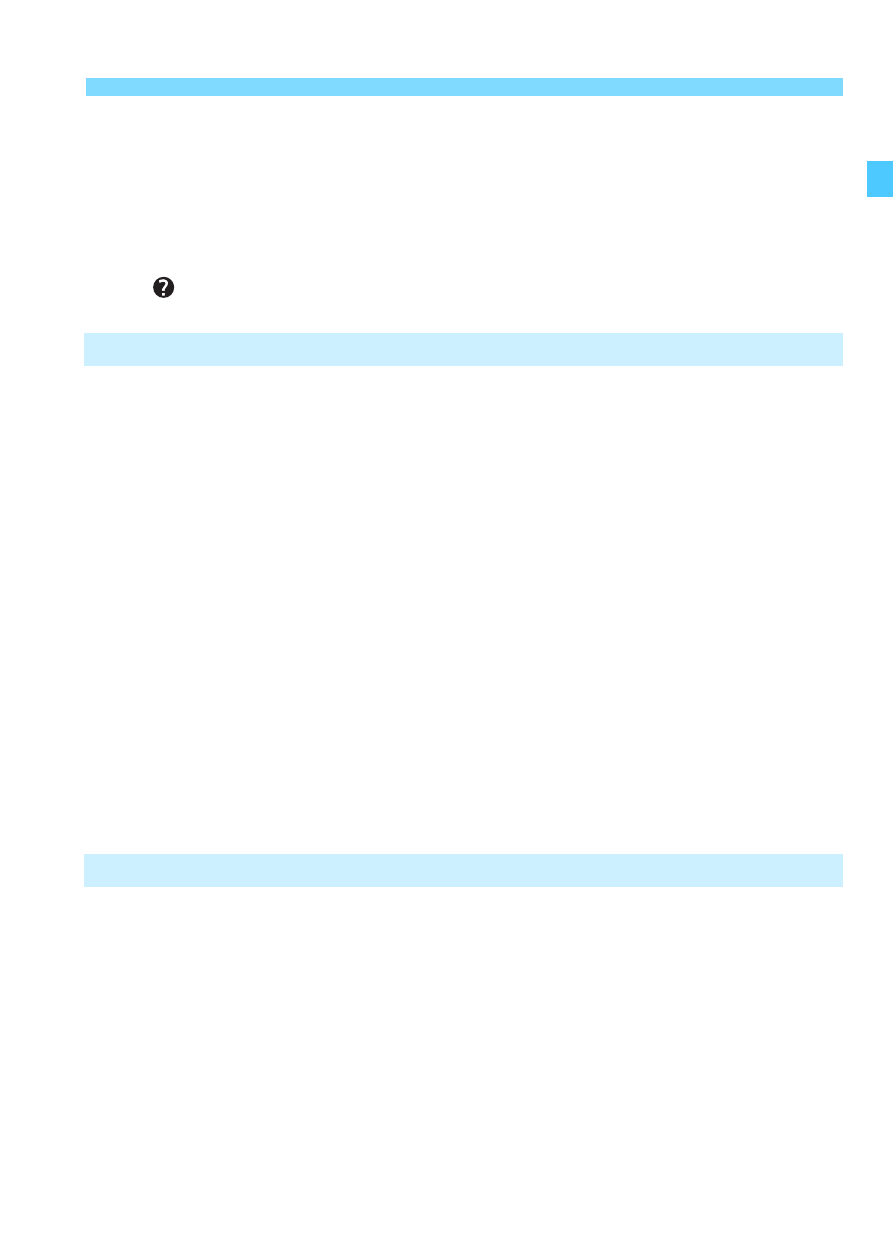
11
Contents
Reverting the Camera to the Default Settings..............................77
Displaying the Grid in the Viewfinder .......................................81
Displaying the Electronic Level ...............................................82
Setting the Viewfinder Information Display .....................................84
Help ............................................................................................85
Setting the AF and Drive Modes
:Selecting the AF Operation.......................................................88
Selecting the AF Area and AF Point .........................................91
AF Area Selection Modes ...............................................................96
AF Sensor .....................................................................................100
Lenses and Usable AF Points.......................................................102
Selecting AI Servo AF Characteristics ..........................................113
Customizing AF Functions ............................................................122
Fine Adjustment of AF’s Point of Focus........................................138
When Autofocus Fails ...................................................................144
MF: Manual Focus .....................................................................145
Selecting the Drive Mode........................................................146
Using the Self-timer .................................................................150
Selecting the Card for Recording and Playback ...........................152
Setting the Image-Recording Quality ............................................155
: Setting the ISO Speed for Still Photos .................................163
Selecting a Picture Style ...............................................................169
Customizing a Picture Style ..........................................................172
Registering a Picture Style............................................................175
: Setting the White Balance....................................................177
