Canon EOS-1D X Mark II DSLR Camera (Body Only) User Manual
Page 408
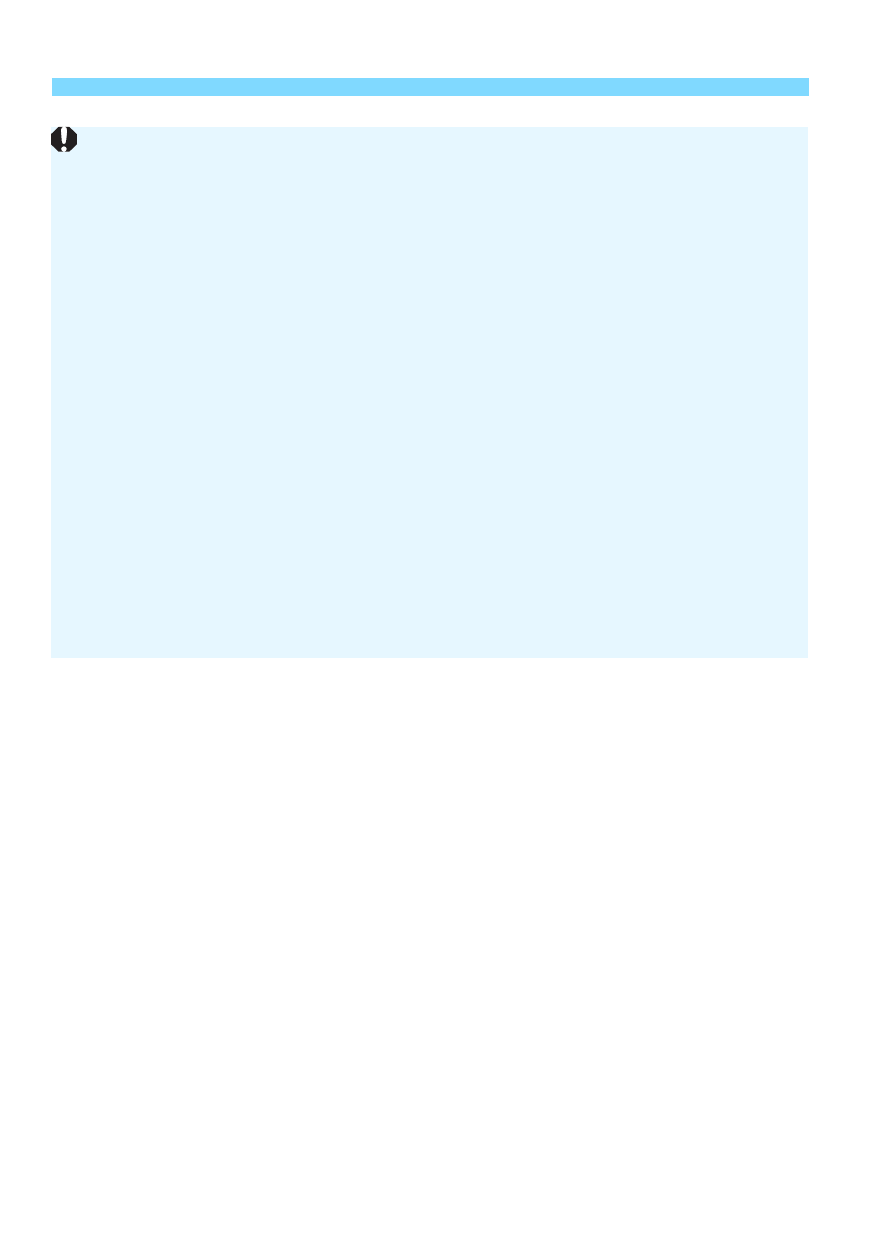
3
Manual Sensor Cleaning
408
While cleaning the sensor, never do any of the following. If the
power is cut off, the shutter will close and the shutter curtains and
image sensor may get damaged.
• Setting the power switch to <
2
>.
• Removing or inserting the battery.
The surface of the image sensor is extremely delicate. Clean the sensor
with care.
Use a plain blower without any brush attached. A brush can scratch the
sensor.
Do not insert the blower tip inside the camera beyond the lens mount. If
the power is turned off, the shutter will close and the shutter curtains or
reflex mirror may get damaged.
Never use pressurized air or gas to clean the sensor. Pressurized air
may damage the sensor, and sprayed gas may freeze on the sensor and
scratch it.
If the battery level becomes low while cleaning the sensor, the beeper
will sound as a warning. Stop cleaning the sensor.
If a smudge that cannot be removed with a blower remains, having the
sensor cleaned by a Canon Service Center is recommended.
