Canon EOS-1D X Mark II DSLR Camera (Body Only) User Manual
Page 459
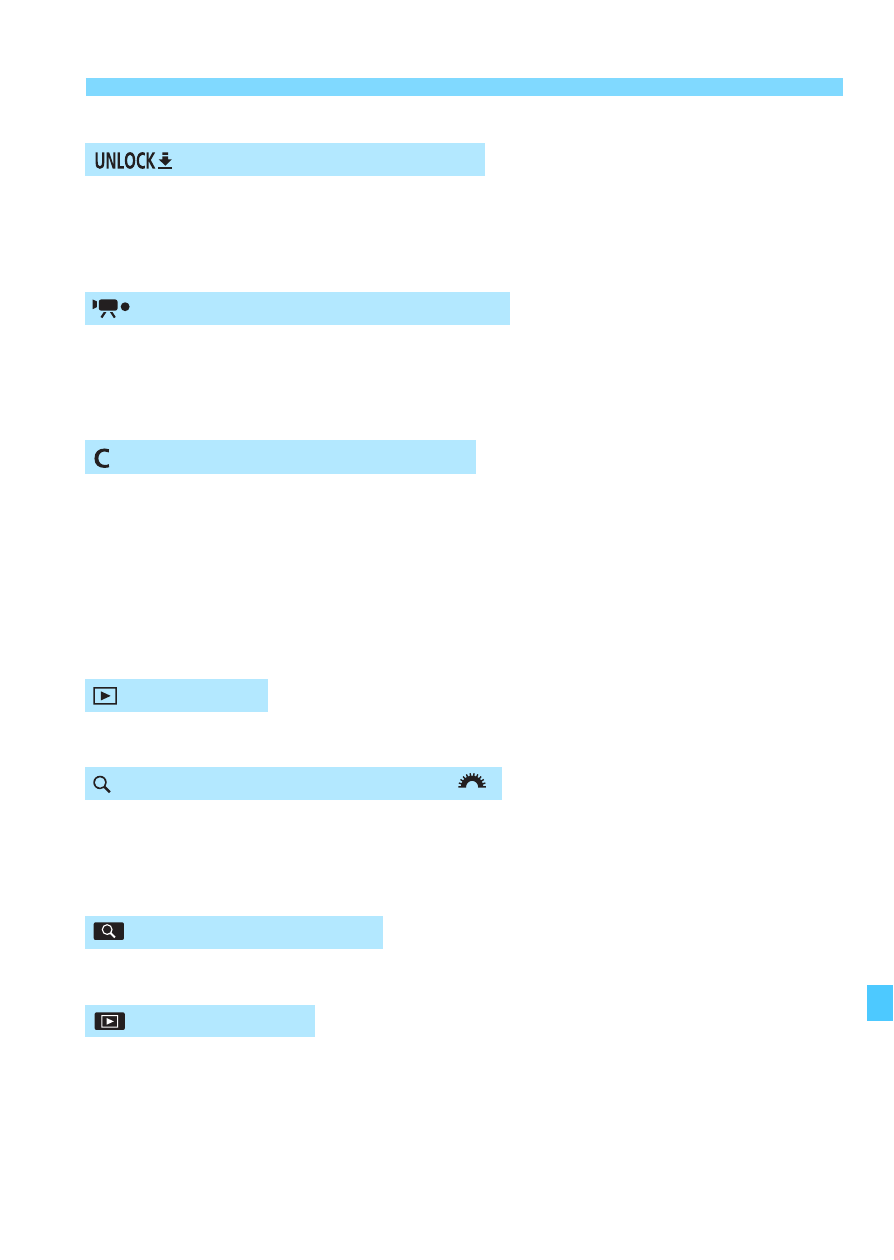
459
7
Custom Controls
Even when the power switch is set to <
R
>, as long as the button
assigned to this function is held down, you can use the camera control
buttons and dials restricted by [
8
6: Multi function lock
].
For movie shooting, pressing the button assigned to this function will
start the movie shooting. To stop the movie shooting, press the button
again.
When the shooting mode is not <
w
1
>, <
w
2
>, or <
w
3
>, you can press
the <
B
> button to switch to the registered Custom shooting mode
(p.474). Under [
8
3: Restrict shooting modes
], if [
w
1
], [
w
2
], and
[
w
3
] have a checkmark [
X
], each time you press the <
B
> button,
the mode will be changed in the following sequence:
w
1
9
w
2
9
w
3
9
current shooting mode.
Press <
0
> to play back the images.
Press <
0
> to magnify or reduce the images recorded on the card
(p.355). You can also magnify the image during Live View shooting and
movie shooting (p.290, 291).
Assigns the same function as the <
u
> button.
Assigns the same function as the <
x
> button.
: Unlock while button pressed
: Start movie recording (when
k
set)
: Switch to Custom shooting mode
: Image replay
: Magnify/Reduce (press SET, turn
)
: Magnify/Reduce button
: Playback button
