How to prolong the hdmi output – Canon EOS-1D X Mark II DSLR Camera (Body Only) User Manual
Page 339
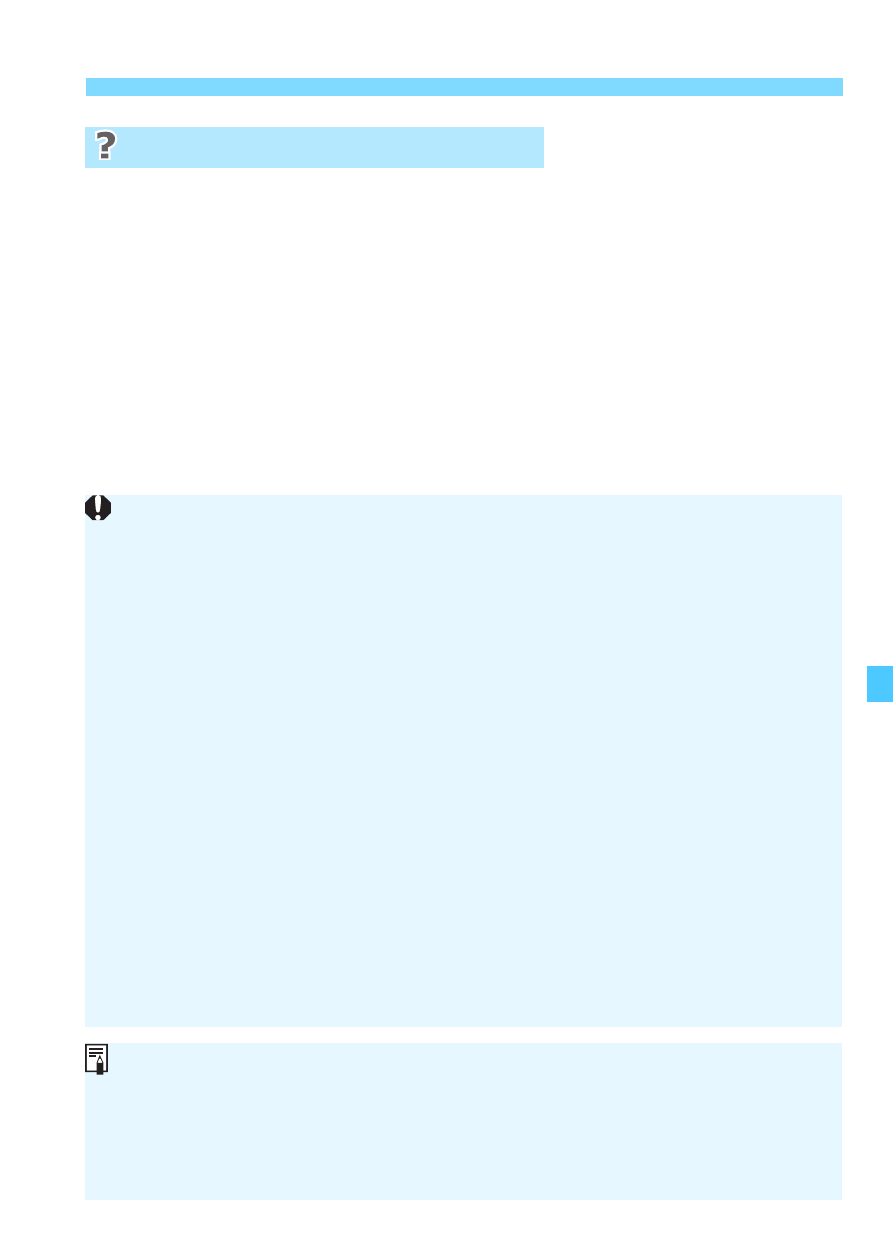
339
3
Menu Function Settings
To continue the HDMI output for longer than 30 min., select [
a
] or
[
a
without info
], then set [
5
2: Auto Power Off
] to [
Disable
] (p.76).
How to prolong the HDMI output
HDMI output in 4K quality is not possible. (Even if [
Movie rec. size
] is set
to
H
, the movie will be output in Full HD quality.)
HDMI output with no information will not display the card’s remaining
capacity, battery level, internal temperature warning (p.341), and other
warnings on the HDMI output device’s screen. Be particularly careful
when setting [
a
without info
]. When [
A
+
a
] is set, you can see the
warnings displayed on the camera’s LCD monitor.
When there is no movie shooting, the power will turn off automatically
after the set time for [
5
2: Auto power off
] elapses. If you select
[
A
+
a
] and set [
5
2: Auto power off
] to [
Disable
], the HDMI output
will stop if you do not operate the camera for 30 min. (movie shooting will
stop).
With [
a
without info
] set and you press the <
o
> or <
B
>
button, etc., the setting screen may be displayed in the HDMI video
output. While recording a movie to an external recording device,
operating the buttons is not recommended.
Depending on the viewing environment, the brightness and color of the
movie shot with the camera may look different from that of the HDMI
video output recorded by an external recording device.
By pressing the <
B
> button, you can change the information
displayed on the screen.
A time code can be appended to the HDMI video output (p.328).
Sound will also be output for the HDMI output (except when [
Sound
rec.: Disable
] is set).
