Installing and removing the battery – Canon EOS-1D X Mark II DSLR Camera (Body Only) User Manual
Page 47
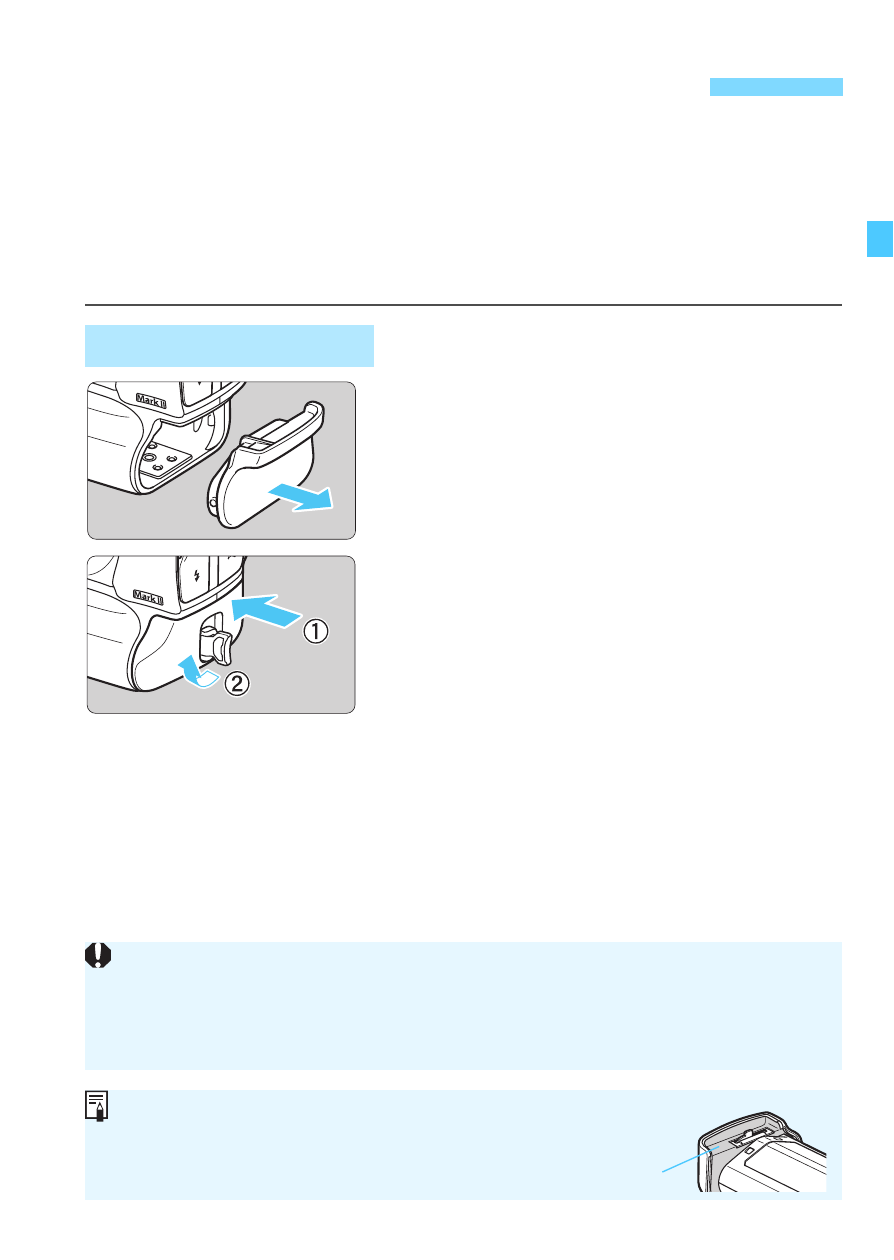
47
Load a fully-charged Battery Pack LP-E19 or LP-E4N/LP-E4 into the
camera.
The camera’s viewfinder becomes bright when a battery is
installed, and darkens when the battery is removed. Also, when
the camera has no battery, the viewfinder image will look blurred
and you cannot focus.
1
Remove the battery compartment
cap.
2
Insert the battery.
Insert the battery firmly all the way,
and turn the battery release handle
as shown by the arrow.
Installing and Removing the Battery
Installing the Battery
If the battery’s rubber lining (to repel water) is dirty, use a
moist cotton swab to wipe it clean.
Rubber lining
When using a battery that has not been used in the camera before, it
may take some time for the camera to turn on.
The camera cannot use batteries other than the provided Battery Pack
LP-E19 or LP-E4N/LP-E4.
- EOS rebel xs (196 pages)
- EOS Rebel XT (172 pages)
- ds6041 (140 pages)
- EOS Rebel XTI (180 pages)
- EOS Rebel xsi (196 pages)
- eos rebel t1i (228 pages)
- eos rebel T2i (260 pages)
- eos rebel T2i (2 pages)
- EOS Rebel 2000 (76 pages)
- PowerShot S95 (196 pages)
- EOS 20D (168 pages)
- PowerShot G12 (214 pages)
- PowerShot G11 (196 pages)
- EOS 30D (200 pages)
- EOS 40D (196 pages)
- EOS 5D (184 pages)
- PowerShot G9 (275 pages)
- EOS 50D (228 pages)
- EOS 60D (320 pages)
- AE-1 (138 pages)
- AE-1 (80 pages)
- EOS 7D (292 pages)
- PowerShot SX30 IS (196 pages)
- PowerShot G10 (306 pages)
- t70 (77 pages)
- eos rebel g (68 pages)
- EOS 600D (328 pages)
- A590 IS (207 pages)
- EOS D60 (151 pages)
- PowerShot S30 (163 pages)
- EOS 5000 (64 pages)
- 540EZ (58 pages)
- EOS 3 (37 pages)
- 380EX (48 pages)
- EOS 350D (16 pages)
- IXUS 107 (142 pages)
- EOS 100 (34 pages)
- PowerShot A490 (131 pages)
- EOS 3000 QD (72 pages)
- EOS 400D (16 pages)
- EOS 10D (183 pages)
- EOS 1D (276 pages)
- IXUS 130 (176 pages)
- IXUS 50 (196 pages)
- IXUS 60 (131 pages)
