Canon EOS-1D X Mark II DSLR Camera (Body Only) User Manual
Page 315
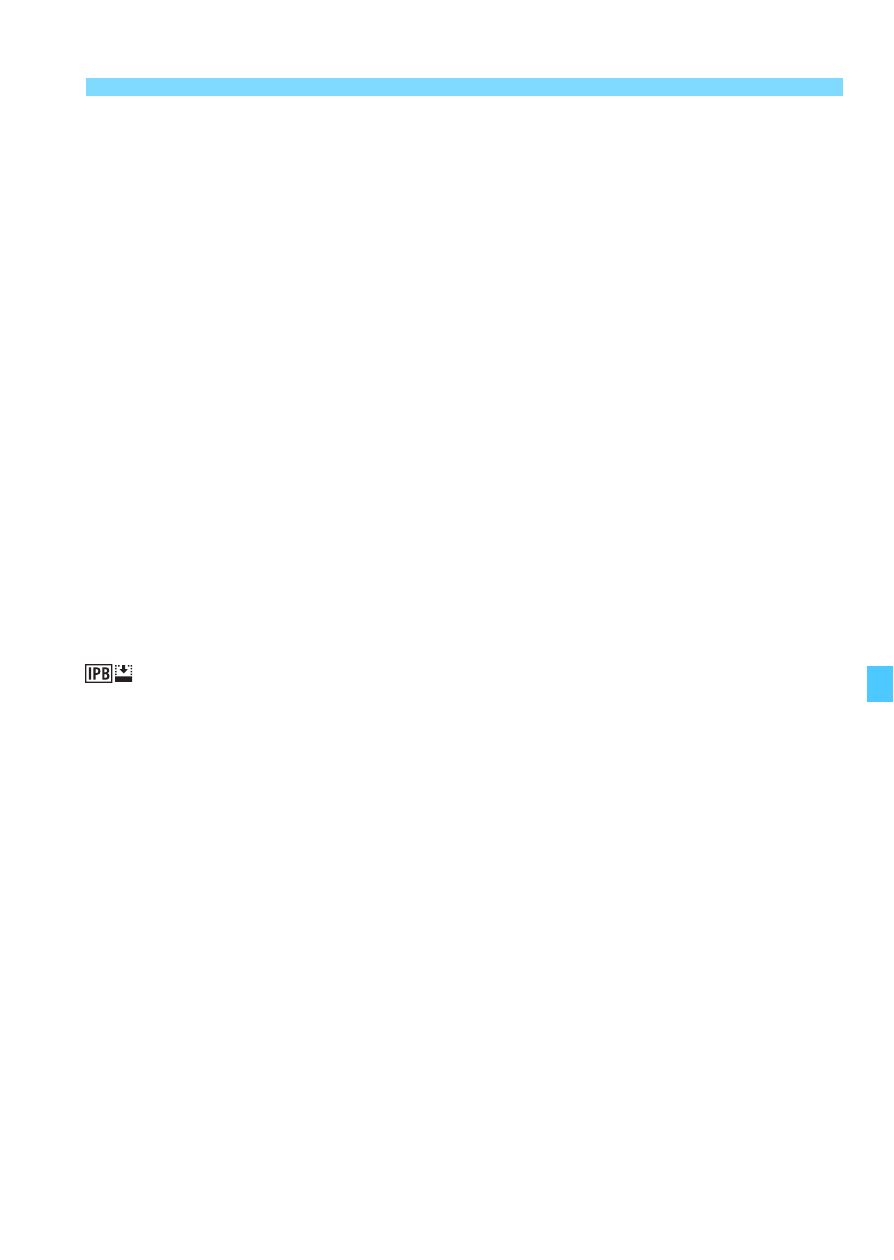
315
3
Setting the Movie Recording Quality
Movie recording method/Compression rate
J
MJPG
Selectable when the movie recording format is [
MOV
]. Motion
JPEG is used to compress the movie for recording. Without any
compression between frames, each frame is compressed at a
time and recorded. The compression rate is therefore low. Also,
since the image size is large with 4K quality, the file size will be
large.
W
ALL-I
(For editing/I-only)
Selectable when the movie recording format is [
MOV
].
Compresses each frame at a time for recording. Although the file
size is larger than with IPB (Standard), the movie is better suited
in editing.
X
IPB
(Standard)
Compresses multiple frames at a time efficiently for recording.
Since the file size is smaller than with ALL-I (For editing), movie
shooting time will be longer (with a card of the same capacity).
IPB
(Light)
Selectable when the movie recording format is [
MP4
]. Since the
movie is recorded at a bit rate lower than with IPB (Standard), the
file size will be smaller than with IPB (Standard) and the playback
compatibility will be higher. Of the four movie-recording methods,
this one provides the longest possible shooting time (with a card
of the same capacity).
