Canon EOS-1D X Mark II DSLR Camera (Body Only) User Manual
Page 498
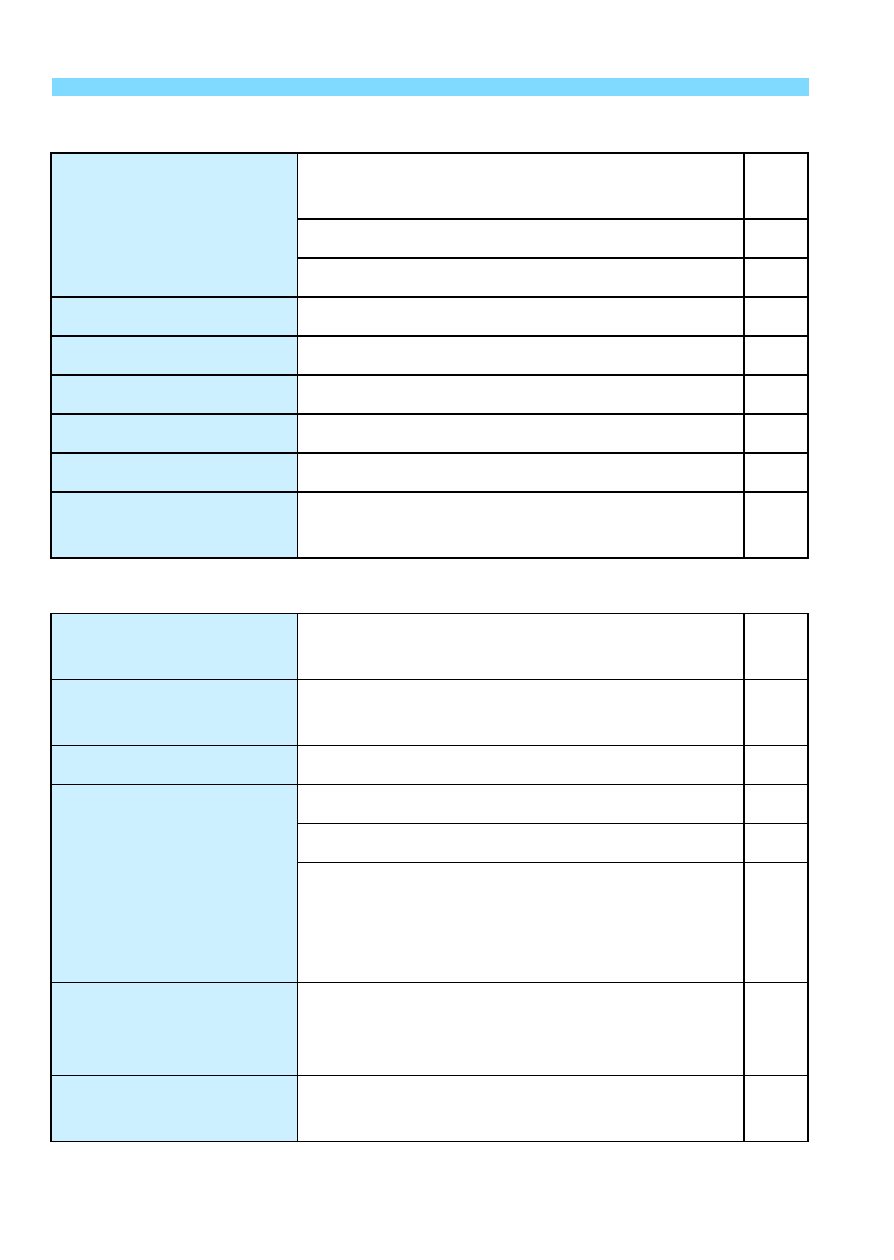
Menu Settings
498
5
: Set-up 1
(Yellow)
Page
5
: Set-up 2
(Yellow)
Record function+card/
folder selection
Recording function: Standard / Auto switch
card / Record separately / Record to multiple
Record/playback / Playback:
f
/
g
Folder: Selecting and creating a folder
File numbering
Continuous / Auto reset / Manual reset
File name
Preset code / User setting 1 / User setting 2
Auto rotate
On
z
D
/ On
D
/ Off
Format card
Erase data on the card by formatting
LCD brightness
Adjustable to one of seven brightness levels
LCD color tone
1: Warm tone / 2: Standard / 3: Cool tone 1 /
4: Cool tone 2
Auto power off
1 min. / 2 min. / 4 min. / 8 min. / 15 min. / 30
min. / Disable
Date/Time/Zone
Date (year, month, day) / Time (hr., min., sec.) /
Daylight saving time / Time zone
Language
K
Select the interface language
Viewfinder Information
Electronic level: Hide / Show
Grid display: Hide / Show
Show/hide in viewfinder:
Shooting mode / Metering mode / White
balance / Drive mode / AF operation / Flicker
detection
z
button display
options
Displays camera settings / Electronic level /
Quick Control screen / Custom Quick Control
screen
Custom Quick Control
Start editing layout / Revert layout to default /
Clear all items
