Canon EOS-1D X Mark II DSLR Camera (Body Only) User Manual
Page 14
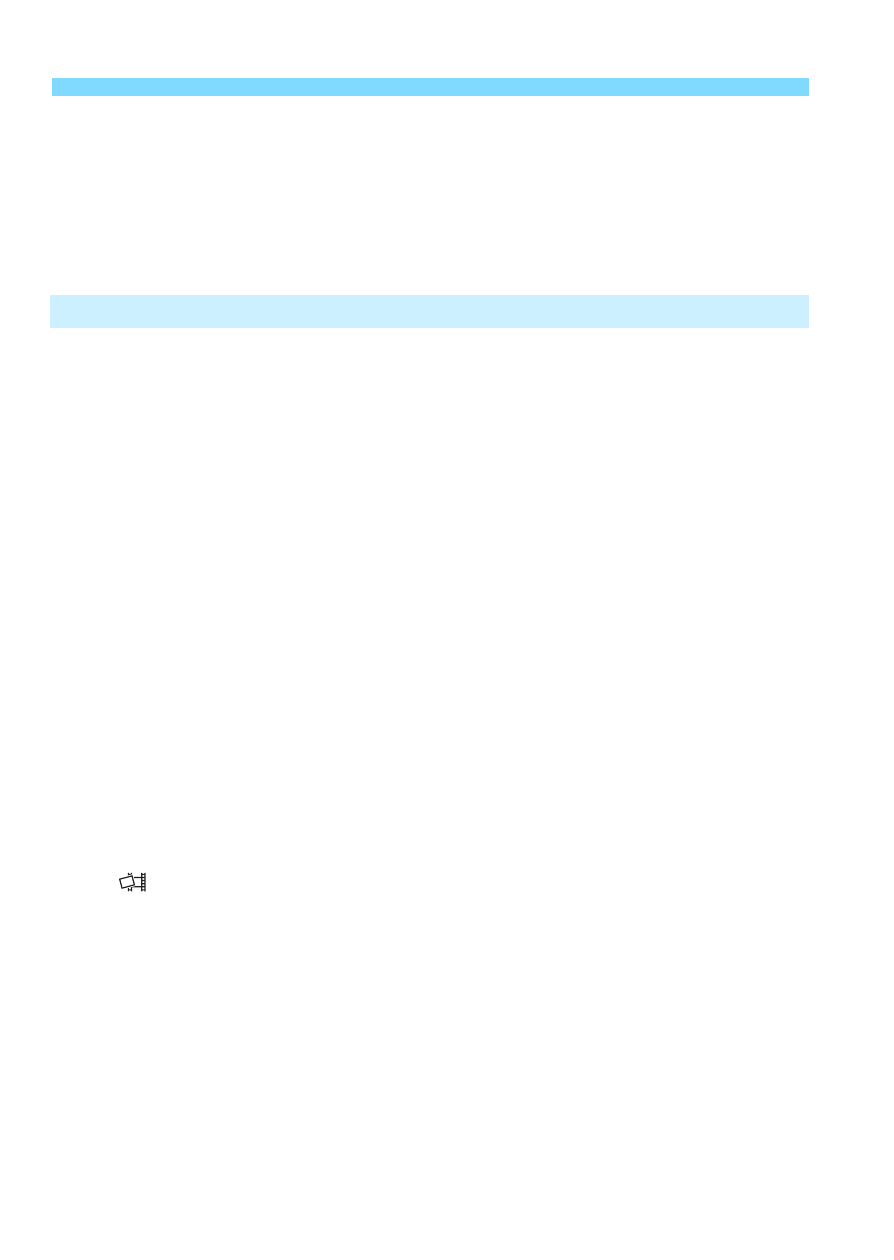
Contents
14
Setting the Sound Recording ....................................................... 322
Silent Control................................................................................ 325
Setting the Time Code.................................................................. 326
Menu Function Settings................................................................ 330
Image Playback ..................................................................... 344
: Shooting Information Display.............................................. 346
Searching for Images Quickly ................................................ 352
Display Multiple Images on One Screen (Index Display)..... 352
Jumping through Images (Jump Display)............................. 353
Magnifying Images.................................................................. 355
Rotating the Image.................................................................. 357
Protecting Images................................................................... 358
Setting Ratings ............................................................................. 361
Recording and Playing back Voice Memos............................. 363
Quick Control for Playback ..................................................... 365
Enjoying Movies ..................................................................... 367
Playing Back Movies .............................................................. 369
Editing a Movie’s First and Last Scenes ................................ 372
Grabbing a Frame from 4K Movies ........................................ 374
Slide Show (Auto Playback) ......................................................... 376
Viewing Images on a TV Set ........................................................ 379
Copying Images ...................................................................... 382
Erasing Images........................................................................ 386
Changing Image Playback Settings ............................................. 389
Adjusting the LCD Monitor Brightness....................................... 389
Setting the LCD Monitor Color Tone .......................................... 390
Auto Rotation of Vertical Images ............................................... 391
