Canon EOS-1D X Mark II DSLR Camera (Body Only) User Manual
Page 283
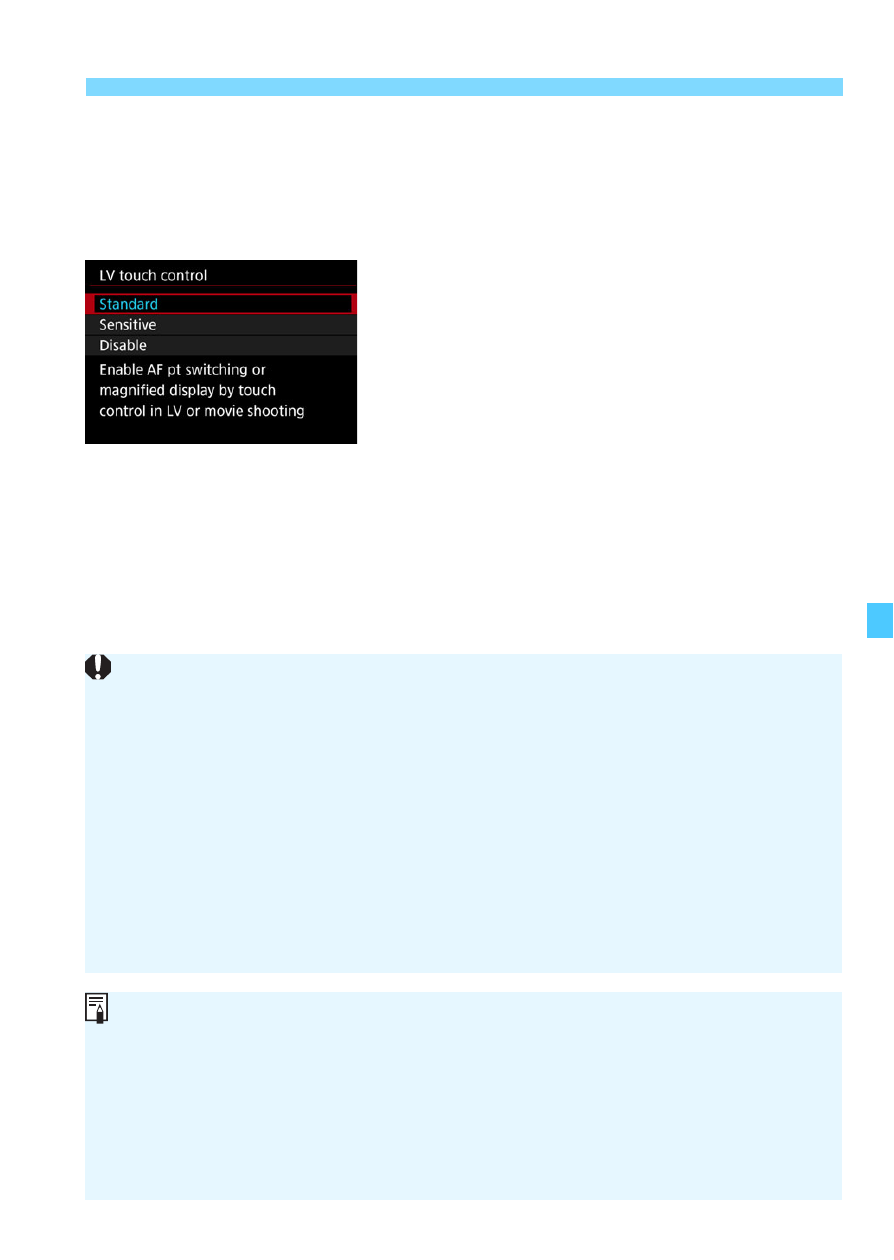
283
3
Menu Function Settings
Metering timer
You can change how long the exposure setting is displayed (AE lock
time).
LV touch control
During Live View shooting or movie
shooting, you can touch the LCD monitor
(touch-sensitive panel called a
touchscreen) with your fingers to move
the AF point and perform AF, or magnify
the image.
[
Standard
] is the normal setting. [
Sensitive
] provides a more reactive
touchscreen response than [
Standard
]. Try using both settings and
select the one you prefer. To disable touchscreen operations, select
[
Disable
].
Cautions for Touch Control Operations
Since the LCD monitor is not pressure sensitive, do not use any sharp
objects, such as your fingernail or a ballpoint pen, for touch operations.
Do not use wet fingers for touchscreen operations.
If the LCD monitor has any moisture or if your fingers are wet, the
touchscreen may not respond or misoperation may occur. In such a
case, turn off the power and wipe the LCD monitor with a cloth.
Attaching any commercially-available protective sheet or sticker on the
LCD monitor may make the touchscreen operation response slow.
If you quickly perform touchscreen operation when [
Sensitive
] is set, the
touchscreen response may be slower.
No touch shutter is provided (cannot take pictures by touching the
screen).
Selecting any of the items below will cancel Live View shooting. To start
Live View shooting again, press the <
0
> button.
[
z
1: Set Custom WB
]: [
Record and register WB
], [
z
3: Dust
Delete Data
], [
5
3: Sensor cleaning
], [
5
4: Save/load cam settings
on card
], [
5
4: Clear camera settings
], [
5
4:
z
firmware ver.
]
