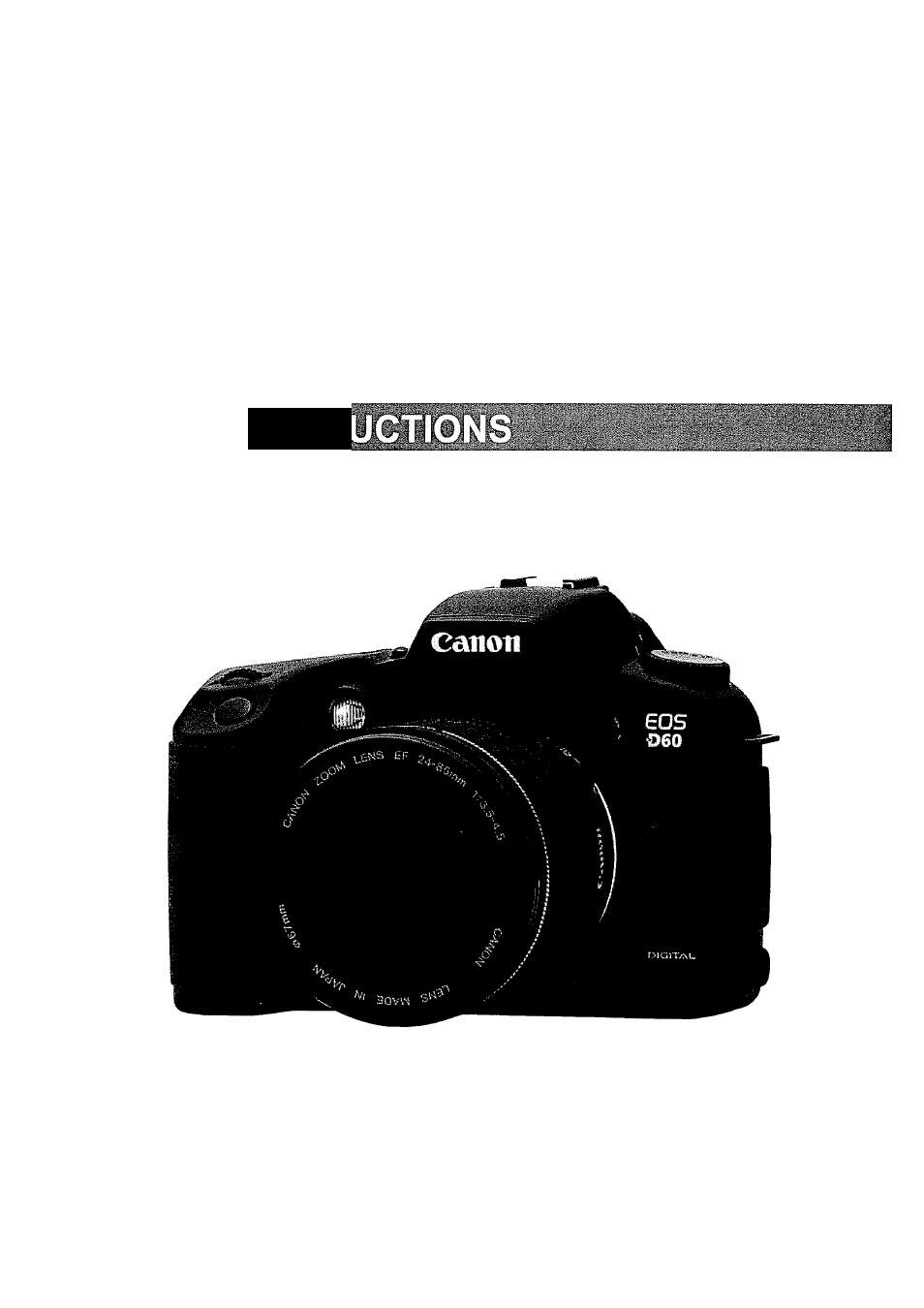Canon EOS D60 User Manual
Eos 060, Digita.l, Exifprint
Attention! The text in this document has been recognized automatically. To view the original document, you can use the "Original mode".
Table of contents
Document Outline
- Canon
- EOS 060
- Radio and Television Interference (VCCI Statement)
- Test the Camera Before Shooting
- About Copyrights
- Equipment Check List
- Contents
- Handling Precautions
- Quick Guide
- Nomenclature
- Conventions Used in This Manual
- Before You Start
- Attaching the Strap
- Charging the Battery Pack
- Mounting and Detaching a Lens
- Installing a CF Card
- Basic Operation
- Setting the Date and Time
- Dioptric Adjustment in the Viewfinder
- Holding the Camera
- Simple Picture
- Taking
- Advanced
- Operations
- Quality Selection
- ISO Speed
- Setting Processing Parameters
- AF Mode Selection
- AF Point Selection
- Focusing On an Off-Center Subject
- Problem Subjects for Autofocusing
- Selecting a Metering Mode
- Metering Modes
- Selecting a Drive Mode
- B Setting the White Balance
- White Balance Settings
- Custom White Balance Setting
- LCD Panel Illumination
- Program AE
- Shutter-Priority AE
- Aperture-Priority AE
- Checking the Depth of Field
- Manual Exposure
- Setting Exposure Compensation
- Autoexposure Bracketing
- AE Lock
- (S) Self-timer Operation
- Bulb Exposures
- Mirror Lockup
- EOS 060
- EOS
- Using the Built-in Flash
- E-TTL autoflash
- • FE (Flash Exposure) lock (-^90)
- @ Flash exposure compensation (->91)
- Using the Built-in Flash in the Basic Zone
- Using the Built-in Flash in the Creative Zone
- Built-in Flash Range
- Flash Sync Shutter Speed and Aperture Settings
- Red-eye Reduction
- * FE Lock
- W Flash Exposure Compensation
- Full Auto Flash
- Taking Flash Pictures in Each Shooting Mode
- Vh High-Speed Sync (FP Flash)
- FEB (Flash Exposure Bracketing)
- * FE Lock
- Flash Exposure Compensation
- Modeling Flash
- Wireless Multi-Flash/E-TTL Autoflash Shooting
- Using Non-Canon Flash Units
- TTL and A-TTL Speedlites
- Playing and Erasing Recorded Images
- About Image Data Taken or Recorded by Other Devices
- About DPOF
- Viewing Recorded Images
- Protecting an Image
- i Erasing Images (All Image Erase)
- Formatting the CF Card
- Print Order
- Connecting to a TV
- Replacing the Date/Time Battery
- File Numbering System
- List of Menu Functions
- REFERENCE
- Index