Canon EOS-1D X Mark II DSLR Camera (Body Only) User Manual
Page 402
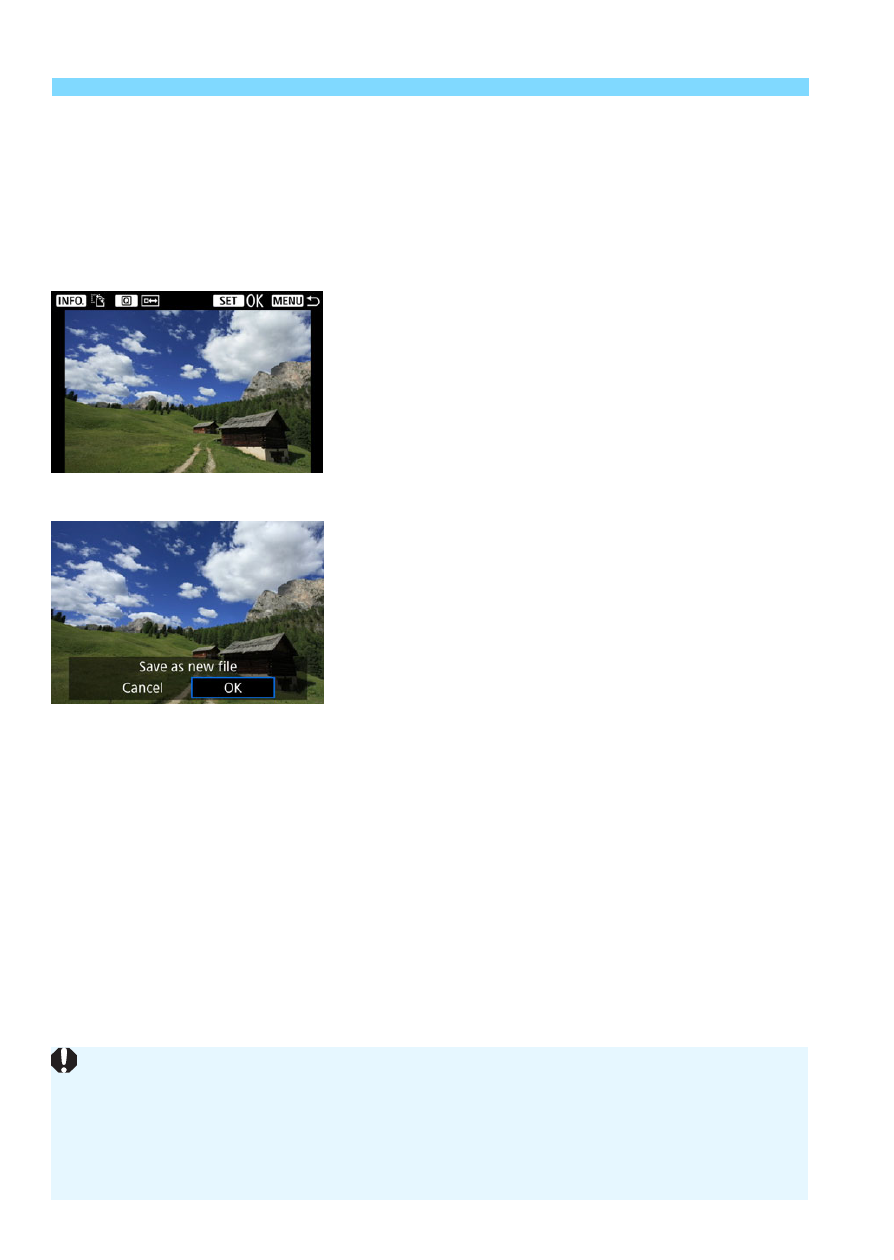
N
Cropping JPEG Images
402
Switching the Cropping Frame Orientation
Pressing the <
B
> button will toggle the cropping frame between
the vertical and horizontal orientations. This enables you to crop the
image shot in horizontal orientation to look as if it was shot in vertical
orientation.
4
Check the image area to be
cropped.
Press the <
Q
> button.
X
The image area to be cropped will be
displayed.
Press the <
Q
> button again to return
to the original image.
5
Save the cropped image.
Press <
0
> and select [
OK
] to save
the cropped image.
Check the destination folder and
image number, then select [
OK
].
To crop another image, repeat steps 2
to 4.
Once a cropped image is saved, it cannot be cropped again or resized.
AF point display information (p.351) and Dust Delete Data (p.405) will
not be appended to the cropped images.
Depending on the image and the size it is cropped to, the cropped image
file may not be smaller than the original.
- EOS rebel xs (196 pages)
- EOS Rebel XT (172 pages)
- ds6041 (140 pages)
- EOS Rebel XTI (180 pages)
- EOS Rebel xsi (196 pages)
- eos rebel t1i (228 pages)
- eos rebel T2i (260 pages)
- eos rebel T2i (2 pages)
- EOS Rebel 2000 (76 pages)
- PowerShot S95 (196 pages)
- EOS 20D (168 pages)
- PowerShot G12 (214 pages)
- PowerShot G11 (196 pages)
- EOS 30D (200 pages)
- EOS 40D (196 pages)
- EOS 5D (184 pages)
- PowerShot G9 (275 pages)
- EOS 50D (228 pages)
- EOS 60D (320 pages)
- AE-1 (138 pages)
- AE-1 (80 pages)
- EOS 7D (292 pages)
- PowerShot SX30 IS (196 pages)
- PowerShot G10 (306 pages)
- t70 (77 pages)
- eos rebel g (68 pages)
- EOS 600D (328 pages)
- A590 IS (207 pages)
- EOS D60 (151 pages)
- PowerShot S30 (163 pages)
- EOS 5000 (64 pages)
- 540EZ (58 pages)
- EOS 3 (37 pages)
- 380EX (48 pages)
- EOS 350D (16 pages)
- IXUS 107 (142 pages)
- EOS 100 (34 pages)
- PowerShot A490 (131 pages)
- EOS 3000 QD (72 pages)
- EOS 400D (16 pages)
- EOS 10D (183 pages)
- EOS 1D (276 pages)
- IXUS 130 (176 pages)
- IXUS 50 (196 pages)
- IXUS 60 (131 pages)
