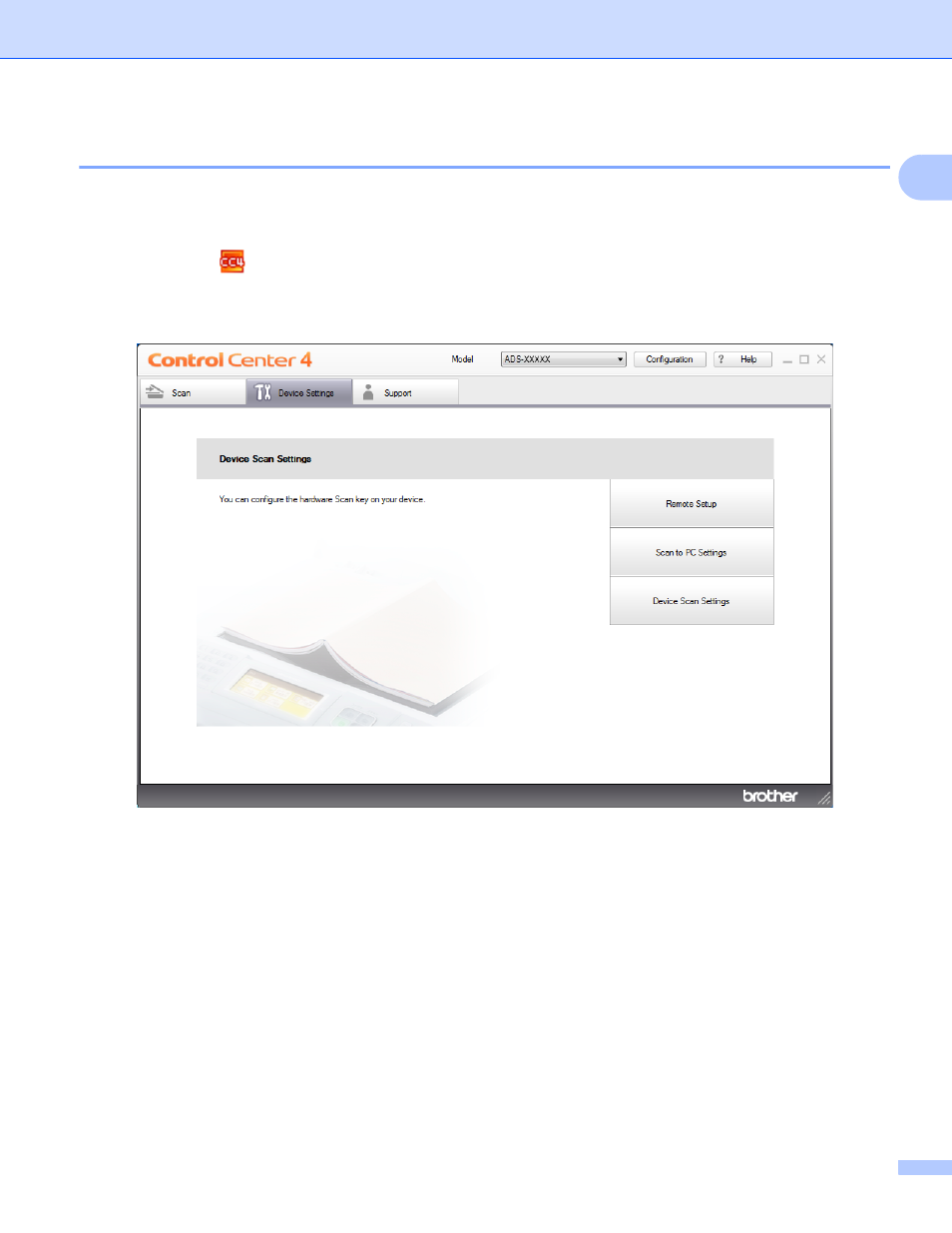
General Information
23
1
Set Sleep Time
1
1
Start the ControlCenter application.
Windows
®
a
Click the
(ControlCenter4) icon in the task tray and select Open from the menu.
The ControlCenter4 window appears.
b
Click the Device Settings tab (the example below uses Home Mode).