Brother ADS-2400N User Manual
Page 307
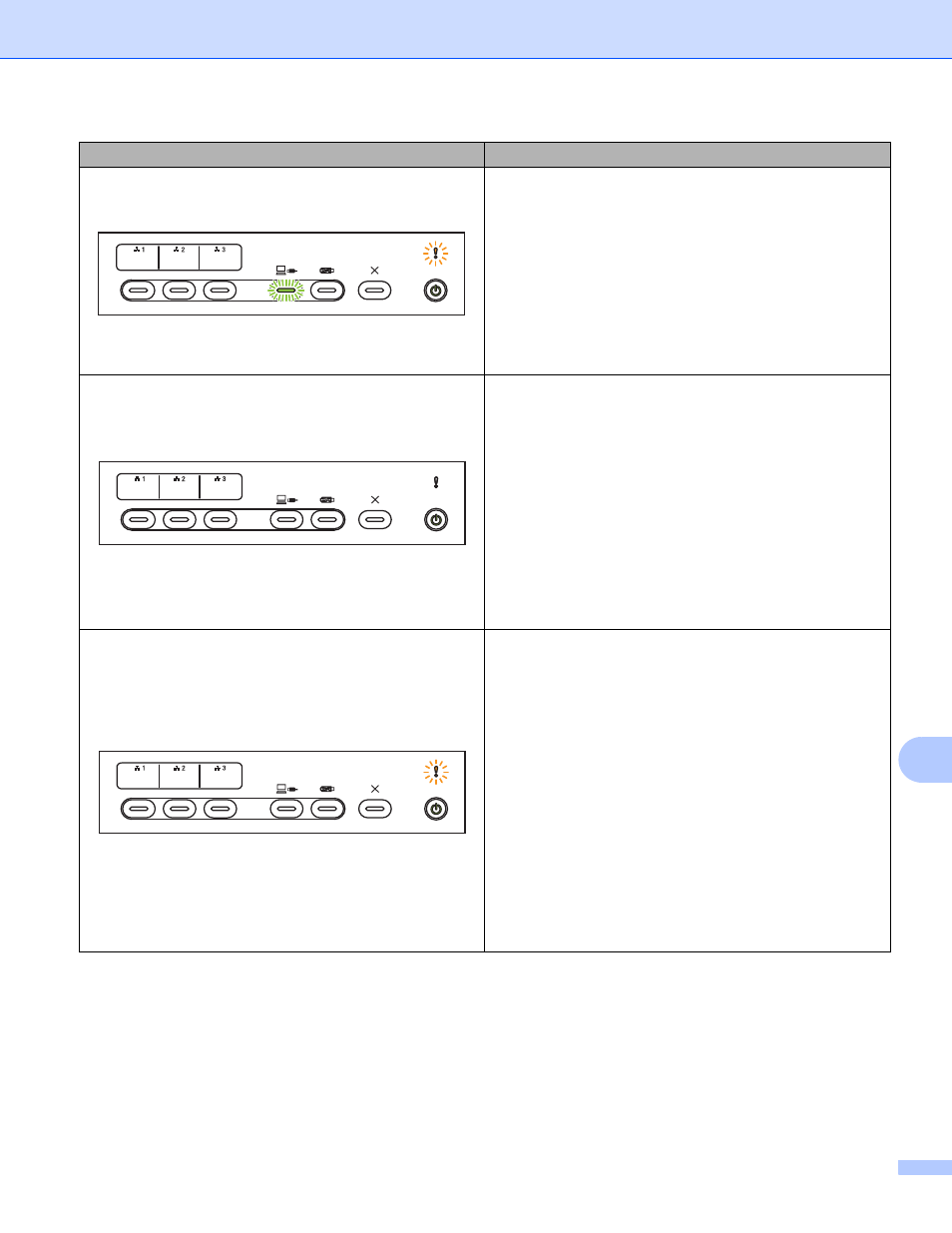
Appendix
291
B
Out of Memory (WS Scan)
Check the following, and then try again:
You have writing permission for the destination folder.
The hard disk containing the destination folder is not
full. (For example, if the hard disk is full, free some disk
space and then try again.)
Sleep Time
The machine is in Sleep Time. The machine acts as
though it is turned off.
Do one of the following to wake up the machine:
Press the Power key.
Open the ADF.
Load your document.
Touch the screen.
Touch IC Card to the NFC reader (ADS-3600W only).
The machine will enter Ready Mode.
Document Jam
Clear the document jam (see Document Jam
on page 264), and then do the following:
If scanning a long document, select Long Paper (Auto)
from the Scan Size or Document Size drop-down list.
To change the settings, do one of the following:
See Change Scan Settings (ControlCenter4)
(Windows
See Change Scan Settings (ControlCenter2)
(Macintosh) on page 120.
See Change Scan to PC Settings (Windows
SeeChange Scan to PC Settings (Macintosh)
on page 219.
LEDs
Machine Status
