Brother ADS-2400N User Manual
Page 12
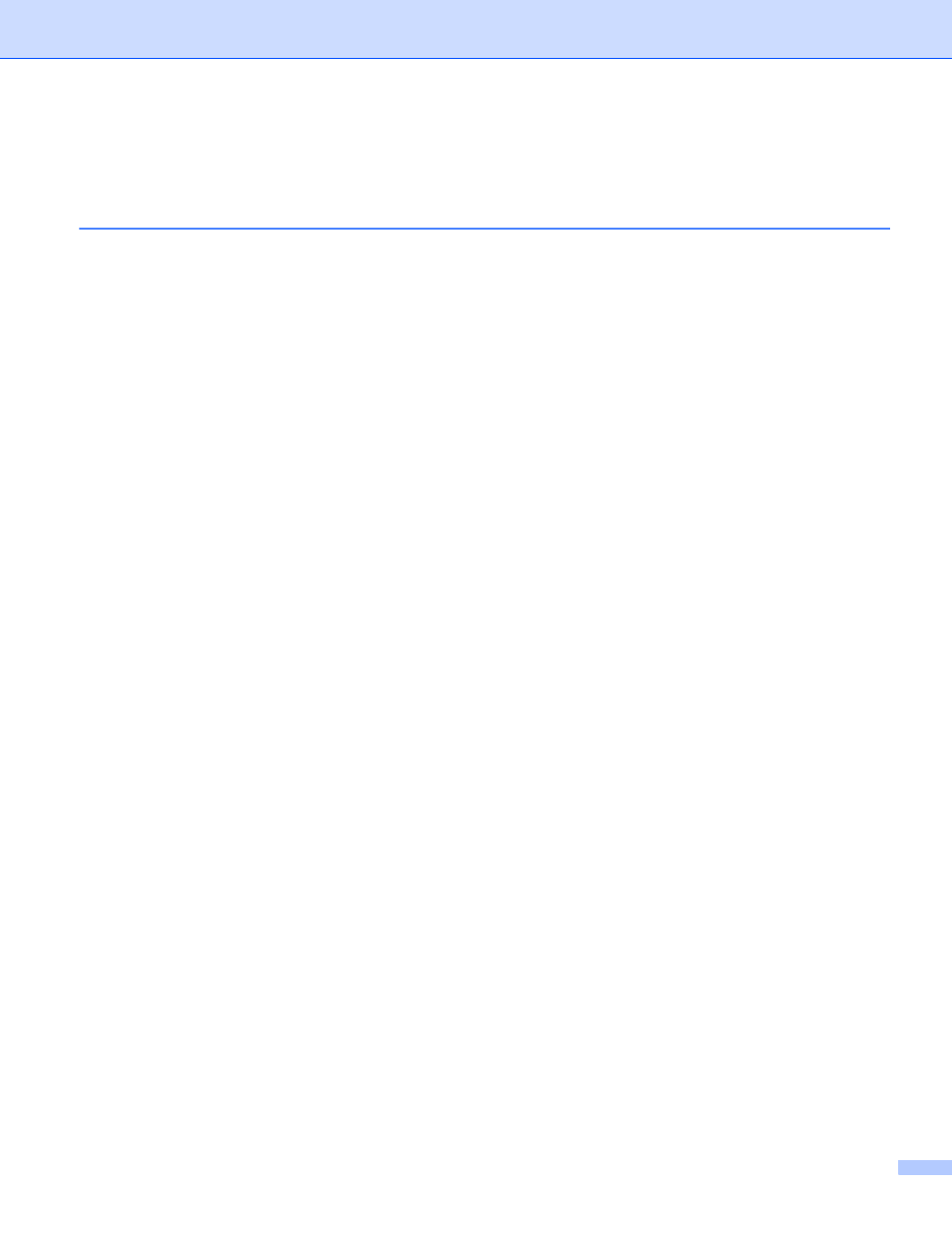
xi
Table of Contents
About This Machine ...................................................................................................................................2
Control Panel Overview (ADS-2400N / ADS-3000N) ................................................................................3
Control Panel Overview (ADS-2800W / ADS-3600W)...............................................................................5
Touchscreen LCD................................................................................................................................6
Basic Operations ...............................................................................................................................10
Adding Scan Shortcuts ......................................................................................................................12
Adding Web Connect Shortcuts ........................................................................................................14
Adding Apps Shortcuts .....................................................................................................................15
Adding ID Card Shortcuts (ADS-3600W only)...................................................................................16
Changing Shortcuts ...........................................................................................................................16
Editing Shortcut Names.....................................................................................................................17
Deleting Shortcuts .............................................................................................................................17
Recalling Shortcuts............................................................................................................................17
Accessing Brother Utilities (Windows
Set Date&Time ..................................................................................................................................19
Set Sleep Time ..................................................................................................................................23
Select Your Language .......................................................................................................................27
Assign the Scan Feature to the Network Device Key 1-3..................................................................31
Set the Backlight Brightness..............................................................................................................34
Set the Dim Timer for the Backlight...................................................................................................34
Set the Home Screen ........................................................................................................................34
Select Your Language ......................................................................................................................35
Memory Storage ................................................................................................................................35
Beep Volume .....................................................................................................................................35
Automatic Daylight Saving Time........................................................................................................36
Sleep Time ........................................................................................................................................36
Auto Power Off ..................................................................................................................................37
Multifeed Detection............................................................................................................................38
Set the Password ..............................................................................................................................39
Change the Password .......................................................................................................................39
Turn Setting Lock On/Off...................................................................................................................40
Before You Use Secure Function Lock 3.0 .......................................................................................42
Turning Secure Function Lock On/Off ...............................................................................................43
Configure Secure Function Lock 3.0 Using Web Based Management .............................................44
Setting Up Card Authentication for Users (For ADS-3600W)............................................................46
Setting Up and Changing the Public Mode........................................................................................46
Switching Users.................................................................................................................................48
