Brother ADS-2400N User Manual
Page 36
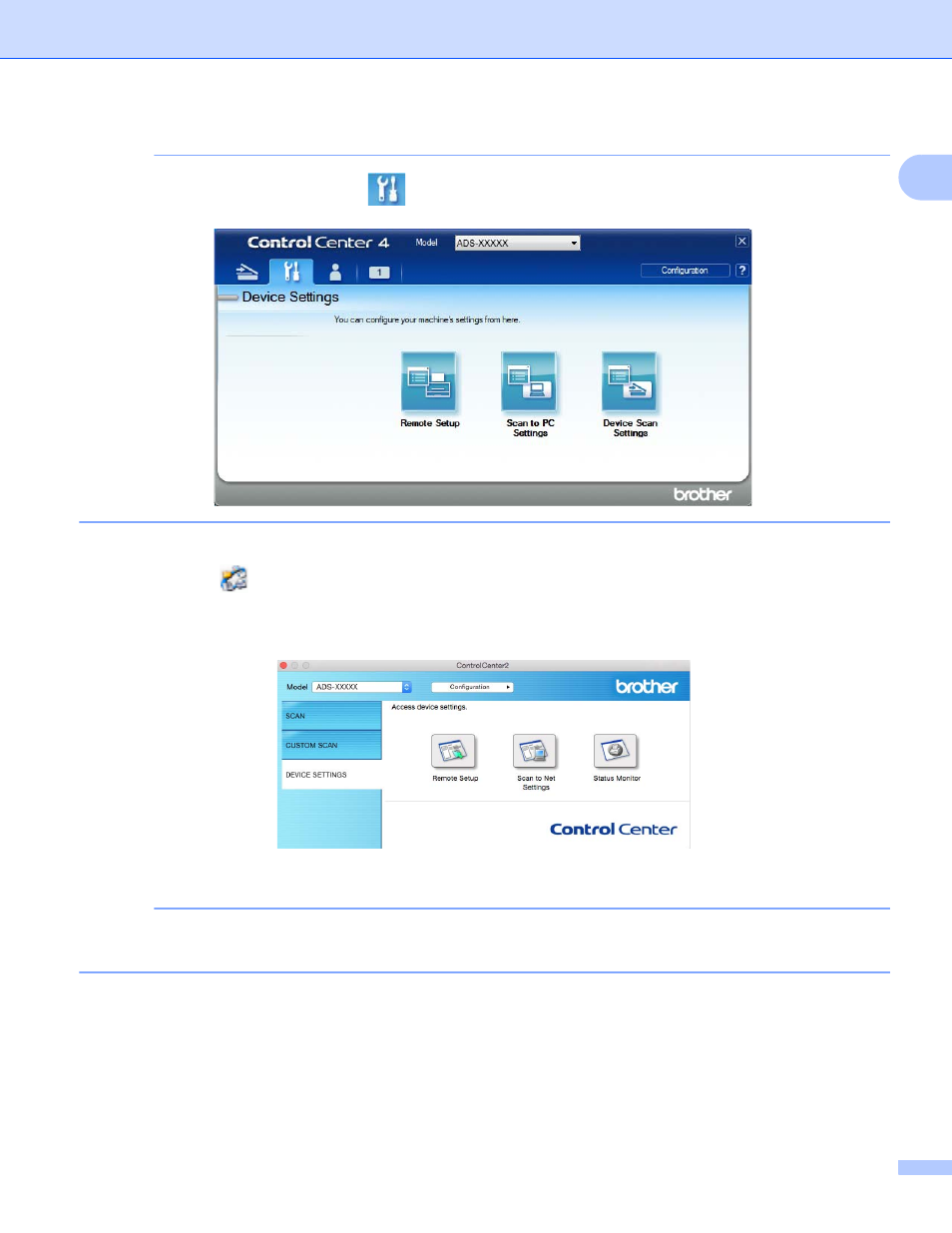
General Information
20
1
NOTE
If using Advanced Mode, click the
(Settings) icon to access Device Settings.
Macintosh
a
Click the
(ControlCenter2) icon in the Dock.
The ControlCenter2 window appears.
b
Click the DEVICE SETTINGS tab.
2
Click the Remote Setup button. The Remote Setup window appears.
NOTE
For more information about Remote Setup, see Set Up the Brother Machine from Your Computer
on page 233.
