Brother ADS-2400N User Manual
Page 250
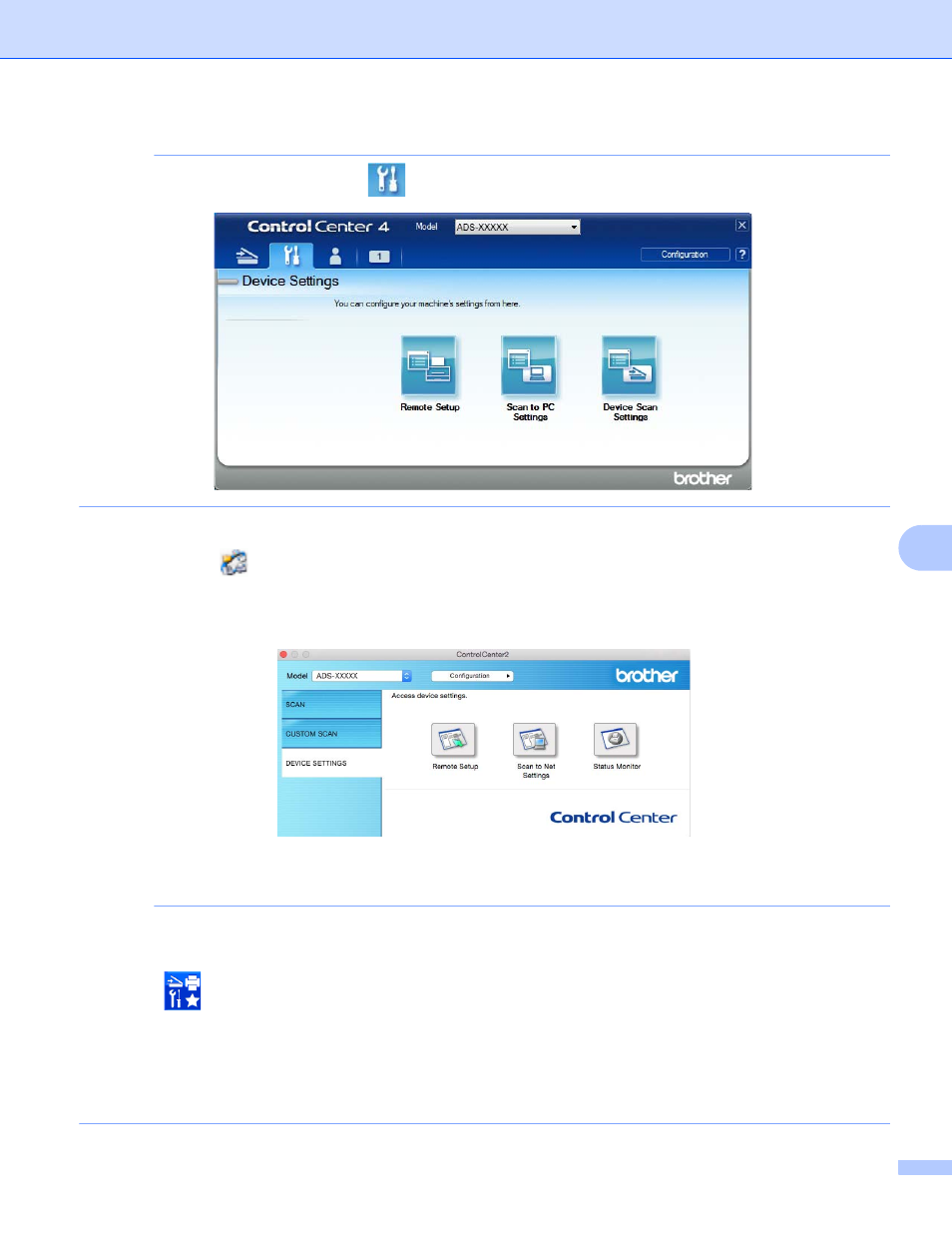
Managing the Machine from Your Computer
234
8
NOTE
If using Advanced Mode, click the
(Settings) icon to access Device Settings.
Macintosh
a
Click the
(ControlCenter2) icon in the Dock.
The ControlCenter2 window appears.
b
Click the DEVICE SETTINGS tab.
2
Click the Remote Setup button. The Remote Setup window appears.
NOTE
You can also start Remote Setup by following the instructions below:
• Windows
®
Click (Brother Utilities) on your desktop, and then click the drop-down list and select your model
name (if not already selected). Click Tools in the left navigation bar, and then click Remote Setup.
• Macintosh
In the Finder menu bar, click Go > Applications > Brother, and then double-click the Remote Setup
icon.
