Brother ADS-2400N User Manual
Page 306
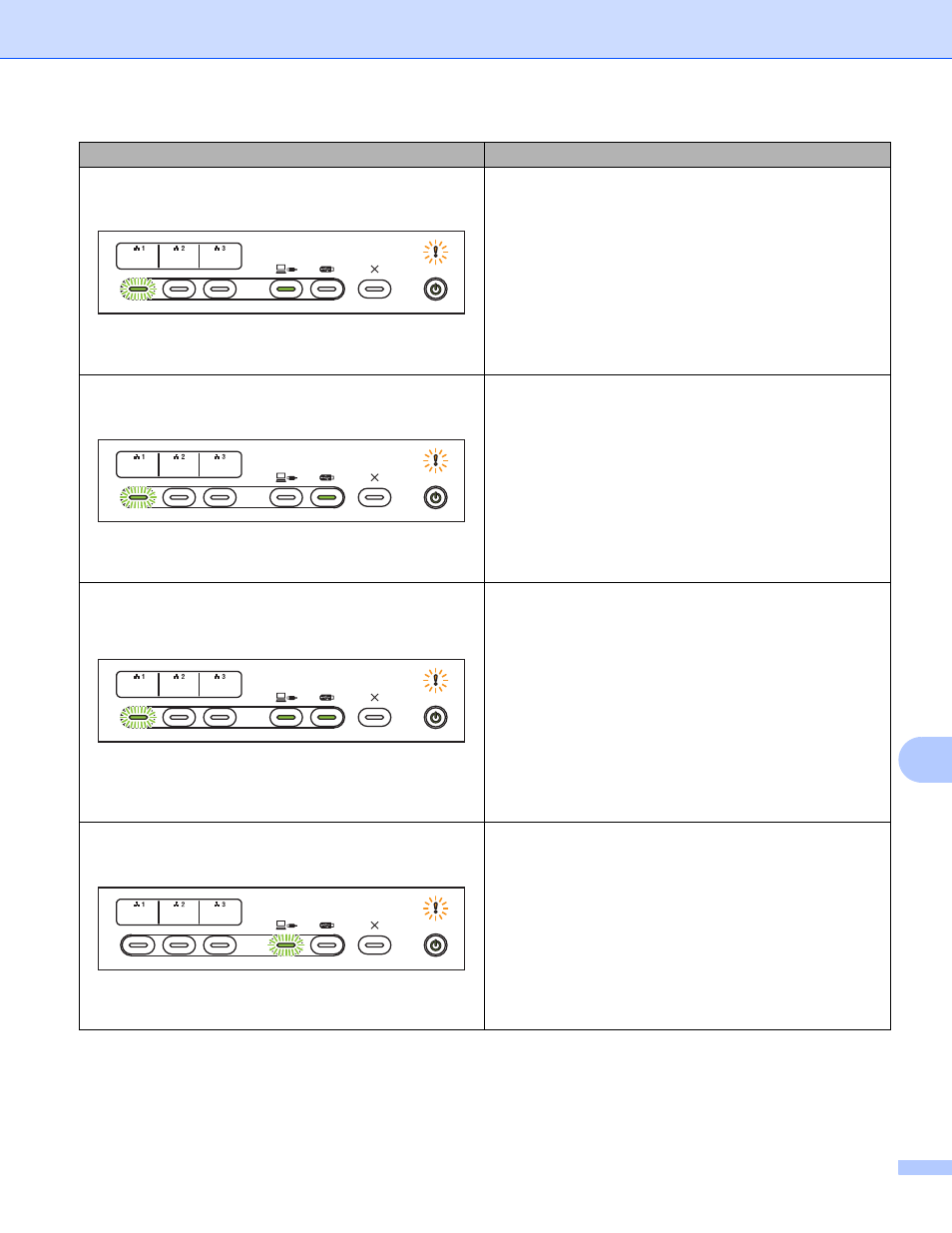
Appendix
290
B
Server Time Out (Scan to FTP)
Check the following, and then try again:
The network settings are correct.
Your wireless access point/router is turned on.
The remote FTP server is turned on.
The name (or IP address) of the FTP remote server is
correct.
Sending Error (Scan to FTP)
Check the following, and then try again:
You have writing permission for the destination folder.
The hard disk containing the destination folder is not
full. (For example, if the hard disk is full, free some disk
space, and then try again.)
Out of Memory (Scan to FTP)
The machine’s memory is full and the machine cannot
scan the entire document. To clear the error, do one of the
following:
Press any button.
Unplug the machine from the AC power outlet, and
then plug the machine in again.
To prevent the error, do one of the following:
Place fewer pages in the ADF.
Set a smaller resolution or file size.
Out of Memory (Scan to PC)
Check the following, and then try again:
You have writing permission for the destination folder.
The hard disk containing the destination folder is not
full. (For example, if the hard disk is full, free some disk
space and then try again.)
LEDs
Machine Status
