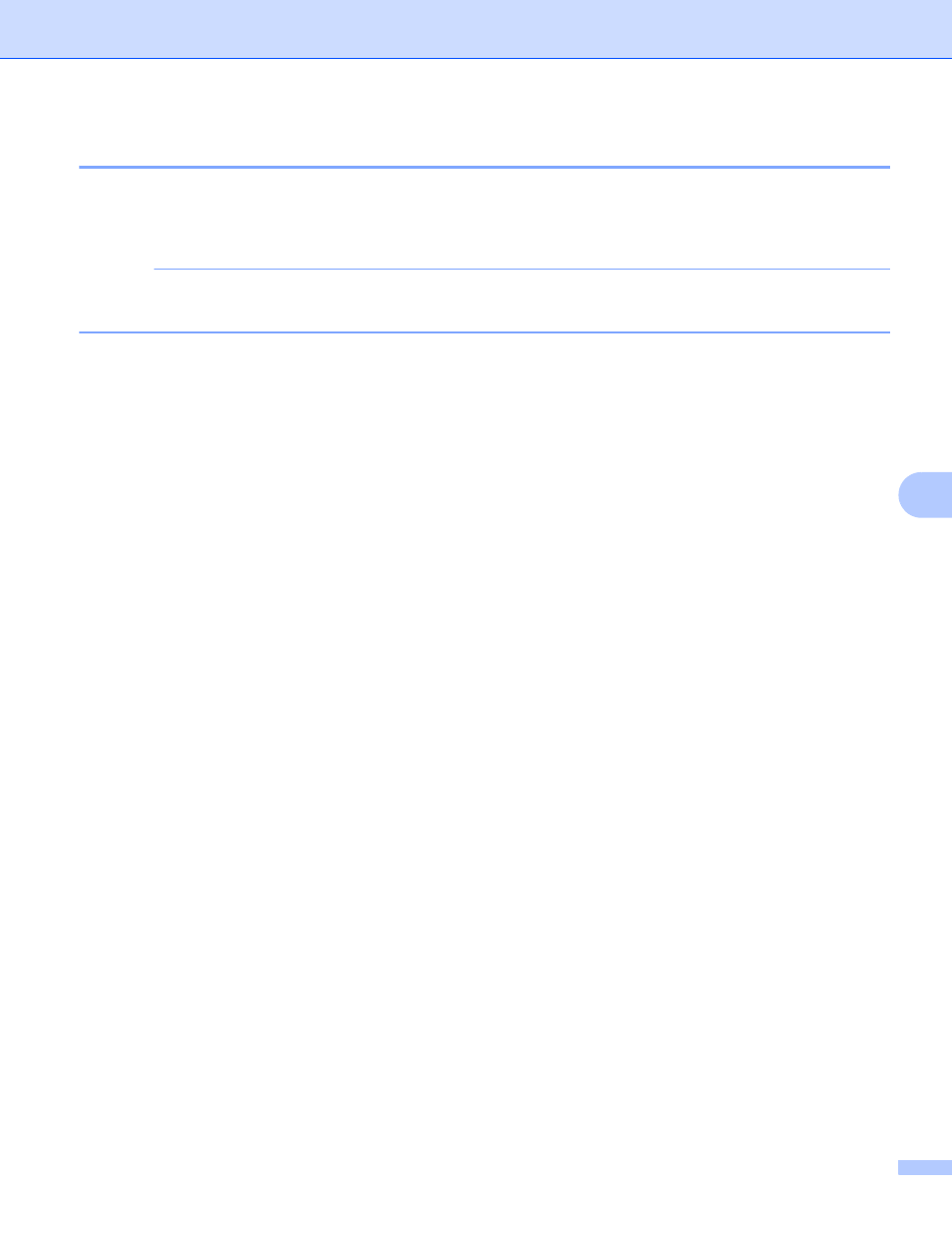
Scan Using the Control Panel
205
7
Enter an Email Address Manually
7
1
Press Manual. The keyboard appears on the Touchscreen.
2
Enter an email address and then press OK.
NOTE
You can enter up to 50 email addresses manually. The scanned data will be sent to all of the addresses
at the same time.