Brother ADS-2400N User Manual
Page 111
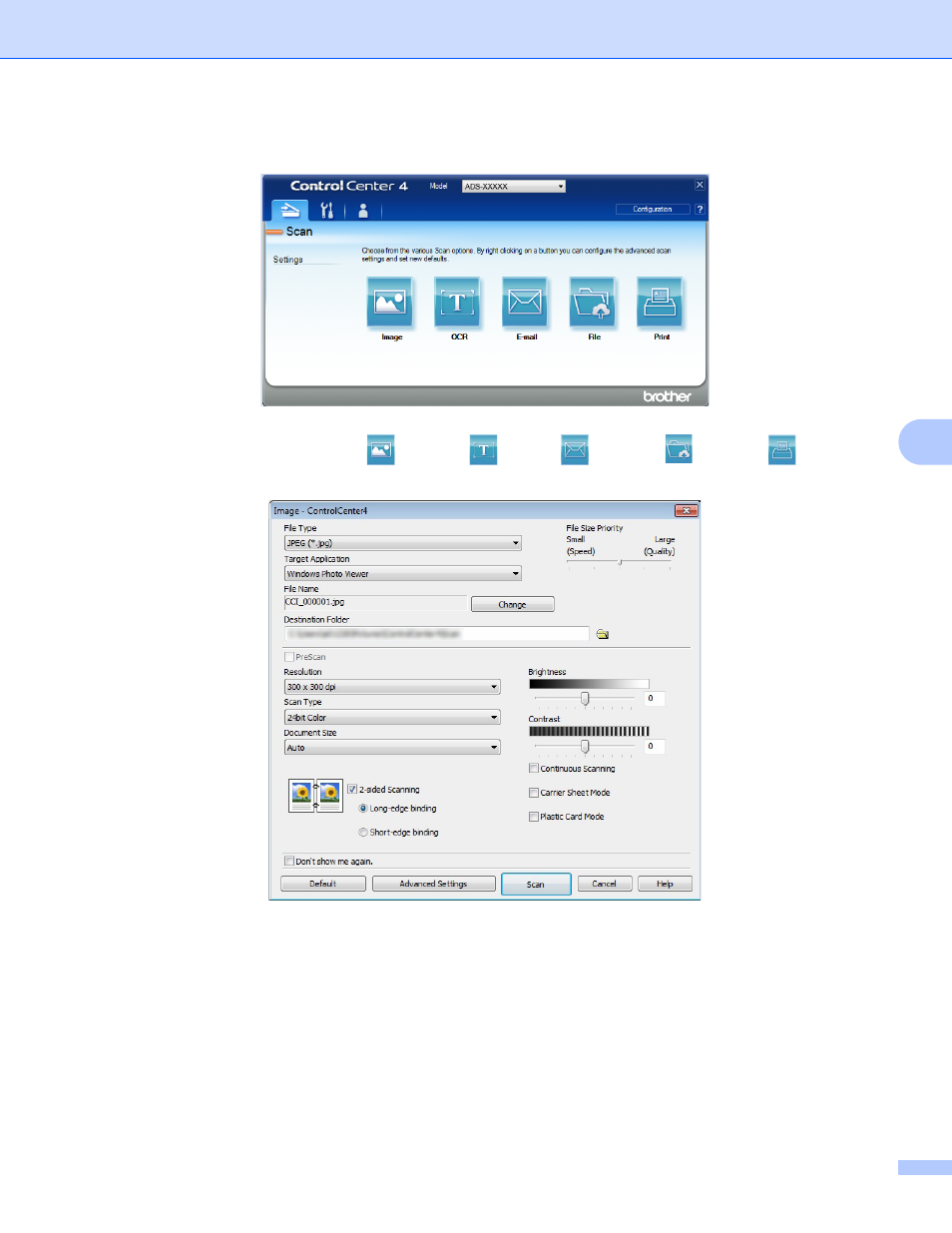
Scan Using Your Computer
95
6
3
Click the Scan tab.
4
Click the button you want to use (
(Image), (OCR), (E-mail), (File), or
(Print)).
The settings dialog box appears (the example below uses Image).
5
Select the Plastic Card Mode check box.
6
Change other settings if needed (see Change Scan Settings (ControlCenter4) (Windows
7
Click the Scan button.
The machine starts scanning.
