Saving space and managing your data – Brother ADS-2400N User Manual
Page 11
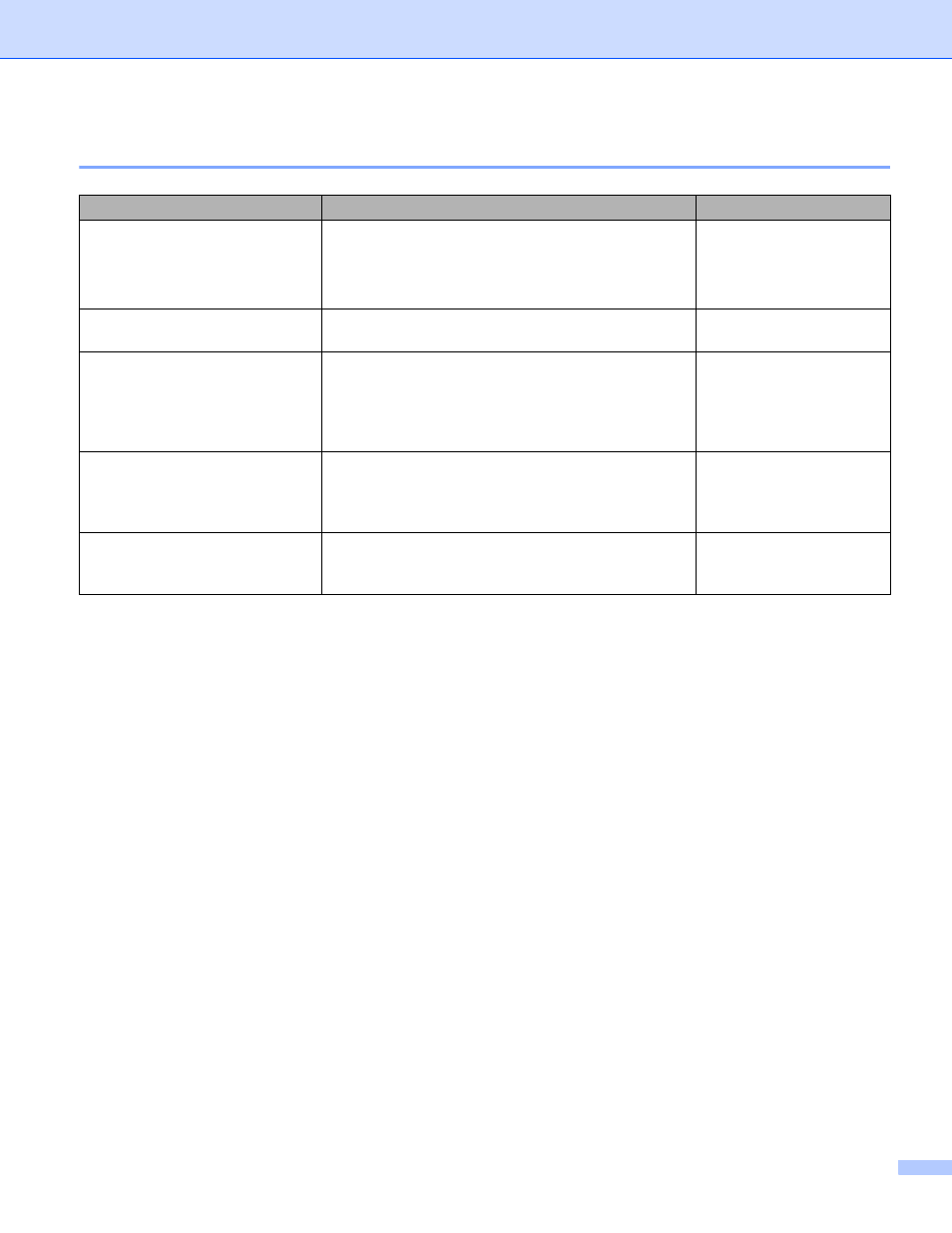
x
Saving Space and Managing Your Data
Feature
Description
See
Scan to FTP/SFTP
Allows you to transmit scanned data directly to an
FTP/SFTP server without using a computer. This
feature makes it easy to share large data files that
cannot be sent by email.
Scan Documents to an
FTP Server on page 163
Scan Documents to an
SFTP Server on page 173
Scan to SharePoint
Allows you to transmit scanned data directly to
SharePoint without using a computer.
Scan Documents to
SharePoint on page 193
Scan to Email server
(ADS-2800W / ADS-3600W)
Allows you to scan a document and send it directly to
an email address from the machine.
Send Scanned
Documents Directly to an
Email Address
(ADS-2800W /
ADS-3600W) on page 203
Scan to Web
(ADS-2800W / ADS-3600W)
Allows you to scan a document and upload it directly
to Web Services.
Upload Scanned
Documents to the Web
(ADS-2800W / ADS-3600
W) on page 210
Scan to Network
Allows you to scan your documents and upload it
directly to a Network.
