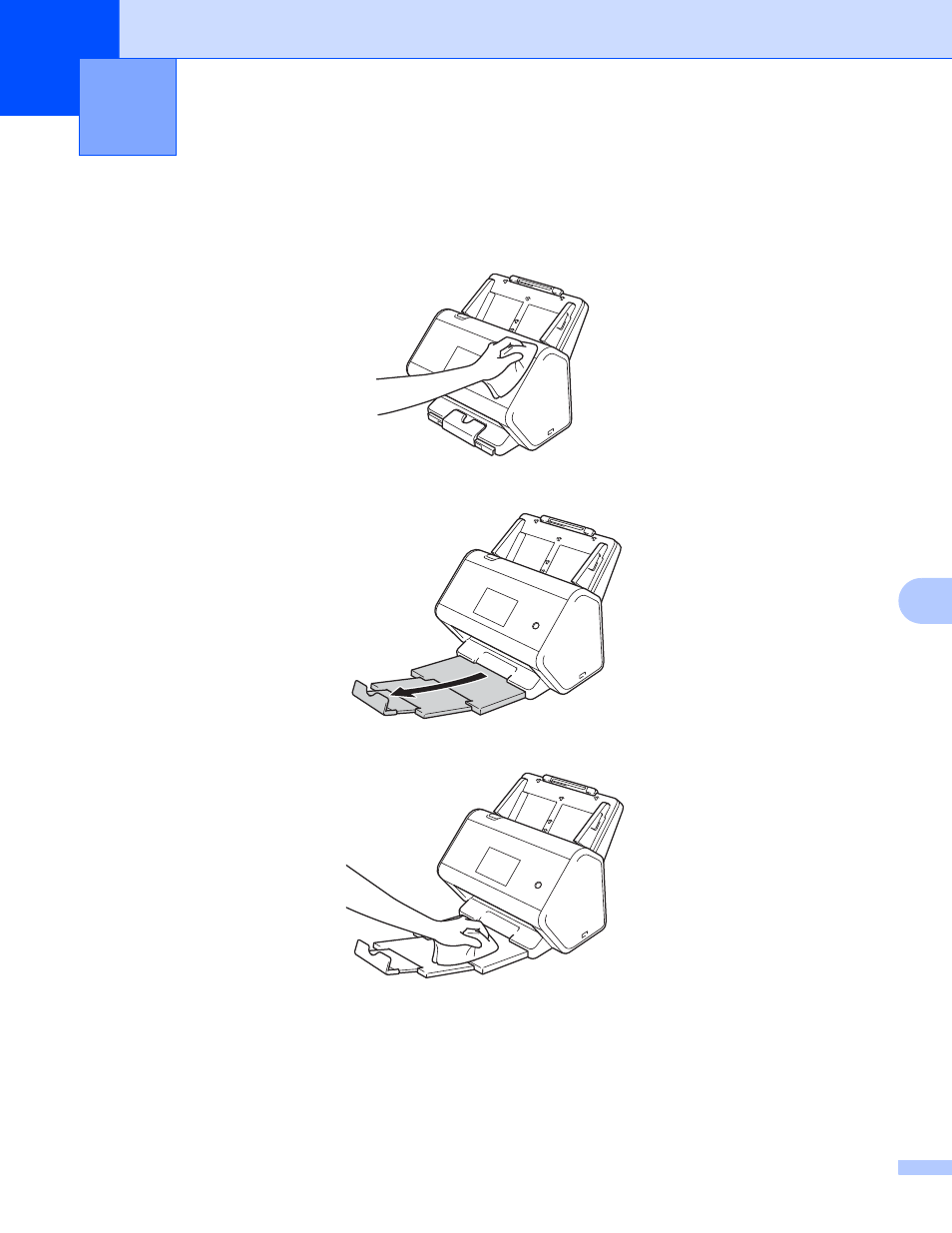
237
9
9
Clean the Outside of the Machine
9
1
Wipe the Control Panel with a dry, soft, lint-free cloth to remove dust.
2
Unfold the Output Tray and Document stopper.
3
Wipe the inside of the Output Tray with a dry, soft, lint-free cloth to remove dust.
Routine Maintenance
9