Brother ADS-2400N User Manual
Page 16
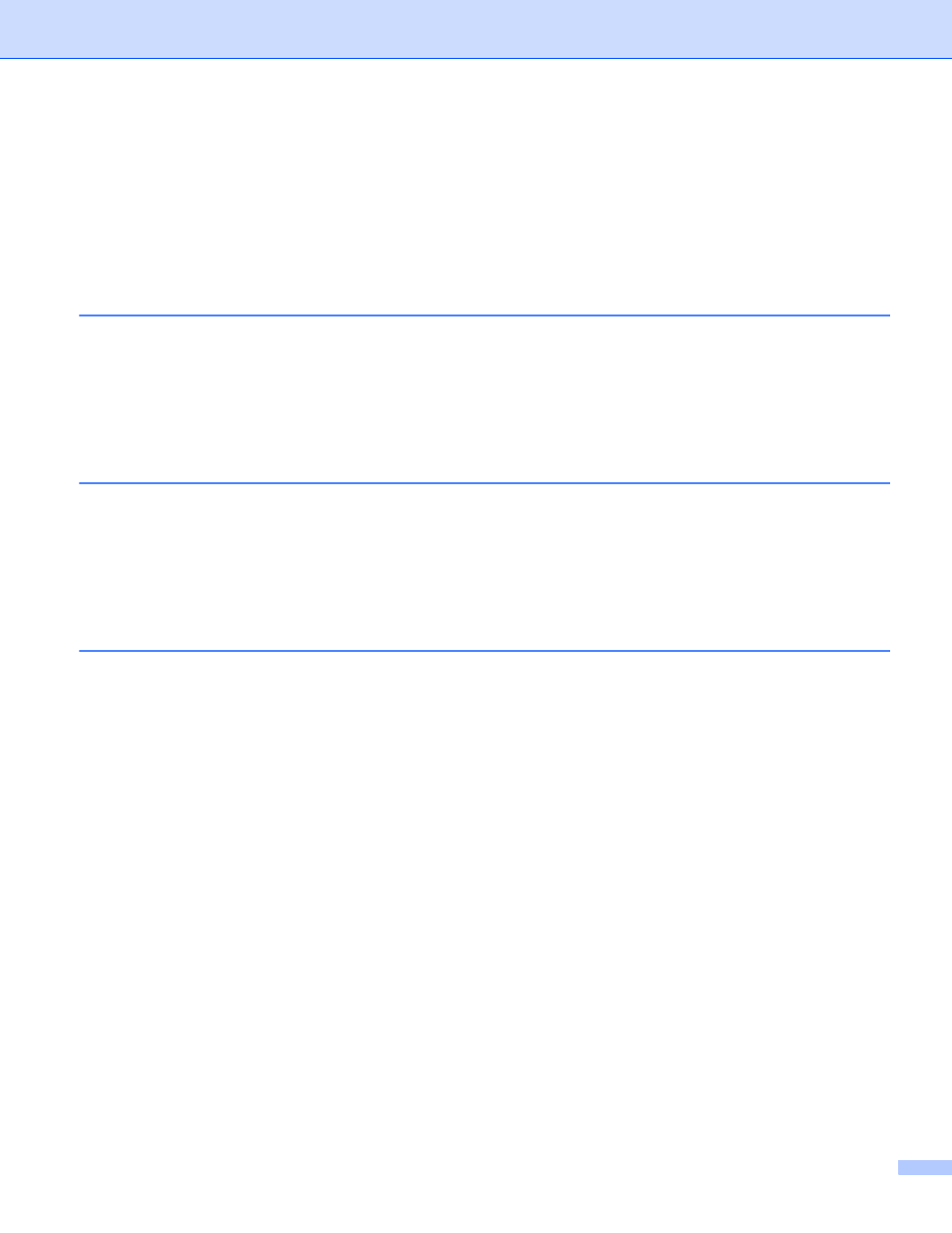
xv
Check the Serial Number (ADS-2400N / ADS-3000N)....................................................................273
Check the Serial Number (ADS-2800W / ADS-3600W) ..................................................................275
WLAN Enable/Disable (ADS-2800W / ADS-3600W).......................................................................275
Reset Functions...............................................................................................................................276
Reset the Machine (ADS-2400N / ADS-3000N)..............................................................................276
Reset the Machine (ADS-2800W / ADS-3600W) ............................................................................277
General ..................................................................................................................................................278
Scanner .................................................................................................................................................280
Direct Scan Feature (Scan to USB).......................................................................................................280
Interfaces ...............................................................................................................................................281
Network..................................................................................................................................................281
Computer Requirements........................................................................................................................282
