Brother ADS-2400N User Manual
Page 135
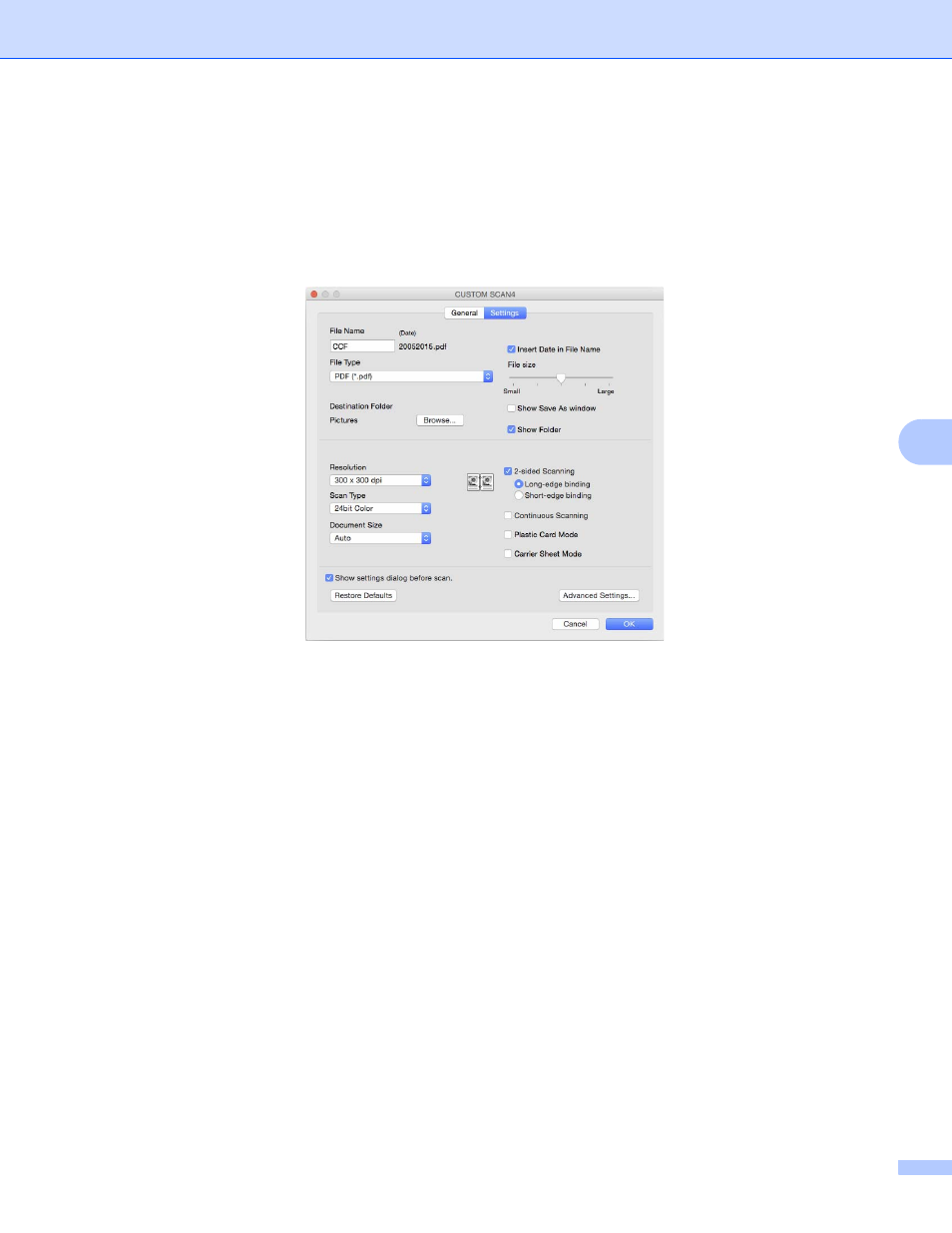
Scan Using Your Computer
119
6
Settings tab (Scan to File)
Choose the file format from the File Type pop-up menu. Save the file to the default folder or choose your
preferred folder by clicking the Browse button.
Choose the Resolution, Scan Type, Document Size and 2-sided Scanning settings.
To specify the destination of the scanned image, select the Show Save As window check box.
