TA Triumph-Adler P-C2660 MFP User Manual
Page 69
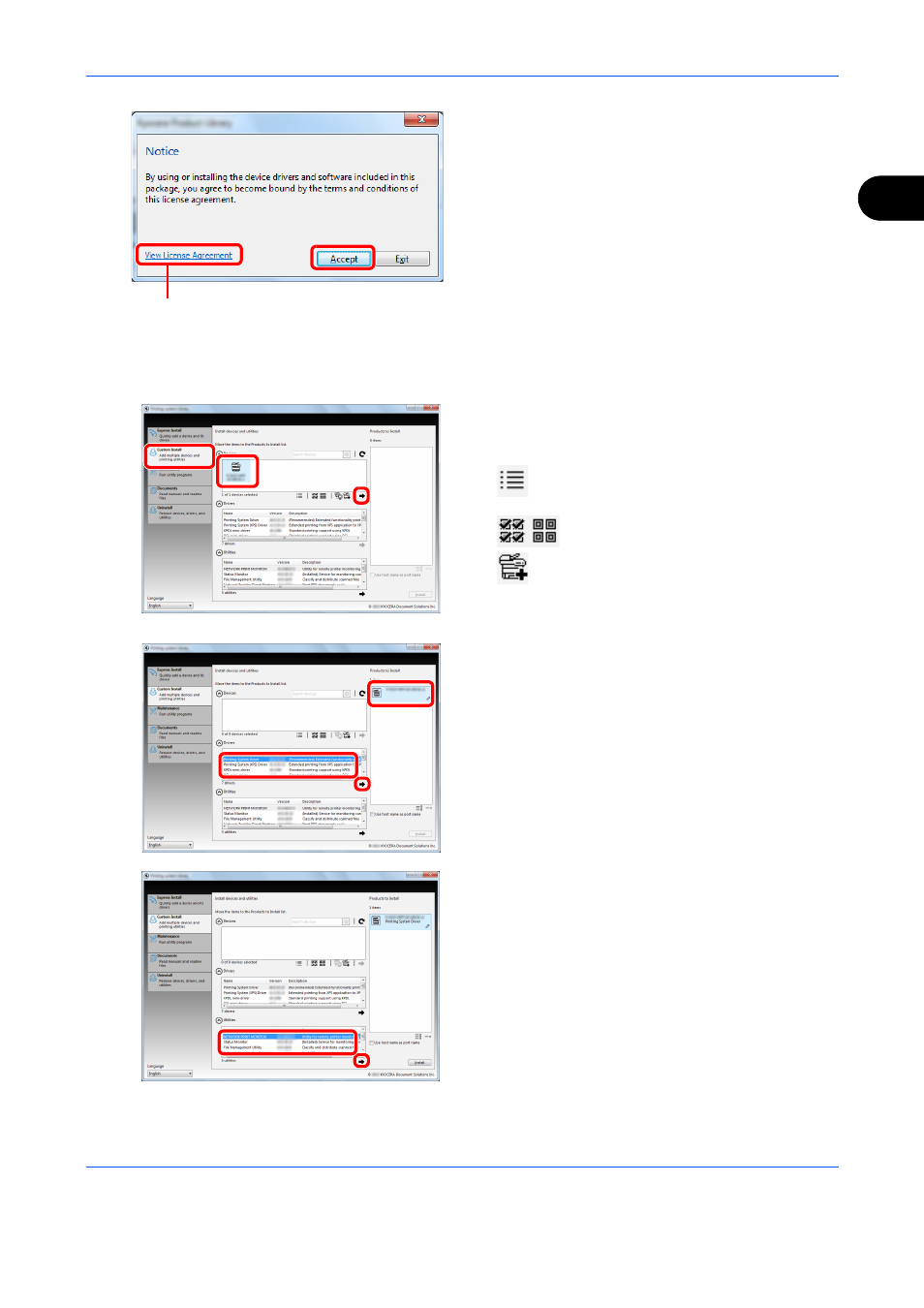
Preparation before Use
2-27
2
2
Display the screen.
3
Click [Custom Install].
4
Select the device to be installed.
The following buttons can be used.
:
This changes the display to icon and
text display.
: Use this to select multiple items.
:
If the desired device does not appear,
press this button to directly select the
device.
5
Select the driver to be installed.
6
Select the utility to be installed.
Click [View License Agreement] and read the
License Agreement.
This manual is related to the following products:
