TA Triumph-Adler P-C2660 MFP User Manual
Page 285
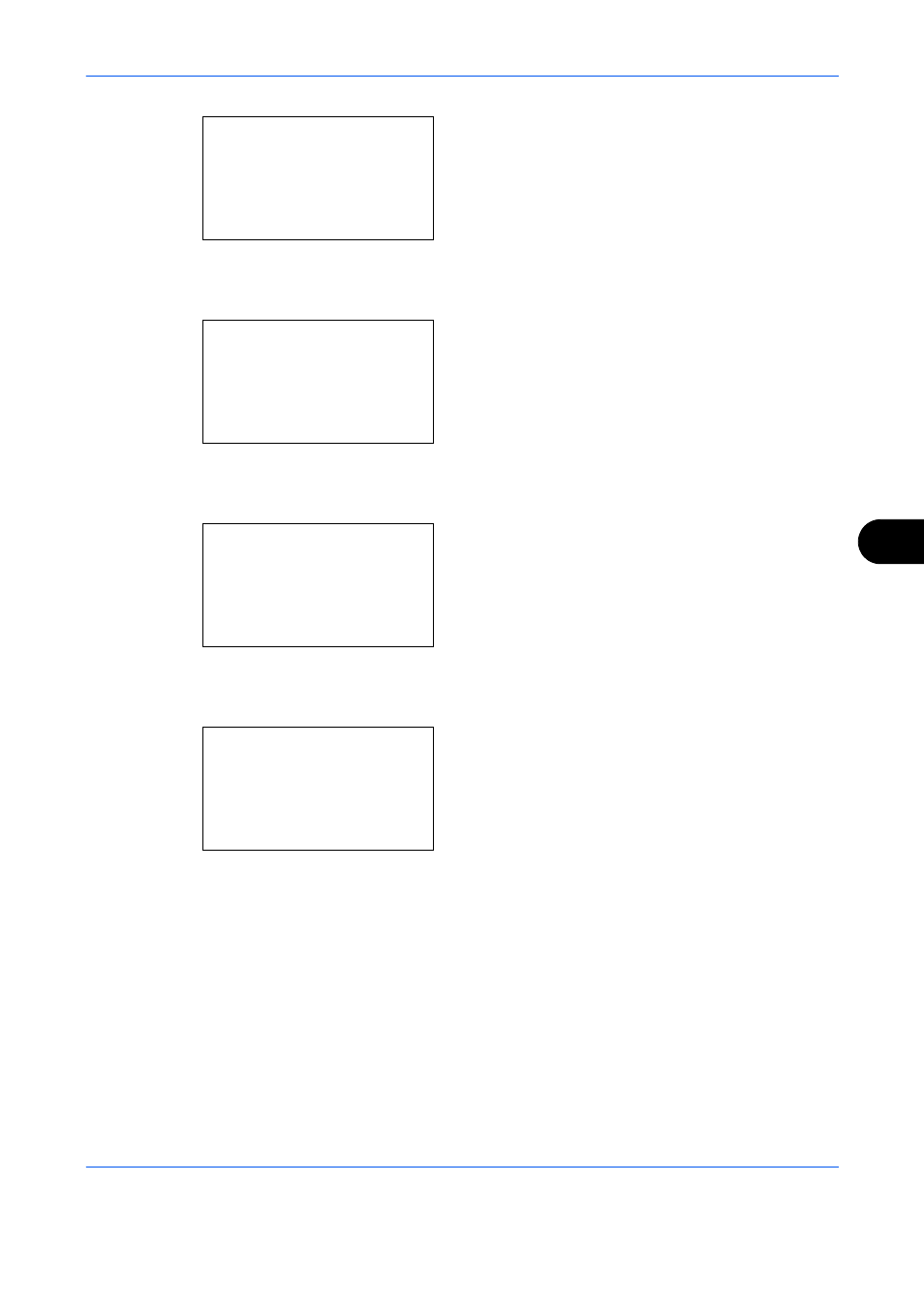
Default Setting (System Menu)
8-29
8
4
Press the OK key. The Error Handling menu
appears.
5
Press the or key to select
[DuplexPaperError].
6
Press the OK key. DuplexPaperError appears.
7
Press the or key to select the method to
handle if duplex is disabled.
8
Press the OK key. Completed. is displayed and the
screen returns to the Error Handling menu.
9
Press the or key to select
[PagerMismatchErr].
10
Press the OK key. PagerMismatchErr appears.
11
Press the or key to select the method to
handle paper mismatch.
12
Press the OK key. Completed. is displayed and the
screen returns to the Error Handling menu.
Error Handling:
a
b
*********************
2 PaperMismatchErr
[ Exit
]
1 DuplexPaperError
DuplexPaperError: a
b
1 1-sided
*********************
2 *Display Error
Error Handling:
a
b
1 DuplexPaperError
*********************
[ Exit
]
2 PaperMismatchErr
PaperMismatchErr: a
b
1 Ignore
*********************
2 *Display Error
