TA Triumph-Adler P-C2660 MFP User Manual
Page 52
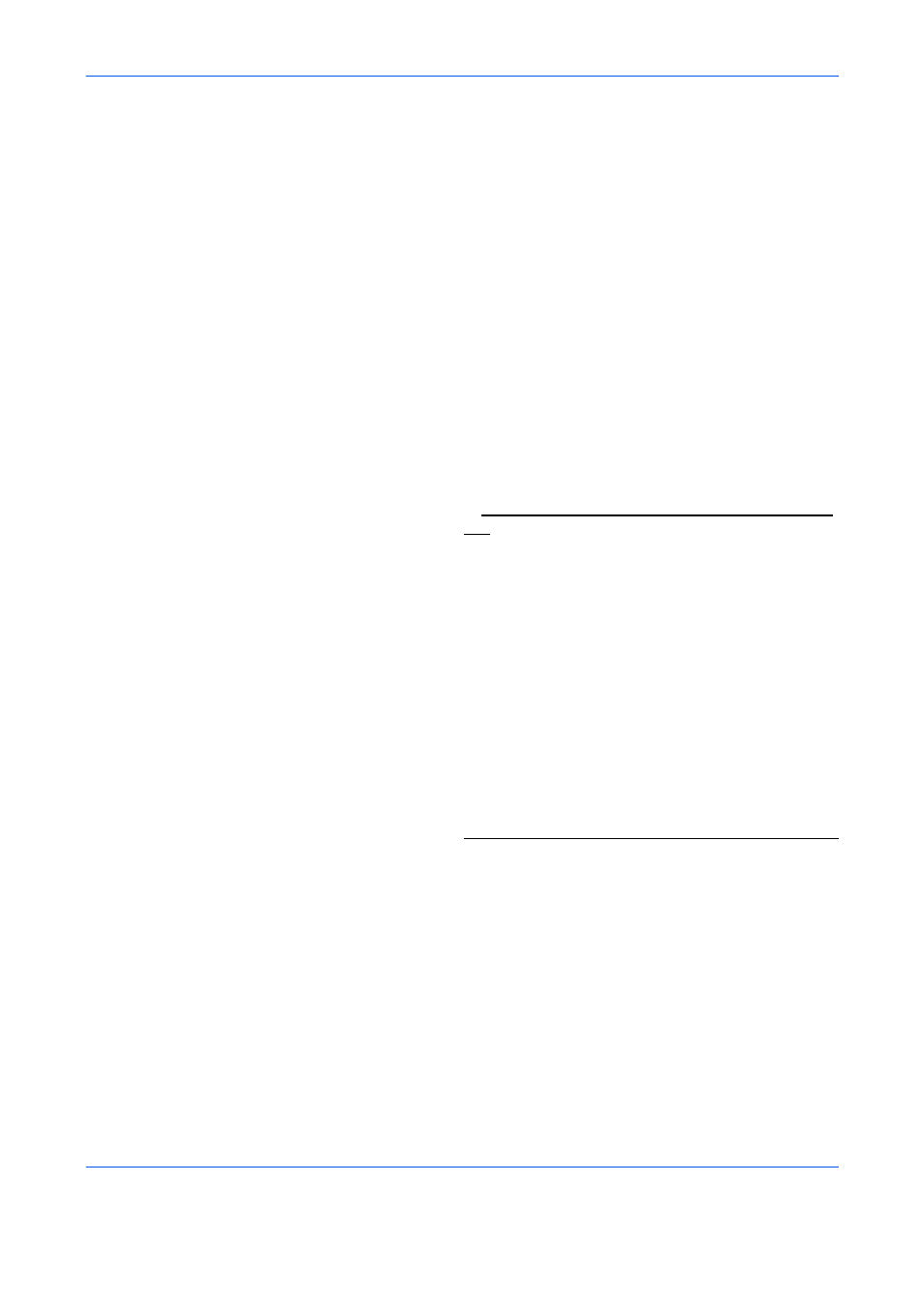
Preparation before Use
2-10
Auto Sleep
Auto Sleep automatically switches the machine into
Sleep Mode if left idle for 1 minute.
Quick Recovery Mode (models except for Europe)
The recovery from the sleep mode is faster than when
using Energy Saver mode.
The machine recovers quickly when any key on the
operation panel is pressed. The machine also
automatically recovers and prints when a job is
detected.
If print data is received during Sleep, the print job is
performed while the message display remains unlit.
To use the machine, press any key on the operation
panel.
For more information about configuring settings, refer
to Sleep Level (models except for Europe) on page 8-
150.
Energy Saver Mode (models except for Europe)
This mode reduces power consumption even more
than quick recovery mode, and allows Sleep mode to
be set separately for each function.
To use the machine, press any key on the operation
panel. The machine will be ready to use within 17
seconds.
Note that ambient environmental conditions, such as
ventilation, may cause the machine to respond more
slowly.
For more information on Energy Saver settings, refer to
Sleep Level (models except for Europe) on page 8-150
