TA Triumph-Adler P-C2660 MFP User Manual
Page 573
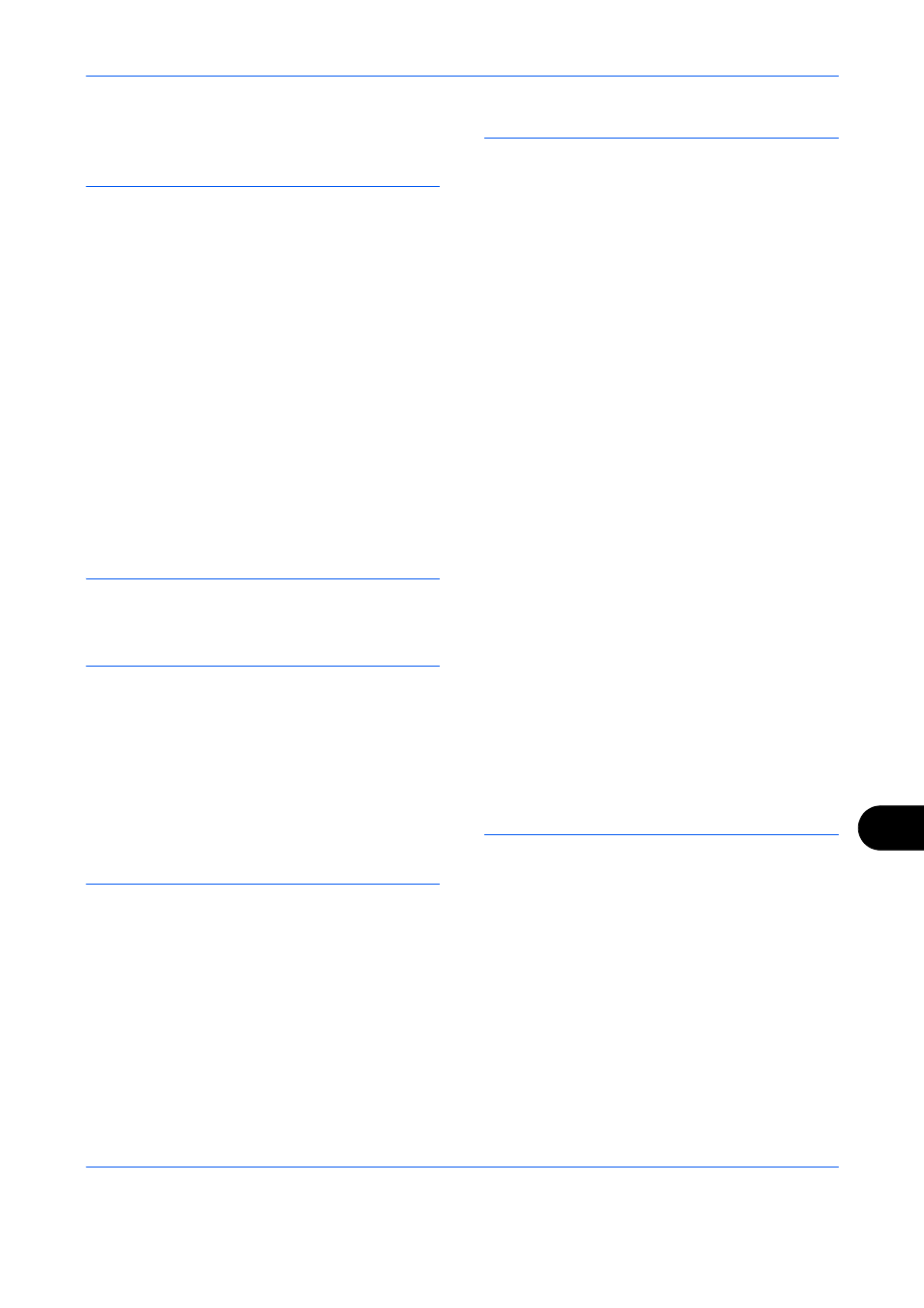
Index
Index-3
IPP
J
Job
Available Status
Checking Status
Pause and Resumption
Managing the Copier/Printer Counts
Restricting the Use of the Machine
Copy
Send
K
L
Label
LAN Cable
Login
Logout
M
User Login Administration
Monotype Imaging License Agreement
Paper Size and Media
Multi Sending (Sending to Different Types
of Destinations )
N
Network
Network Interface
Network Interface Kit
Network Security
Network Setup
IPP over SSL
LAN Interface
LPD
NetBEUI
NetWare
Restart Network
SNMP
TCP/IP (IPv4)
TCP/IP (IPv6)
O
Open SSLeay
Option
Card Authentication Kit
Expansion Memory
Network Interface Kit
Paper Feeder
SSD
Wireless Network Interface Kit
This manual is related to the following products:
