TA Triumph-Adler P-C2660 MFP User Manual
Page 182
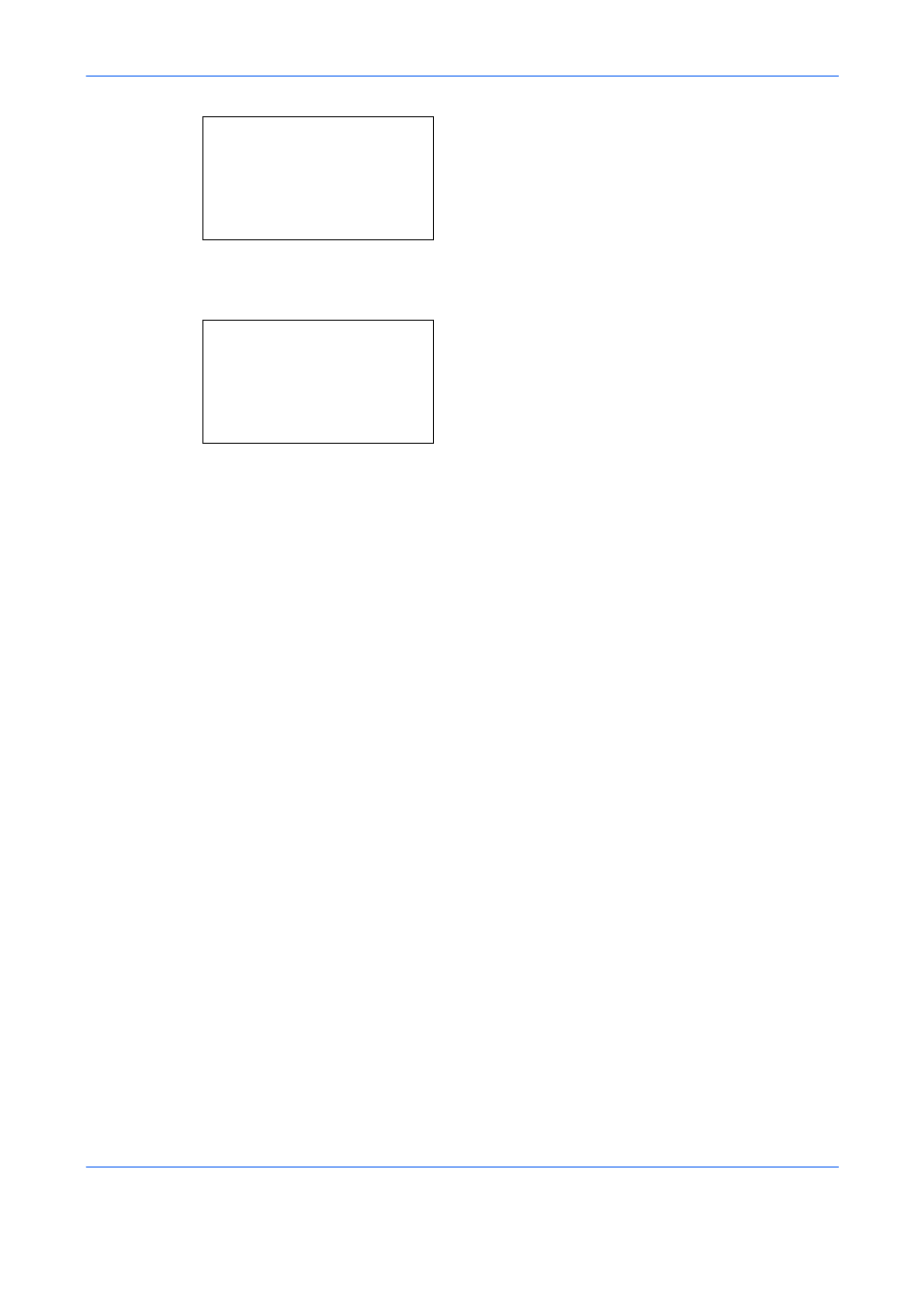
Copying Functions
4-24
5
Press the OK key. Backgrnd Density appears.
6
Press the or key to select [Off], [Auto] or
[Manual].
7
Press the OK key.
When [Manual] is selected, Manual appears.
Press the or key to select [1 (Lighter)] to
[5 (Darker)] and then press the OK key.
Completed. is displayed and the screen returns to
the basic screen.
8
Press the Start key to start copying.
Backgrnd Density: a
b
*********************
2 Auto
3 Manual
1 *Off
Manual:
a
b
3 3
4 4
*********************
5 *5 (Darker)
This manual is related to the following products:
